Undo receipt
Undo receipt is a feature for correcting errors and clearing out an old entry before entering a new one. This document is a walkthrough on how to undo the receipt.
-
Select the Search icon
 , enter Posted Purchase Receipts and then choose the related link.
, enter Posted Purchase Receipts and then choose the related link.
The Posted Purchase Receipts page opens.
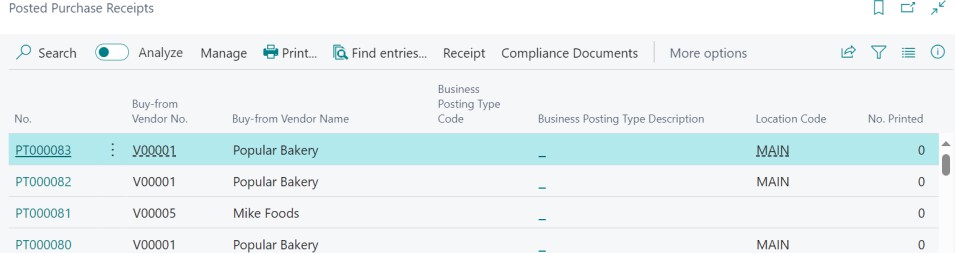
-
Select the required No.
The Posted Purchase Receipt page opens.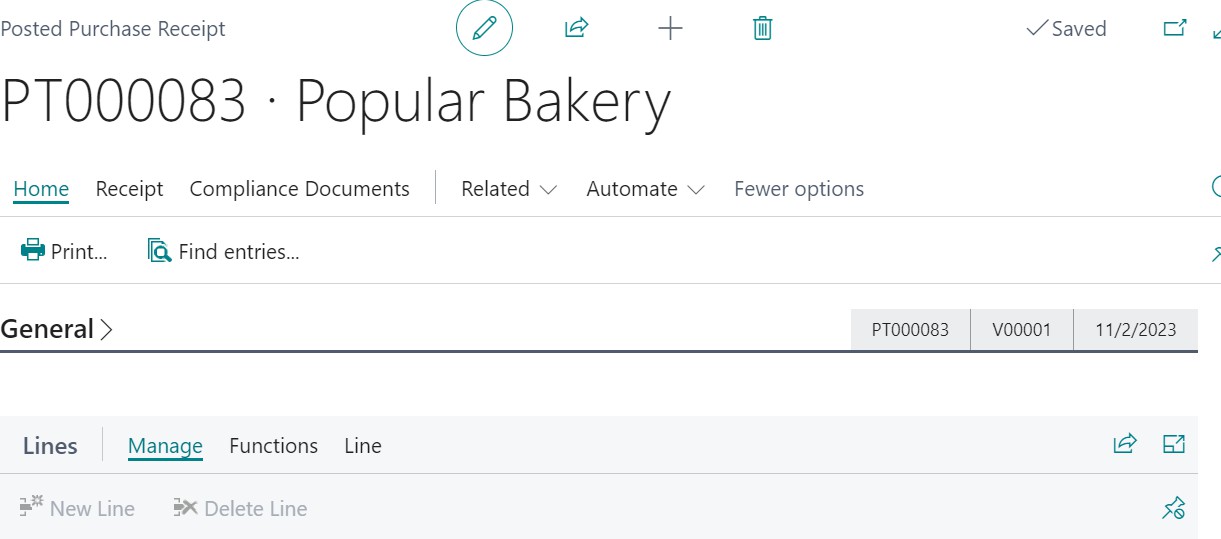
-
On the Lines FastTab, select one or more lines, and then select Functions > Undo Receipt.
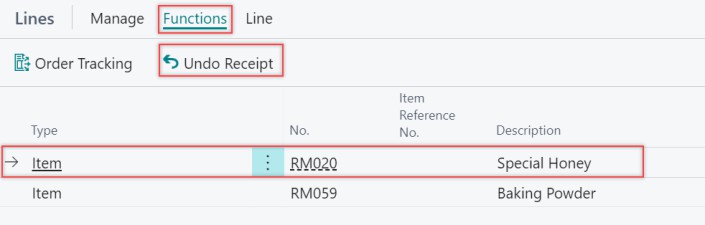
The system displays a dialog box.
-
Click Yes.
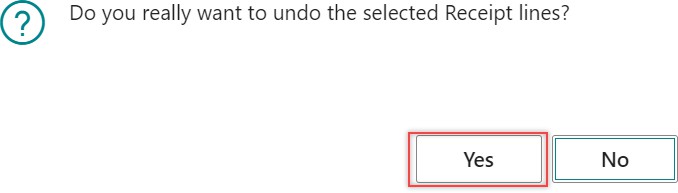
The system creates reversal lines associated with the existing line item.

-
Verify the result by checking the original purchase order. Ensure the lines for which the receipt was undone no longer show a Quantity Received field value.
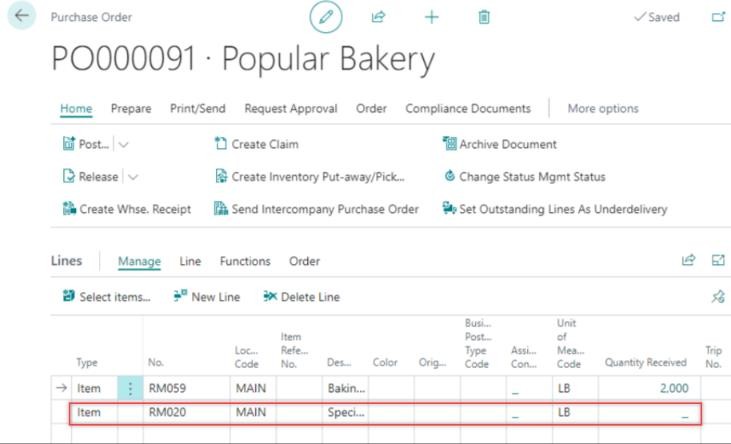
Similarly, you can undo receipts for other line items.