Pick sales order setup
This document is a walk-through of all the setups required to create a pick document from a sales order. You need to configure the following setups:
- Location setup
- Warehouse setup
Location setup
-
Select the Search icon
 , enter Locations, and then choose the related link.
, enter Locations, and then choose the related link.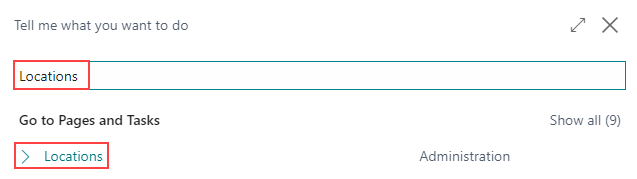
The Locations page opens.
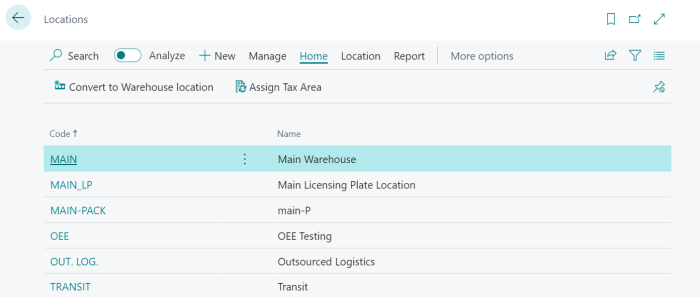
-
Select the Code field of the relevant record.
The Location Card page opens.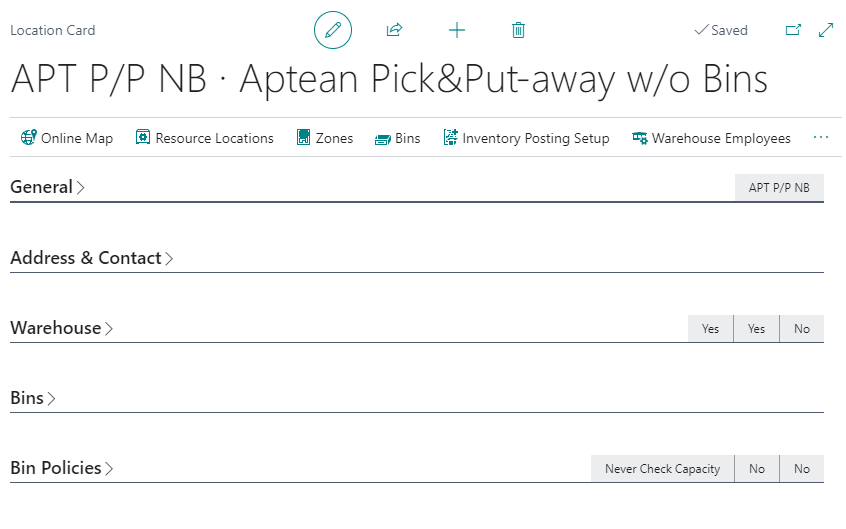
-
On the Warehouse FastTab, turn on the Require Pick and Bin Mandatory toggles.
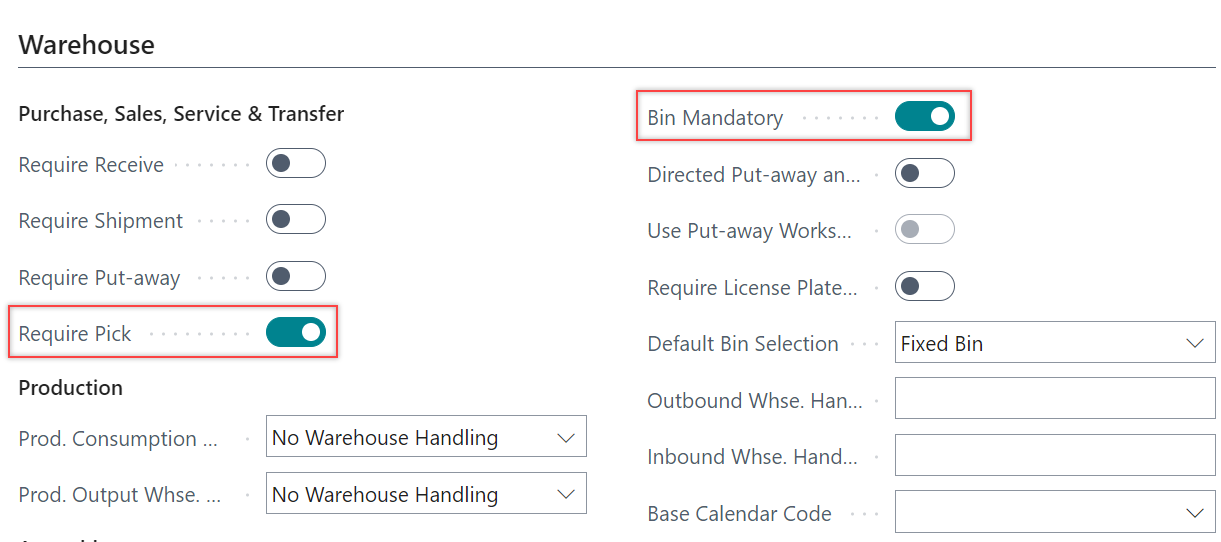
-
On the Bins FastTab, select the Shipment Bin Code field value.
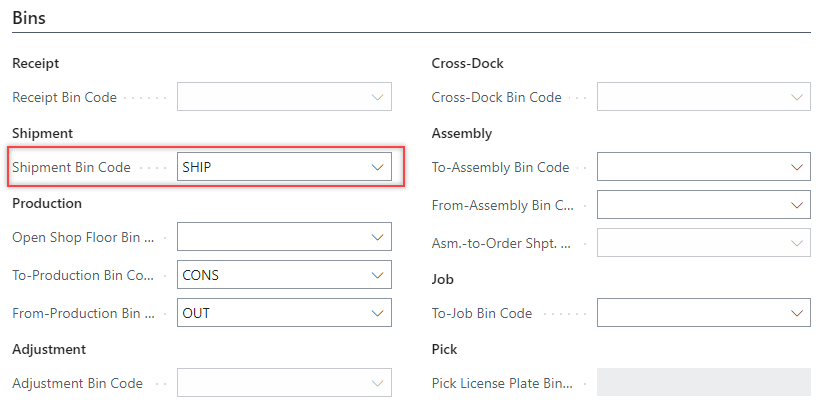
The location setup is completed.
Warehouse setup
-
Select the Search icon
 , enter Warehouse Setup, and then choose the related link.
, enter Warehouse Setup, and then choose the related link.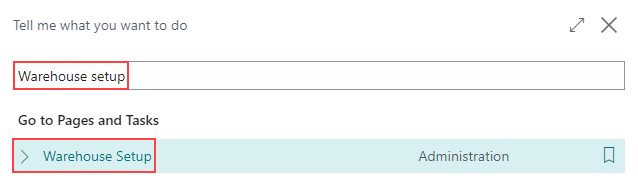
The Warehouse Setup page opens.
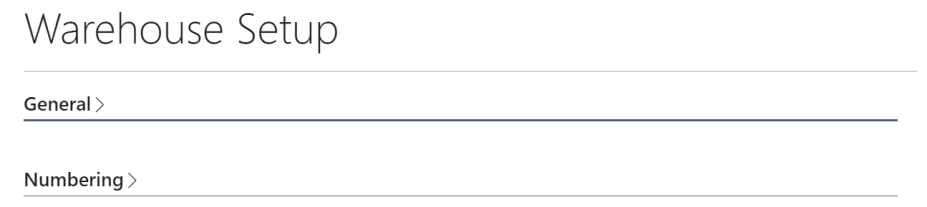
-
On the General FastTab, turn on the Require Pick toggle.
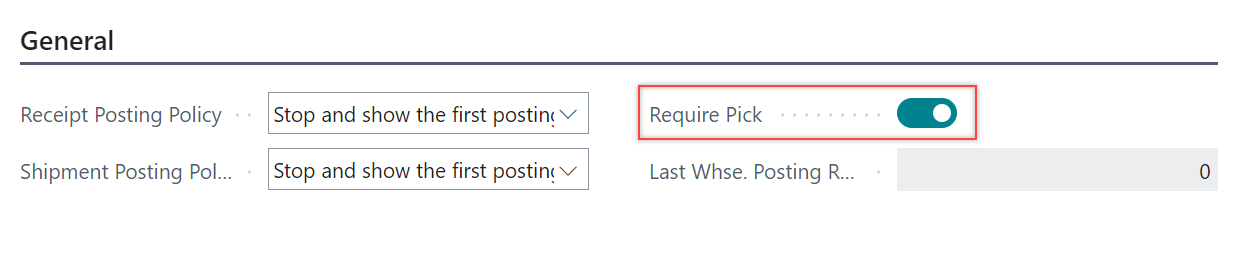
-
On the Numbering FastTab, select the number series for Whse. Ship Nos., Whse. Pick Nos., and Registered Whse. Pick No. fields.
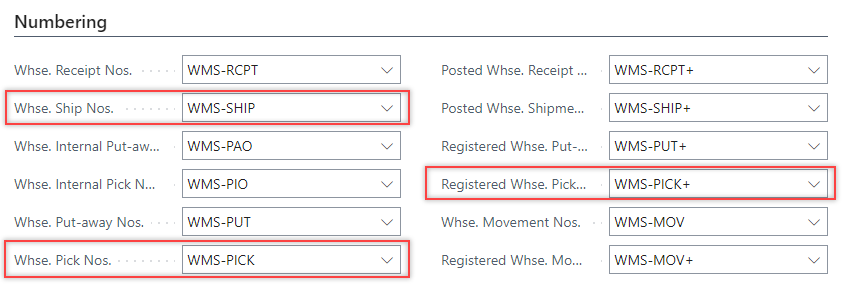
The warehouse setup is configured.