Import Procedure
For fresh installs the new version will always ask to enter the AzureBlobStorageAttachmentsPath in addition to the AzureBlobStorageAttachments Connection.
-
Import Foundation Solution (Managed)
> [!NOTE]
> For importing new versions select via Advanced settings > Upgrade.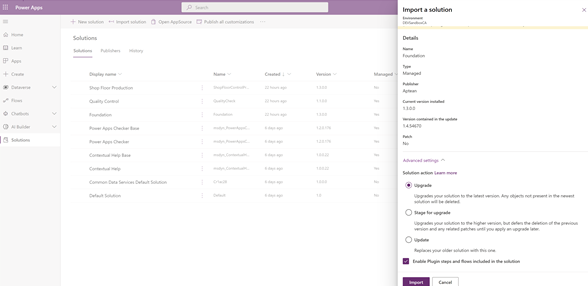
-
Import Quality Control Solution (Managed)
> [!NOTE]
> For importing new versions select via Advanced settings > Upgrade.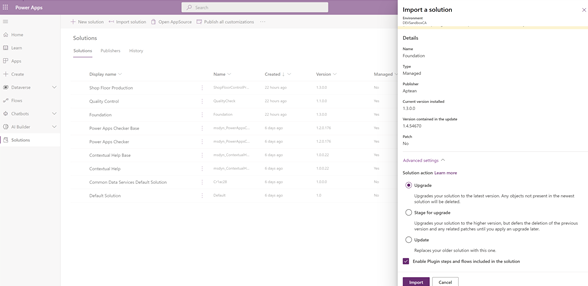
1. Select the Azure Blob Storage Connection to the storage for attachments.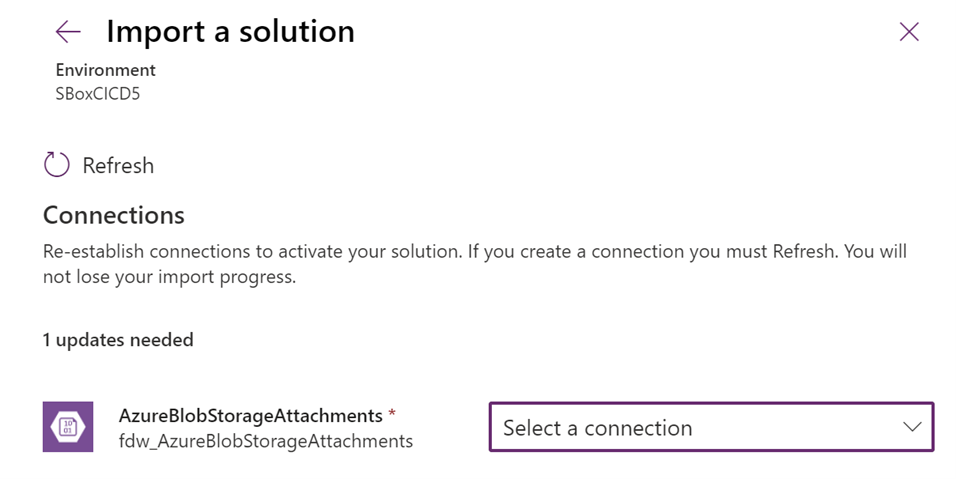
The creation of the Azure Blob Storage is already described in Deployment Instructions.
-
Select the Path (container) to save the attachments in, for example, attachments/
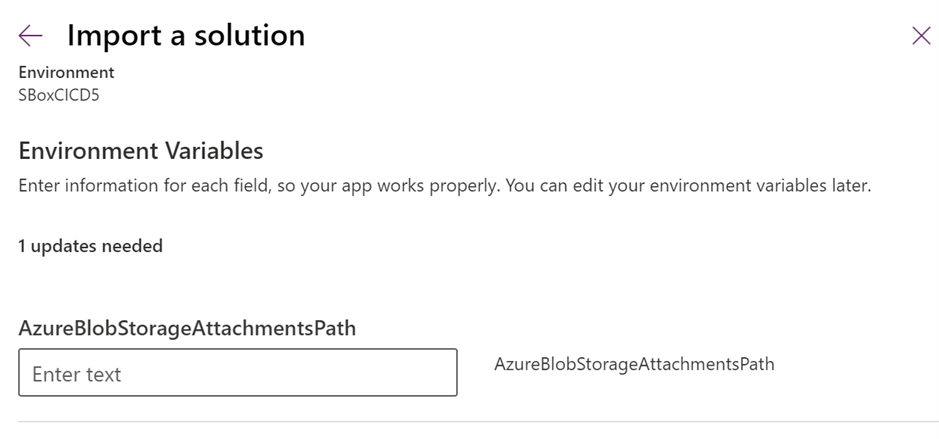
The Azure Blob Storage Connection created can be shared with users of the Quality Control Solution so that they’re also able to use this connection.
-