View submitted orders
After you submit your order, a sales order number is generated, and you can view the order details on the Sales Order page in Business Central. To help identify orders created through the e-commerce platform, the Created by E-Commerce toggle on the following pages indicates that the order was created via the e-commerce platform.
- Sales Order
- Sales Invoice
- Posted Sales Invoice
The Order Recap page provides a complete summary of your submitted order. This includes order details, shipping and billing information, and a breakdown of all items ordered.
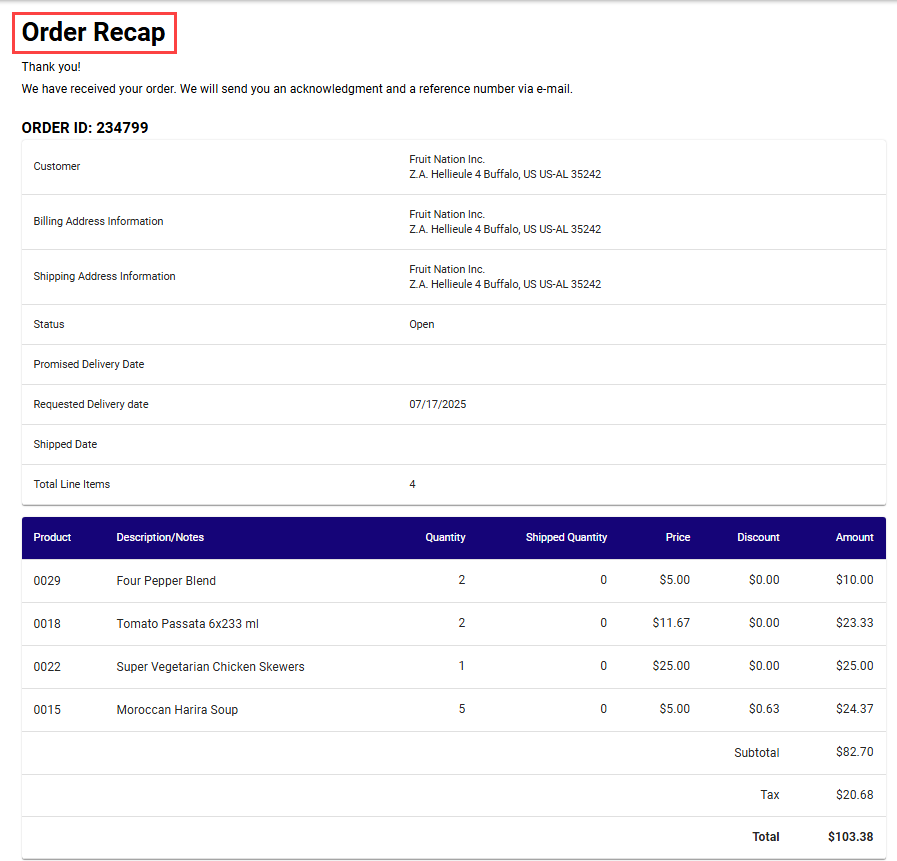
The system automatically directs you to the Order Recap page after your order has been submitted from the Checkout page.
You can view the following information:
- Sales order number
- Customer name and address
- Shipping name and address
- Order status
- Promised delivery date
- Requested delivery date
- Shipment date
-
Total number of line items
A line item refers to an individual item row, not the total quantity of units ordered.
A detailed breakdown of each ordered item in your order is displayed as follows:
- Item number
- Item description
- Quantity ordered
- Quantity shipped
- Unit price
- Unit discount (if any)
- Line total
- Subtotal (before taxes and discounts)
- Tax amount
- Final total
This page serves as a final, read-only confirmation of your submitted order.