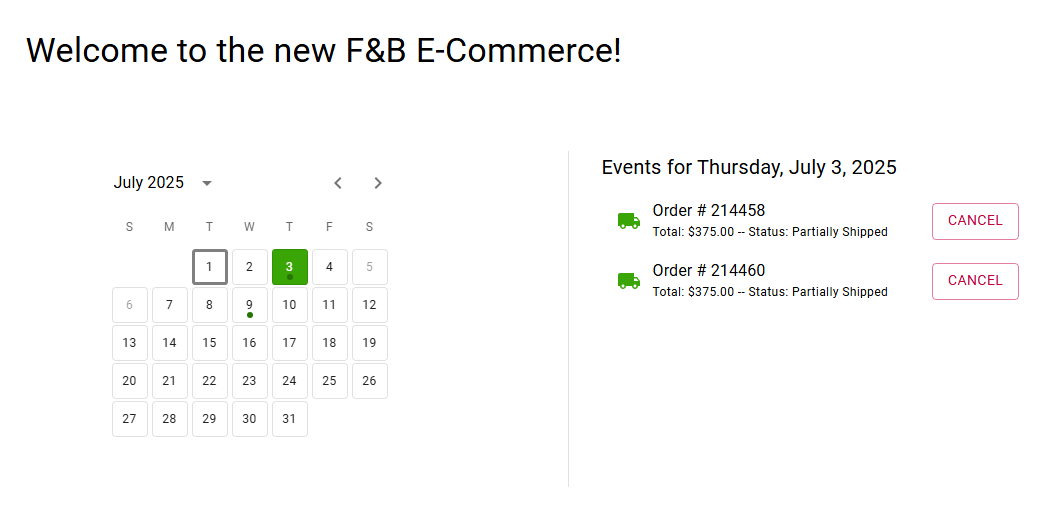View orders and announcements
The Home page in the e-commerce portal provides a snapshot of order activity and announcements. After logging in, you can view recent announcements, see order dates on a calendar, and review the status of your upcoming orders.
To access and interact with the Home page, follow these steps:
- Open the e-commerce portal.
-
On the Home page, review the announcements at the upper side of the page. These are messages shared by your vendor or site administrator.
Below the announcements, the calendar is displayed.
-
On the calendar, select a date marked with a badge. These badges indicate dates for one or more scheduled deliveries.
Non-working days are disabled and cannot be selected. In addition, the calendar may display events configured in Business Central, helping you stay informed about important dates.
-
When you select a date, the order details panel on the right displays the orders scheduled for that date. Each order entry includes:
- Order number
- Total price
- Order status