Manage shopping carts
As an admin user, you can view and manage open shopping carts created by users through the e-commerce administration portal. You can also view cart details and delete shopping carts.
On the Ecom Administration page, select CARTS.
The Shopping carts page opens.
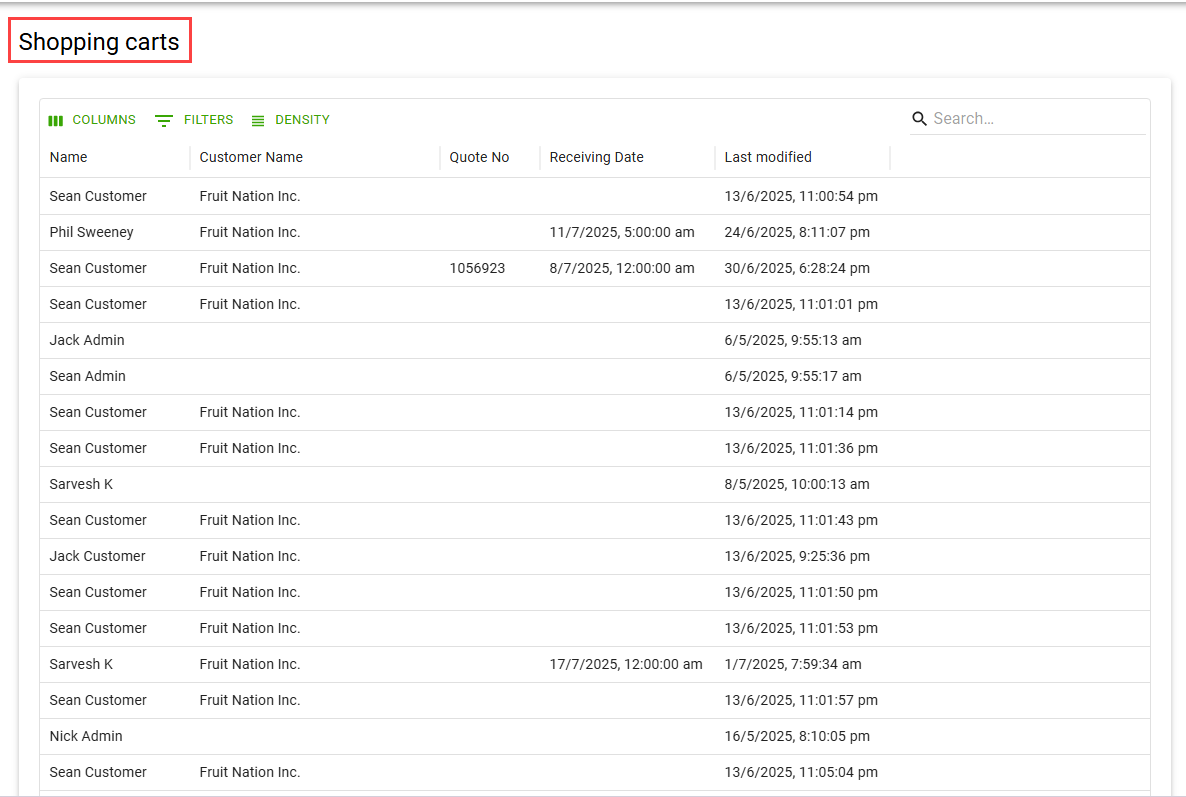
The system displays a list of users along with their cart details in the following fields:
| Field | Description |
|---|---|
| Name | Specifies the name of the user who created the cart. |
| Customer Name | Specifies the name of the customer linked to the user. |
| Quote No. | Specifies the sales quote number from Business Central associated with the cart. |
| Receiving Date | Specifies the date the customer wants to receive the items. |
| Last Modified | Specifies the most recent update timestamp for the cart. |
Use the search bar to filter the required information from the shopping carts list by entering the details or keywords.
View cart details
To view the shopping cart details, follow these steps:
-
On the Shopping carts page, double-click the desired cart entry from the list.
The Cart Details window opens.
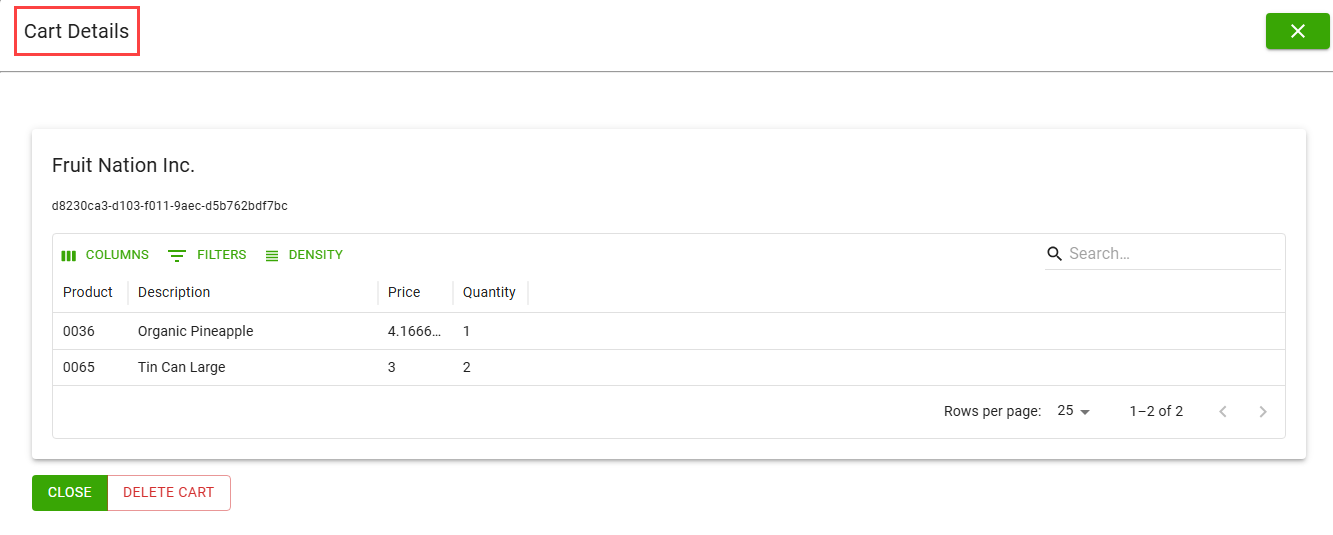
The system displays a detailed list of items in the cart with the following fields:
Field Description Product Specifies the product code of the item (or item number) added to the cart. Description Specifies the name or description of the item. Price Specifies the unit price of the item. Quantity Specifies the number of units the user intends to purchase. Use the search bar to filter the required information from the user management list by entering the details or keywords.
- Select the CLOSE button to close the Cart Details window without making any changes.
- Select the DELETE CART button to delete the cart and its details.