Choose a site
Aptean E-Commerce
•
Article
•
11/26/2025
•
To configure a specific site, follow these steps:
-
In the Choose site section, in the Site field, select the available environments from the dropdown.
You can only view the sites you are authorized to access based on your credentials and company settings.
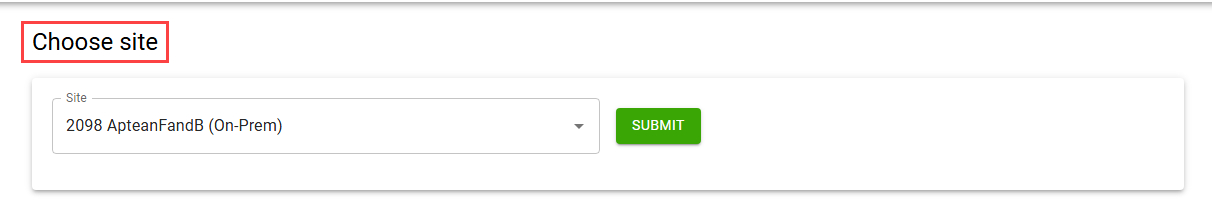
-
Select SUBMIT.
The system loads the configuration settings for the selected site.
The Site Configuration page opens.
You can select the CLEAR CACHE button to remove the JSON cache for the selected site, ensuring that the latest data is loaded in the user interface. This button is available to admin users and becomes editable only after a site name is selected.