Create an item based on an incoming mail attachment
Aptean Advanced Workflow
•
Article
•
4/3/2023
•
Scenario:
- Received a new incoming mail.
- The condition prevails as the Subject contains Power Automate.
If the above condition is satisfied, the received attachment is saved in a folder.
When you select the Connector BC (On-Premises), and the BC table is not found, use ODATA Webservice.
- In the Company name field, select My Company.
- In the API category field, select v2.0 from the drop-down list.
- In the Table name field, select items from the drop-down list.
-
In the Display Name field, enter the Item Description as the Mail Subject.
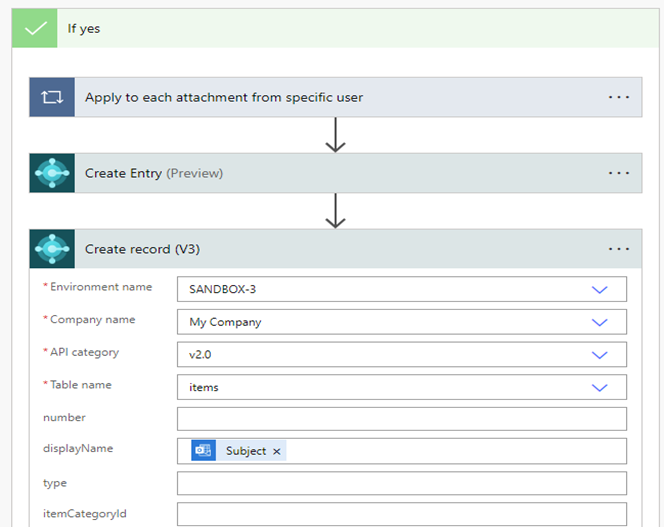
To Test the Flow use own online environment:
- On the action bar, click Test to check if the created Flow runs without errors.
- On Test Flow, select Manually to send an email to your inbox. This will trigger the flow and allow you to test it.
- Check if a new item has been created.
- On the action bar, select Turn on if all the tests are successful.