Set up lot attribute hierarchy templates
You can create lot attribute hierarchy templates, define parent-child relation levels, and specify allowed lot attribute values per level.
The following image displays an example of a lot attribute hierarchy.
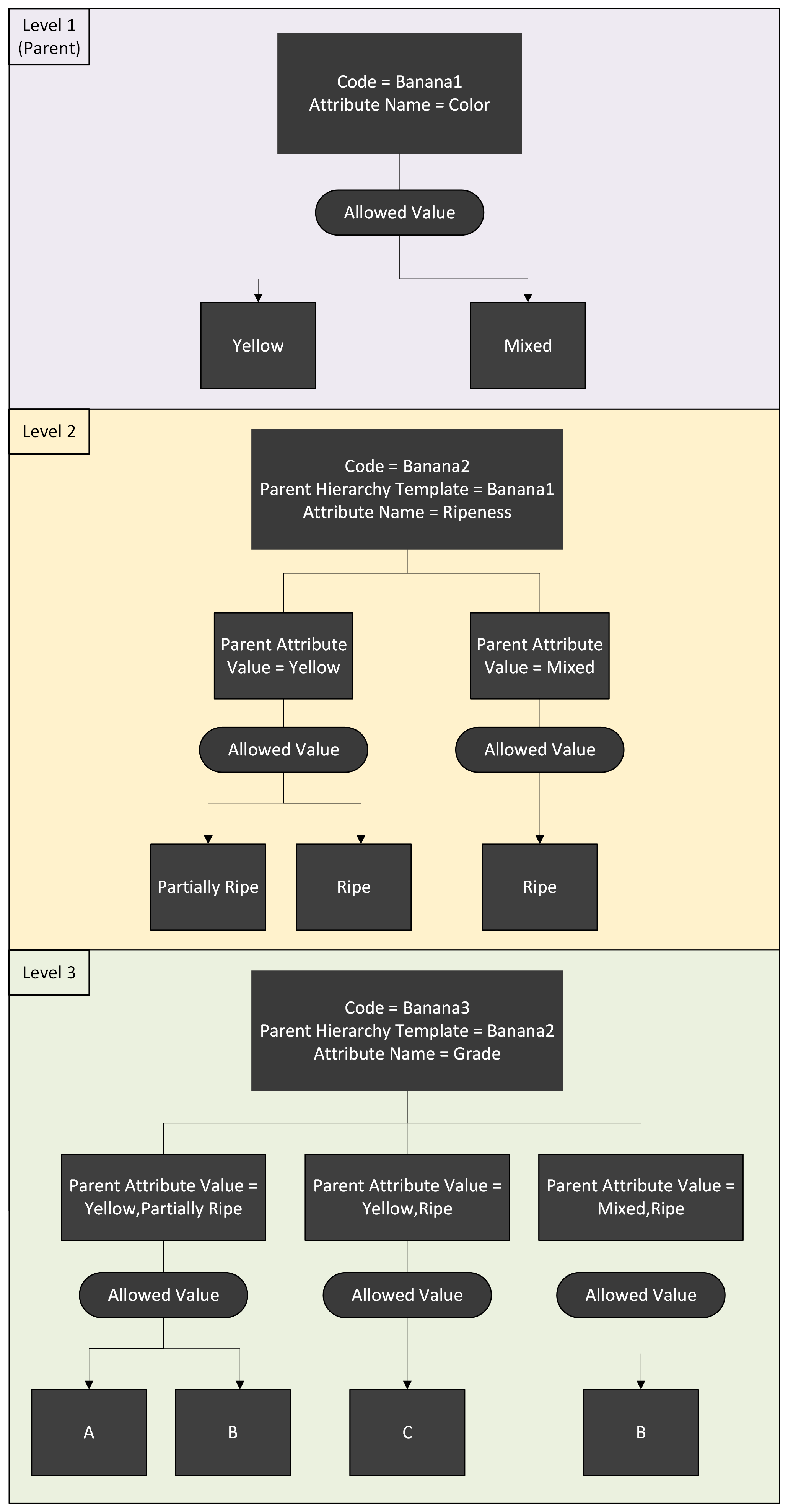
To set up a lot attribute hierarchy template, follow these steps:
-
Select the Search icon
 , enter Lot Attribute Hierarchy Templates, and then choose the related link.
, enter Lot Attribute Hierarchy Templates, and then choose the related link.The Lot Attribute Hierarchy Templates list page opens.
-
On the action bar, select New.
The Lot Attribute Hierarchy Template card page opens.
-
On the General FastTab, enter the required information in the following fields:
Field Description Code Enter a code for this hierarchy template. Description Enter a description for this hierarchy template. Attribute Name Select the lot attribute you want to define in this hierarchy template. The system only displays lot attributes with the Type field value set to Option. Parent Hierarchy Template Select the hierarchy template you want to set as a parent to this hierarchy template. You can leave this field value blank if this hierarchy template is the highest parent level. Level Specifies the hierarchy level of this template. This field value is set to 1 if this hierarchy template is the highest parent level. -
On the Hierarchy Value Mapping FastTab, in a new line, enter the required information in the following fields:
Field Description Parent Attribute Value Select a lot attribute value associated with the parent hierarchy template. This field value is set to blank for level 1 (highest parent level) hierarchy templates. Allowed Value Select the allowed value associated with the parent lot attribute value. You can add more lines to define allowed values for parent lot attribute values as required.
The lot attribute hierarchy template is created.
The system arranges the templates on the Lot Attribute Hierarchy Templates list page based on the hierarchy for better visibility.