Warehouse Packaging
Packages can be created directly from warehouse shipments on the Warehouse Packaging page, which is accessed from a warehouse shipment record by clicking Actions > Ship > Packaging.
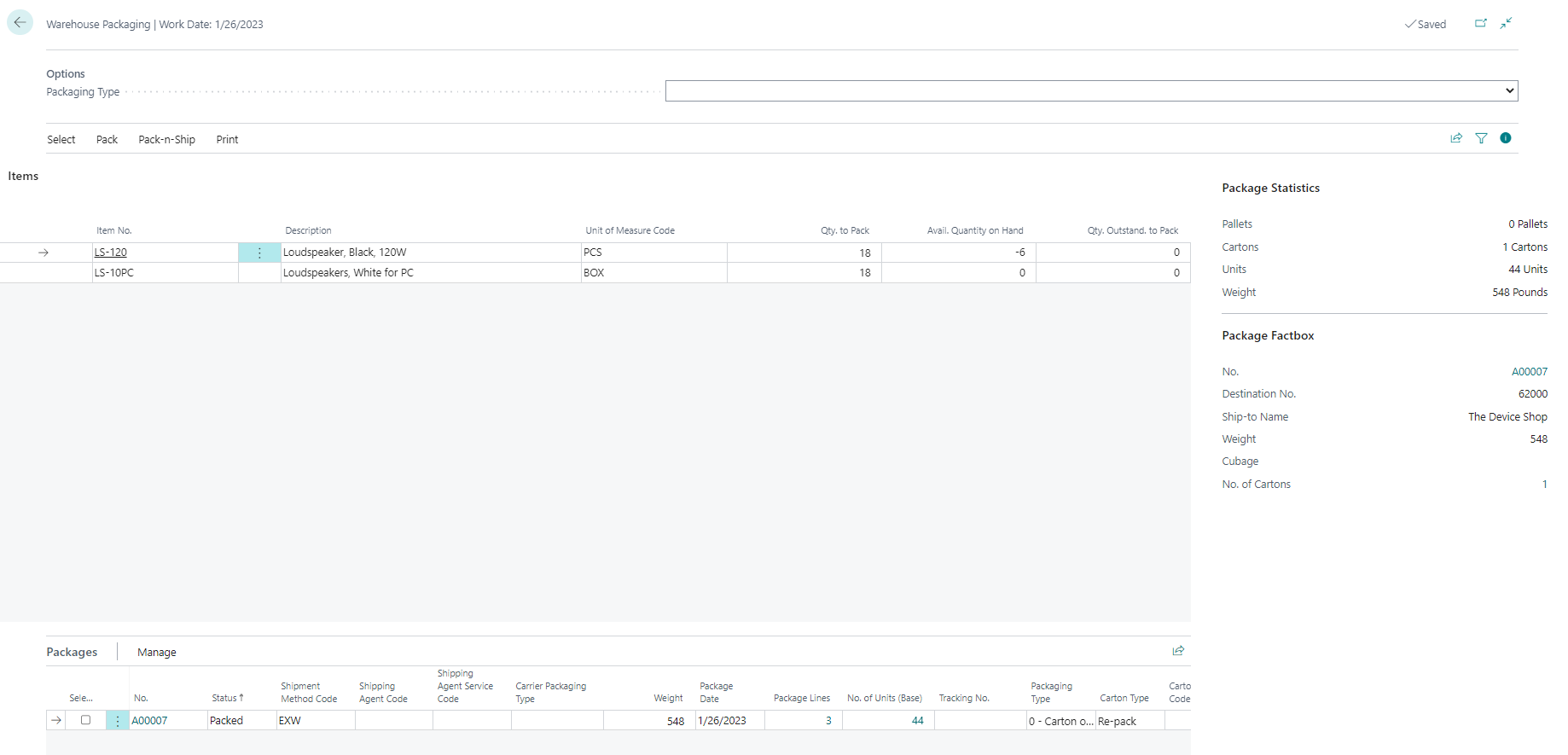
The Warehouse Packaging page displays the items that have been assigned to the warehouse shipment from which it was opened. You manage the packaging of these items from here.
The process for creating packages from the Warehouse Packaging page is virtually identical to what occurs on the Sales Packaging page. The only difference is the source document (warehouse shipment instead of sales order) from which packages are created. To learn more about the available functionality of the Warehouse Packaging page, as well as the package records that are created, please refer to Sales Packaging.