Warehouse Employees
If warehousing is being utilized in Business Central solution, users must be tied to the locations in which they are permitted to record inventory activity. This information is set up in the Warehouse Employees page, which can be accessed by entering warehouse employees in the search bar.
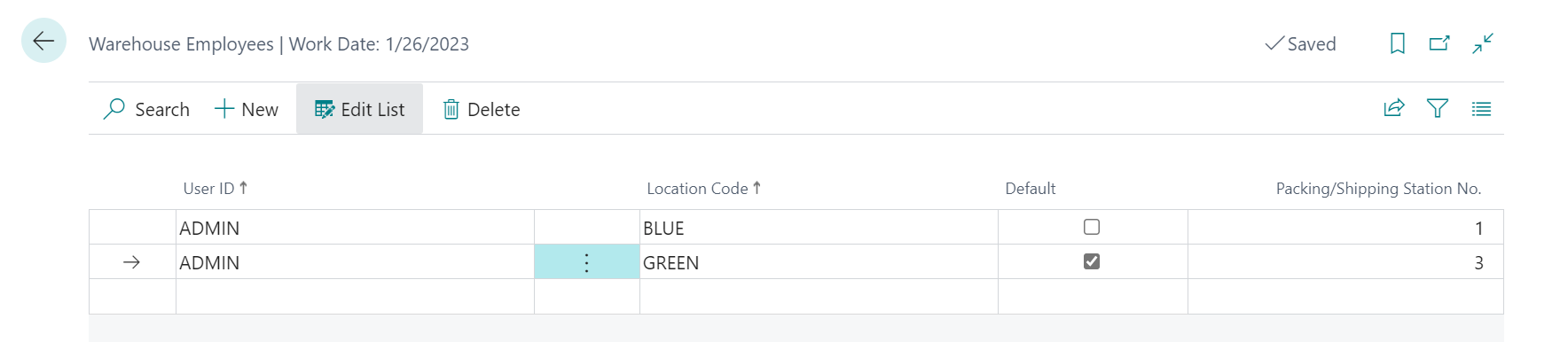
Each warehouse employee record is at a minimum comprised of a user ID and a location code. For every location in which a user can perform warehouse activities, a separate warehouse employee record must be created. In the example above, separate records have been created for the same user.
Besides these standard values, a number of additional fields are included as part of the Aptean Pack and Ship solution. If Aptean Pack and Ship is being deployed in a warehouse environment, values can be assigned to these additional fields. Fill in the fields as follows:
- Packing/Shipping Station No.: Enter a number identifying the station or area at which the employee performs packing or shipping activities within the assigned location. It is possible to assign these station numbers to package records, allowing the user to filter on only these packages that have been assigned to his or her station. It is not necessary to assign stations to warehouse employees.