Freight
Shipments typically have freight and handling charges that reflect the cost of shipping. Both the manner in which these charges are calculated and the party that is responsible for paying them will vary from situation to situation. For example, it may be that a company includes freight charges on its invoices to its standard customers, but absorbs this cost on shipments to its preferred clients.
The Aptean Pack and Ship solution provides a number of different ways in which shipping costs can be calculated and applied to outbound activities. Varying levels of automation are available, and in environments in which the 3rd Party Integration is utilized, it is possible to instruct Business Central to obtain freight charges from the integration.
Freight Type
There are different ways by which shipping charges can be assigned to an outbound document. A freight calculation method is assigned to a sales order in the Freight Type field on the Shipping FastTab.
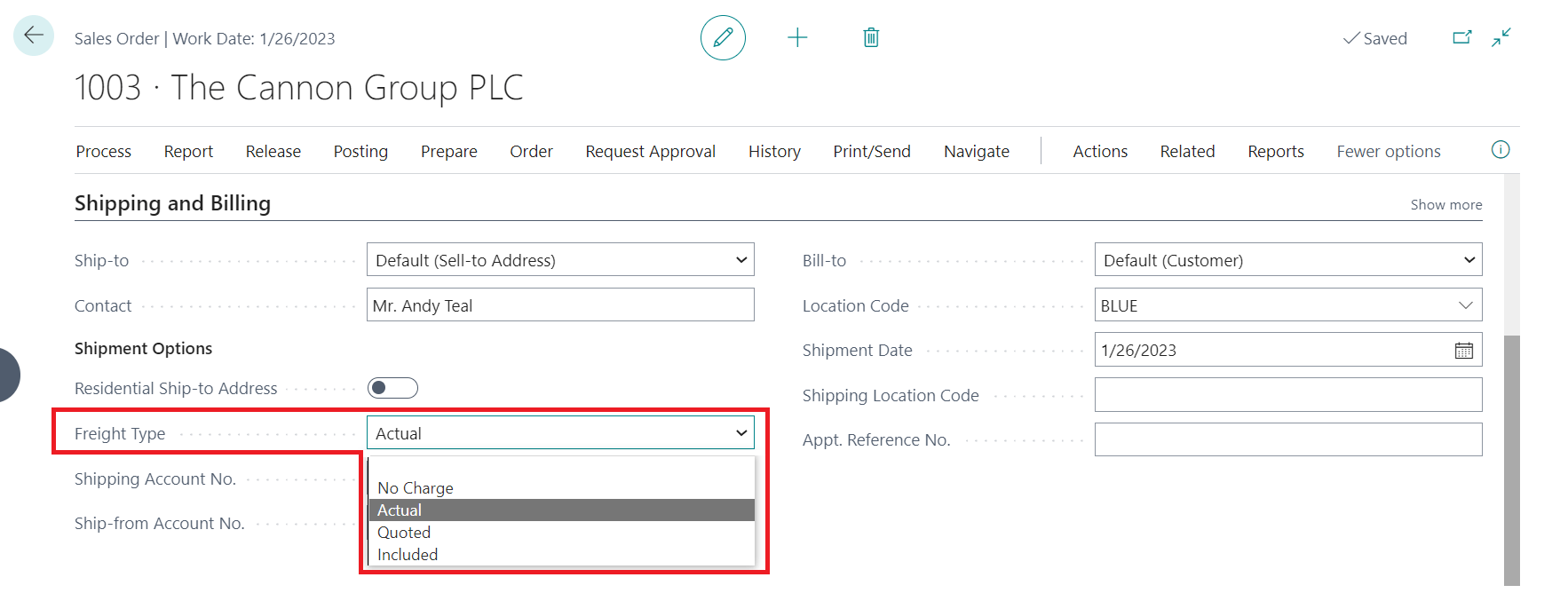
If any billing rules have been defined for the sales order’s assigned values (such as the customer or shipping agent), the program will automatically assign the sales order’s freight type from the billing rule’s default settings. This value can be manually changed, if desired.
There are four available freight types that can be assigned to a sales order:
- No Charge/Included: Freight will not be charged to the customer. A freight line will be added to the sales order, but the price will not be populated. The cost of freight (either entered manually or obtained from the 3rd Party Integration) will still be included, however. While No Charge and Included are presented as two separate options in the Freight Type field, they work in exactly the same manner; the only reason they exist as separate options is that a company may prefer using one term over another, as they have slightly different connotations (with “no charge” indicating that freight is not being charged to the customer, while “included” indicating that freight has been charged and is included in the sales price of the ordered items).
- Actual: The customer will be charged the actual freight amount. A freight line will be added to the sales order with a populated price that is initially identical to the cost of freight (either entered manually or obtained from the 3rd Party Integration). This will automatically replace any freight values that were manually added to the sales order by the user.
Any markup methods have been defined for the associated billing rule, the freight price on the sales order will be automatically adjusted according to its parameters. - Quoted: The customer will be charged a quoted freight amount. By default, a freight line will be added to the sales order with a populated price that is initially identical to the cost of freight (either entered manually or obtained from the 3rd Party Integration). However, if the user manually overrides the freight price prior to posting the document, this value will be assigned as the freight price on the sales line. The cost will remain the same.
Any markup methods have been defined for the associated billing rule, the freight price on the sales order will be automatically adjusted according to its parameters.