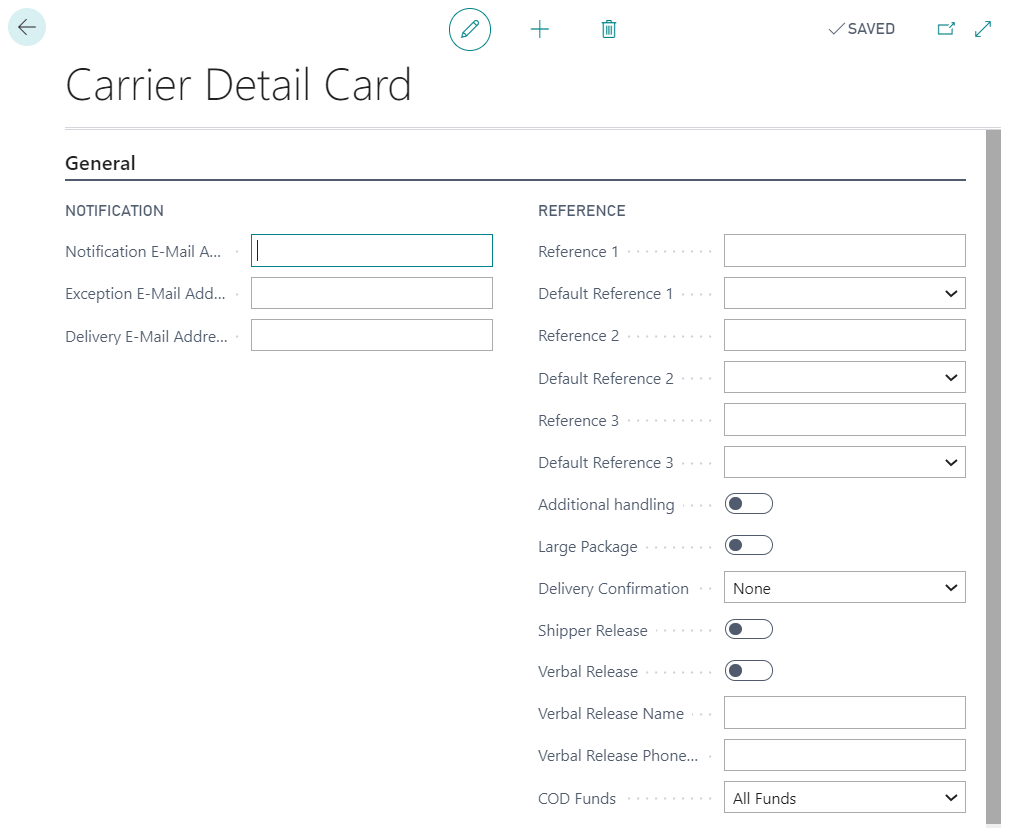Default Service Details
It is possible to define default detail settings for the common carriers that perform shipping activities for an organization. This can expedite and streamline the shipping process, as shipping requests that are sent to carriers will have these default values assigned automatically by the program.
When a new sales order is created, the program will assign service details from the relevant service. For example, if we create a sales order with an assigned shipping agent code of UPS, the default UPS details will be assigned to the document. Defaulted values can always be modified on a document-by-document basis.
In addition to these global defaults, it is also possible to define default service details for individual customer records. If a sales order is created for a customer record for which default service details have been defined, the customer-specific values will be used in lieu of the global ones.
To setup and store reference related information shared to EasyPost API and ApteanShip, a new table under Carrier Details is added.
Carrier Details can be configured at multiple places:
- Ship Setup page
- Shipping Agents page
- Shipping Carrier Service Level page
- Sales Order page
You can choose the Item No. option in the Default Reference 1, Default Reference 2, and Default Reference 3 fields. Once the sales order is packed and shipped, the system groups all item numbers from the associated sales order lines into the relevant Reference 1, Reference 2, or Reference 3 field. For example, if a sales order includes items 0011, 0012, and 0013, the reference field will display 0011, 0012, 0013.