Carton Types
If you use a number of standard packages to perform packaging activities, you can set up them as carton type records in the Carton Types page.
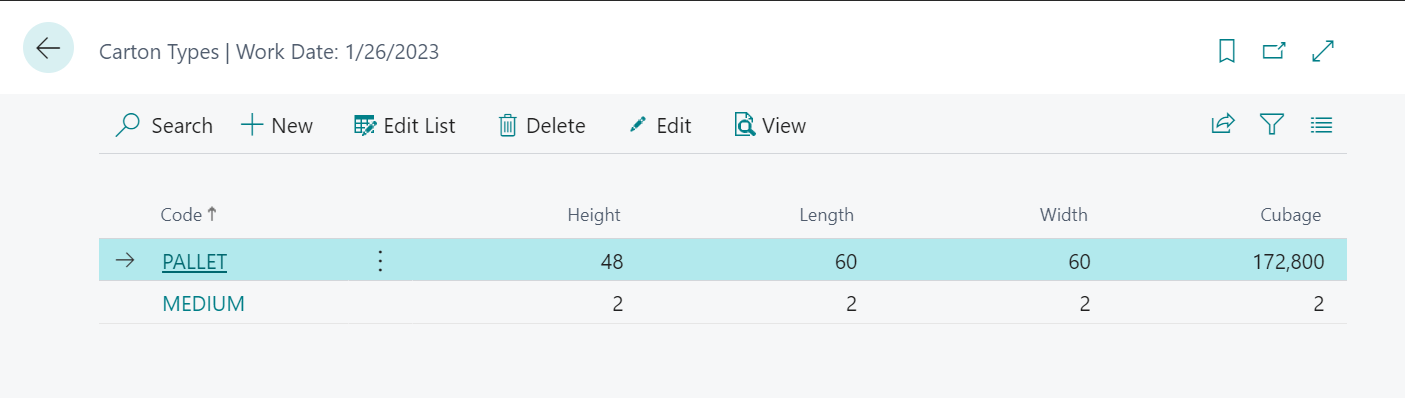
Each carton type you want to set up is entered as a code on a separate line. The standard height, length, and width measurements of the carton type can then be entered in the corresponding fields. The program will multiply these three values to obtain the carton’s volume, which is presented in the Cubage field. If a change is made to one of a carton’s dimensions, its cubage will be automatically updated. It is also possible to manually adjust the calculated cubage, if desired.
When a carton type code is assigned to a package record, its associated dimension values will be assigned to the package, as well.