Aggregating Packages
If multiple packages exist for a sales order, it is possible to combine them together into a single package. You must indicate which packages will be combined by placing a check mark in the Selected field on the relevant package lines.
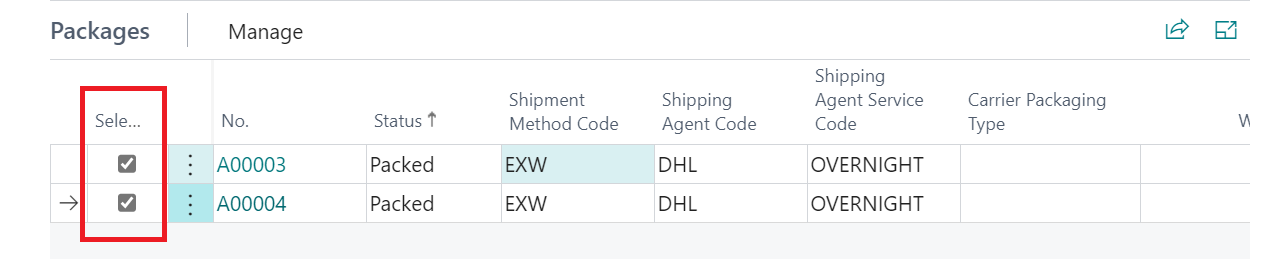
By default, you can also indicate the type of package into which the selected packages will be combined by selecting an option in the Packaging Type field on the Options FastTab.
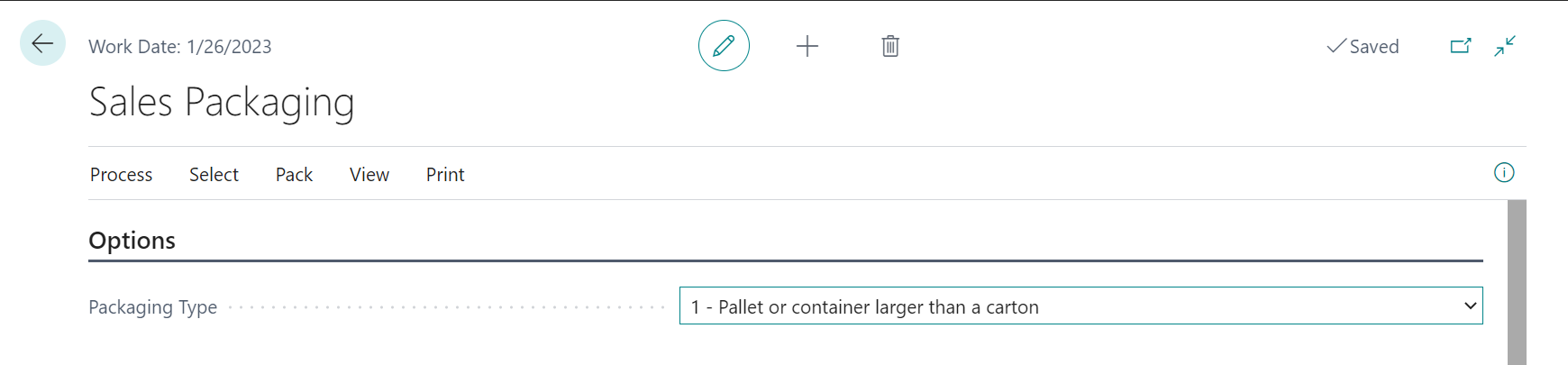
Once you have selected the appropriate packages, you can combine them by clicking Pack > Aggregate. The program creates a new package record, to which it then assigns the contents of the selected packages.
If a packaging type was defined in the Options FastTab, this value will be assigned to the new package record. If a package type was not defined, however, then the program will automatically assign a packaging type that is one level greater than the packaging type of the selected packages. For example, if we select multiple packages with an assigned packaging type of 0 – Carton or Case and aggregate them into a single package, this new record’s packaging type will be 1 – Pallet or container larger than a carton.
When packages are aggregated into a new package, a unique carton number is generated for each original package, then assigned to the relevant package contents. In this way, it is possible to view the contents of a package record that is comprised of multiple cartons on a carton-by-carton basis.