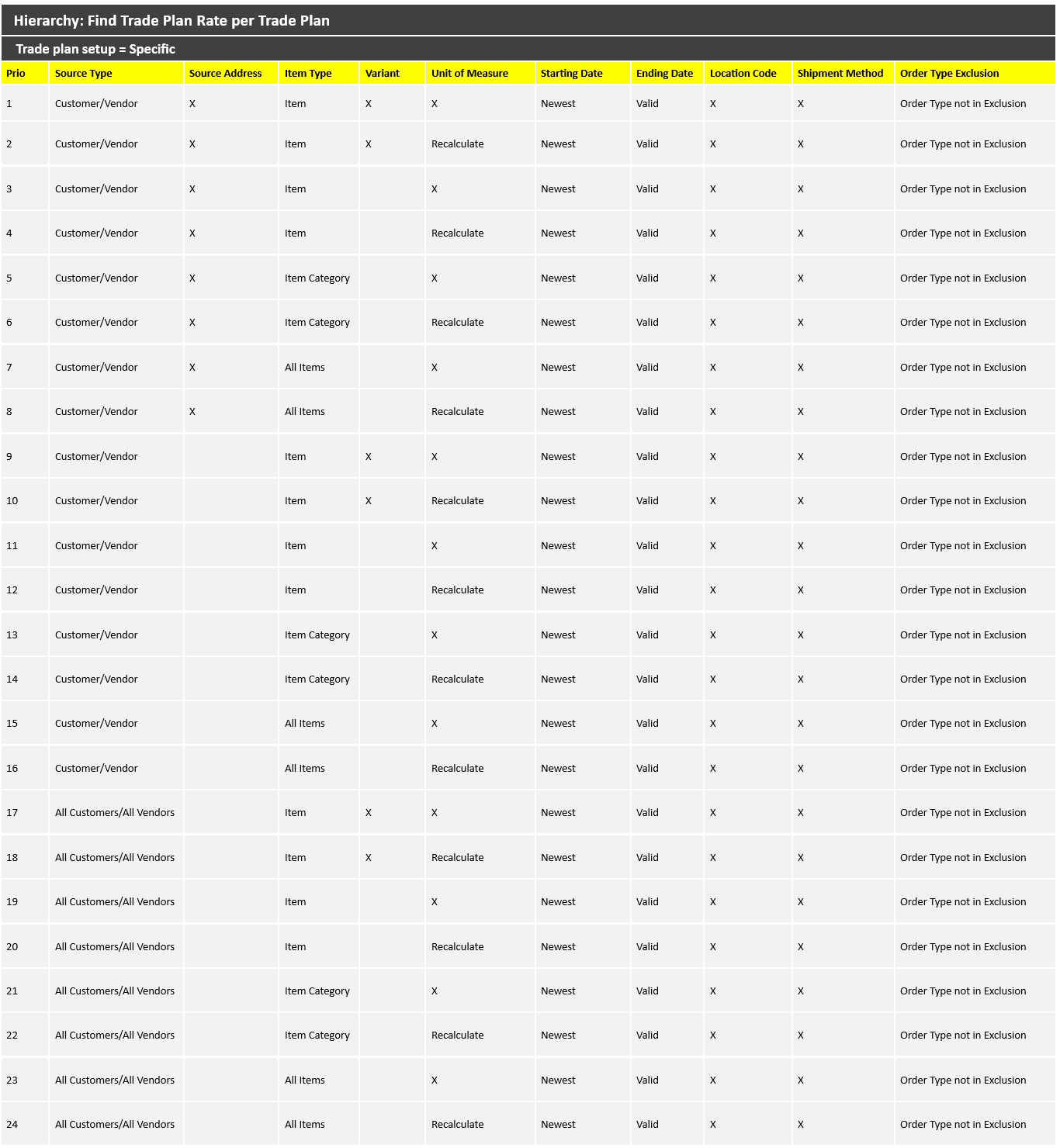Set up trade plan rates for specific sources
Trade Management
•
Article
•
7/30/2025
•
You can add trade plan rates for multiple specific sources when the Trade Plan Setup field on the Trade Plan Card page is set to Specific. The following fields are available on the Trade Plan Rates page.
| Field | Description |
|---|---|
| Trade Rate Setup | Specifies that the trade rate is set up for specific sources. This value is derived from the Trade Plan Card page. |
| Source Type | Select the type of source to which the rate applies. The available options are: All Customers, Customers, All Vendors, Vendor, All Locations, Location From, Location To, and Location. |
| Source No. | Select the source to which the rate applies. |
| Source Address Code | Select the ship-to address (when the Source Type field value is set to Customer) or the order address (when the Source Type field value is set to Vendor) to which the rate applies. |
| Item Type | Select the type of item to which the rate applies. The available options are: All Items, Item, and Item Category. |
| No. | Select the item or item category to which the rate applies. This field is editable only when the Item Type field value is set to Item or Item Category. |
| Variant Code | Select the item variant to which the rate applies. This field is editable only when the Item Type field value is set to Item. |
| Global Lot Attributes | Specifies the global lot attribute values (1 to 8) of the item as set up on the Advanced Attributes Setup page. This field is visible only when the Aptean Advanced Attributes extension is installed. |
| Rate Type | Specifies the type of rate as set up on the Trade Plan Card page. |
| Packaging Type | Specifies the type of packaging, restricted to shipping containers or shipping units. A shipping container (for example, a pallet) can contain multiple stacked shipping units, such as cases or crates. This field value is set to Shipping Container by default and is visible only when the Rate Type field value is set to Amount per Shipping Container or Amount per Shipping Unit on the associated Trade Plan Card page. |
| Packaging Code | Select a shipping container or unit code from the Packaging Types page. You must use the same packaging code for all trade plan rate lines, as only one shipping container can be defined per trade plan. However, you can define multiple shipping containers in a trade plan when the Use in Sales and/or Use in Purchase toggles on the Trade Plan Card page are turned on. This field value is editable only when the Rate Type field value is set to Amount per Shipping Container or Amount per Shipping Unit on the Trade Plan Card page. |
| Rate | Enter the rate (amount or percentage depending on the Rate Type field value on the Trade Plan Card page). |
| Currency Code | Specifies the currency in which the rate is specified. This value is derived from the Trade Plan Card page. |
| Unit of Measure Code | Select the unit of measure of the item(s) to which the rate applies. When an item is defined with multiple units of measure, the system applies the trade plan rate based on the unit of measure that matches the sales price unit of measure. If a matching unit of measure is not specified in the trade rate, the system uses an available unit of measure for the item and automatically recalculates the rate to align with the sales price unit of measure. |
| Volume Rates | Specifies whether the volume rates are set up for this rate line. You can select this value or the Volume Rates action to add volume rates. For more information, see Set up volume trade rates. |
| Volume Type | Specifies the type of volume for which volume rates can be set up. This value is derived from the Trade Plan Card page. |
| Starting Date | Select the starting date from which the rate is applicable. On sales and purchase orders, the system considers the date from the price reference setup (as specified on the Customer Card page). For all other sales and purchase documents, the system considers the order date or work date (if the order date is empty). |
| Ending Date | Select the ending date until which the rate is applicable. On sales and purchase orders, the system considers the date from the price reference setup (as specified on the Customer Card page). For all other sales and purchase documents, the system considers the order date or work date (if the order date is empty). |
| Trade Partner | Specifies the trade partner to which the rate applies. This value is derived from the Trade Plan Card page. |
| Location Code | Select the location code to which the rate applies. |
| Shipment Method Code | Select the shipment method that applies to the rate. |
The system applies the most specific trade plan rate according to the trade plan rate hierarchy.
The system follows the following trade plan rate hierarchy (with global lot attributes):
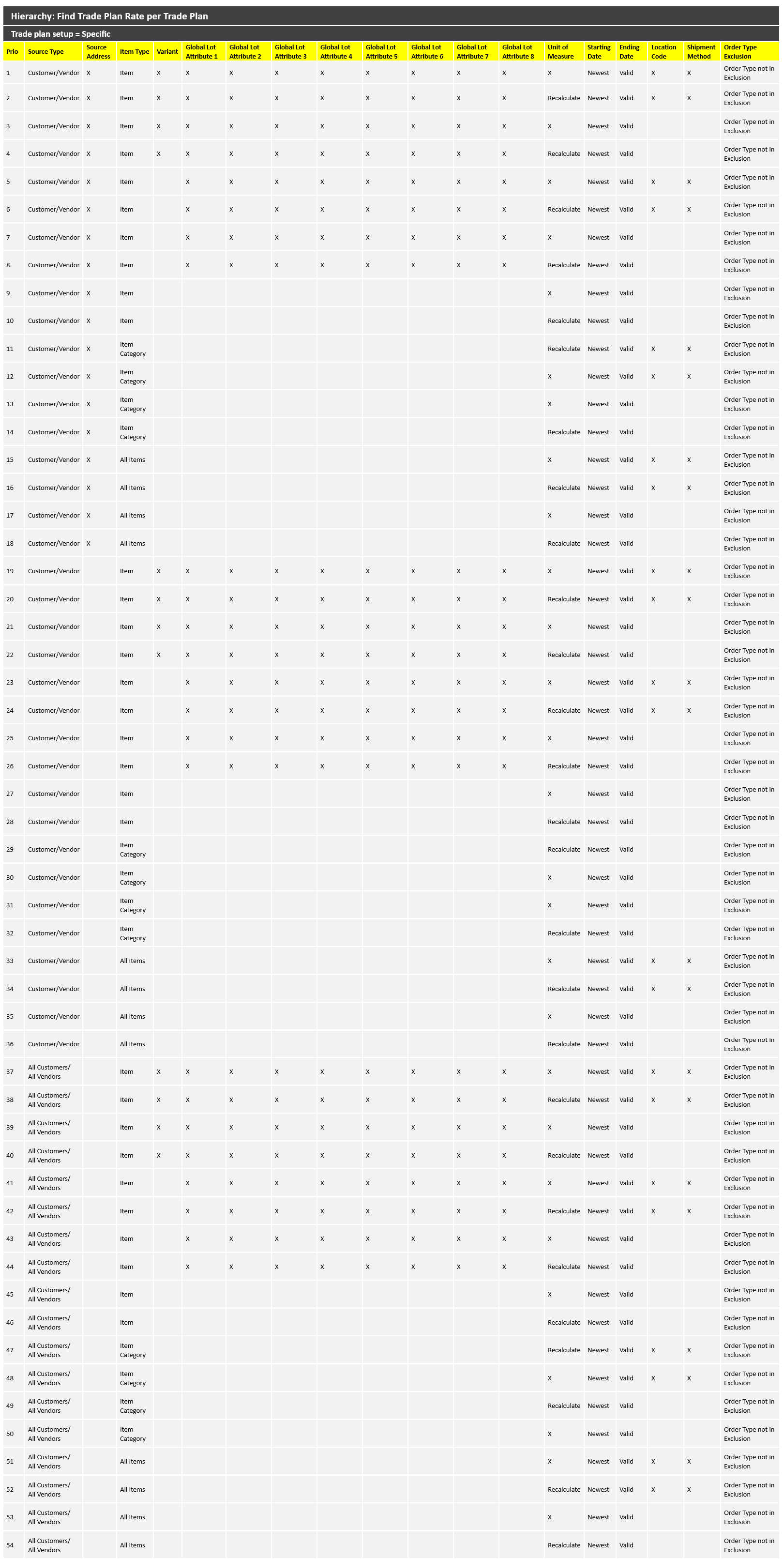
The system follows the following trade plan rate hierarchy (without global lot attributes):