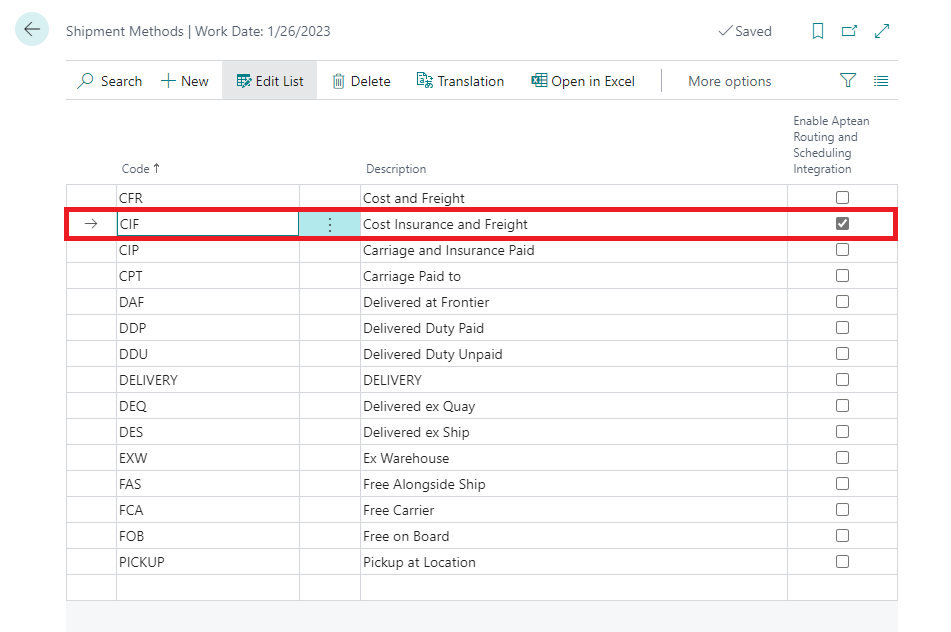Enable Shipment Method
Aptean TMS
•
Article
•
4/3/2023
•
Shipment methods are used to integrate the routing process with Aptean TMS. To assign the shipment method in the sales order, you must enable it on the Shipment Methods page.
To enable the Shipment Method:
- On the Role center, choose Aptean TMS.
- Choose Shipment Methods.
The Shipment Methods page opens. -
In the Enable Aptean Routing and Scheduling Integration field, enable the shipment method that you want to assign.