Customer Setup for Aptean TMS
Aptean TMS
•
Article
•
7/4/2023
•
You can set up the alternate shipping address on the Customer Card page so that it appears on sales orders created for that customer.
To populate the alternate shipping address on the Sales Order page, the Alternate Shipping Address option should be selected in the Ship-to field.
To setup the customer details:
- On the Role center, choose Aptean TMS.
-
Choose Customers.
Alternatively,
Select the Search icon , enter customers, and choose the related link.
, enter customers, and choose the related link.The Customers page opens.
-
Open the appropriate customer card.
Alternatively,
On the action bar, select New to create a new customer card.The Customer Card page opens.
- Fill all the necessary fields.
-
On the Shipping FastTab, in the Ship-to Code field, select the alternate shipping address code.
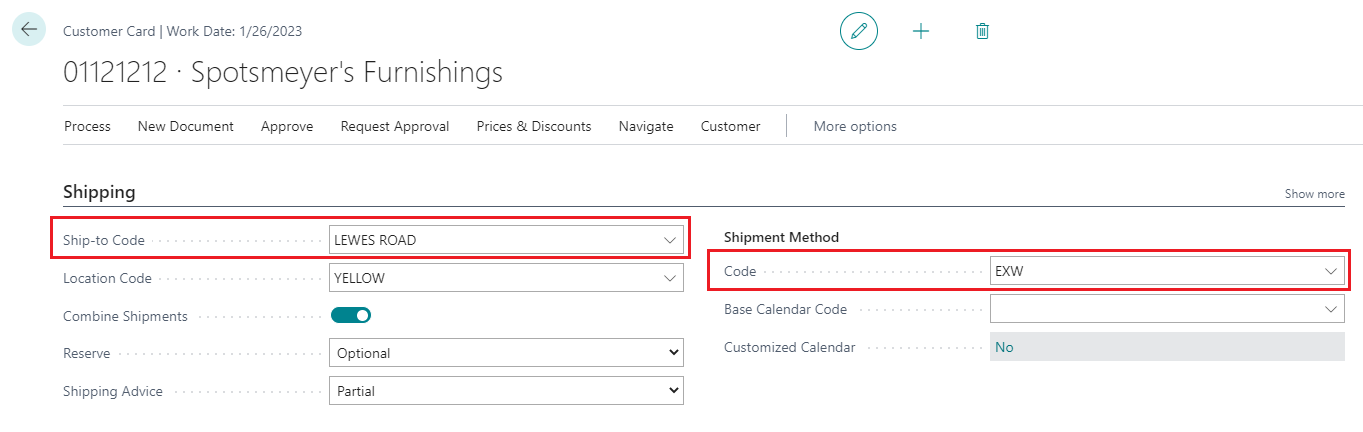
The alternate shipping address can also be changed on the Sales Order page.