User Specific Instructions
Shop Floor Production
•
Article
•
4/3/2023
•
The following instructions apply to all end users. Follow these instructions when you start using the PowerApps Solutions.
-
Select Sign in for the ShopFloorControlProduction connection.
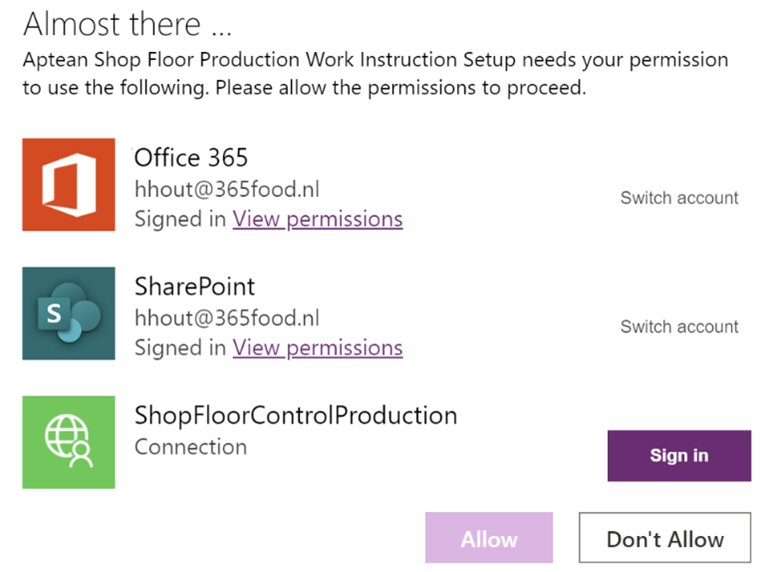
-
A sign in window opens to sign in with your account.
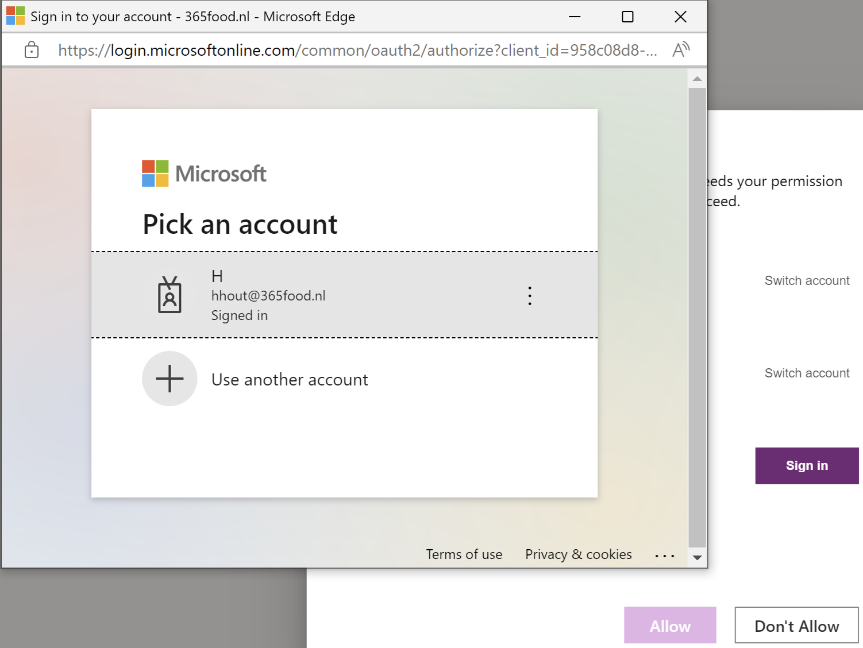
-
When the sign in is successful and all connections are signed in, select Allow for all connections and the app starts and is ready to use.
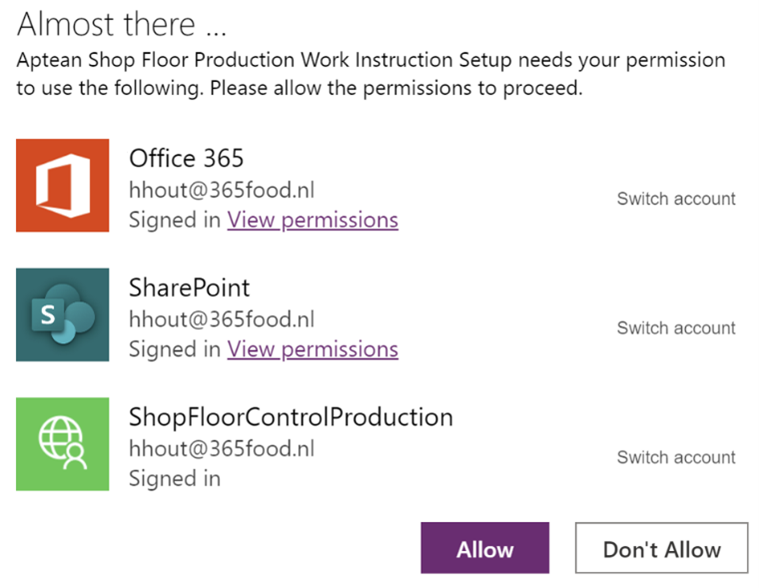
When you delete a personal connection, for whatever reason, that is created as a result of the above action (via Dataverse > Connections) and start the app right away the following error message will appear.
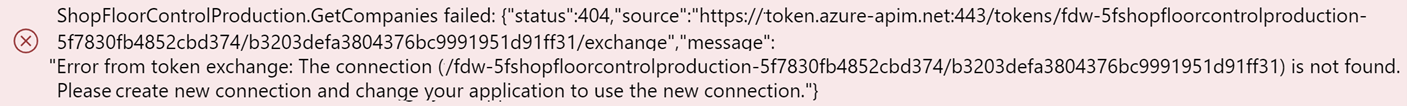
This is the result of the personal connection stored in memory. To resolve this,
- Wait until it is refreshed by the platform (can take minutes or hours) and start the app again.
- Press CTRL+F5 to refresh and start the app again, sometimes refreshing multiple times is needed.
- Start the browser in Guest mode and start the app again in this session.