App Settings
Shop Floor Production
•
Article
•
4/3/2023
•
When there are multiple apps available that need to be linked to the Shop Floor Control apps, for example, when opening the Aptean Quality Checks app from the Aptean Shop Floor Production for Food and Beverage app, you must add the App ID. The available app IDs are listed below:
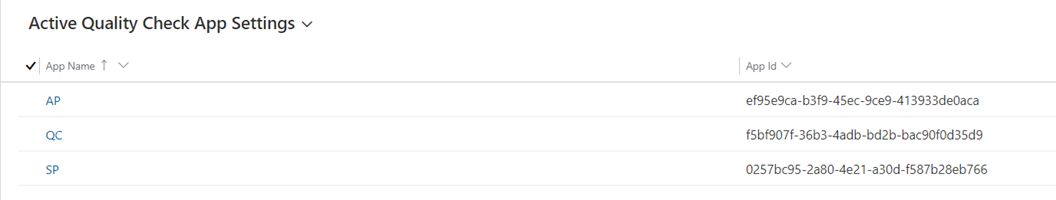
The App ID can be found on the details page of the app.
- Select the App Settings item.
- Select the New menu item.
- Enter the App Name.
- Enter the App ID.
- Select Save & Close.
The app ID is now set up for linking between apps.