Data in reports
You can find the following data in the reports, depending on the extensions installed and setup done:
- Bill-to address
- Ship-to address
- Packaging balance
- Comment(s)
- Company information
- Sales/manufacturing order and line information
For the address formatting of bill-to address, ship-to address, and company information in the reports, perform the standard setup from the Countries/Regions list page.
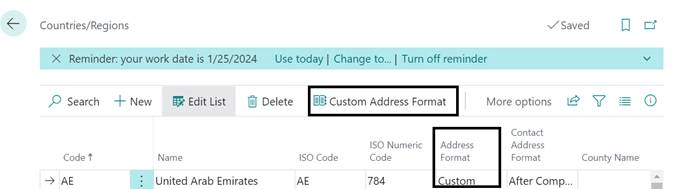
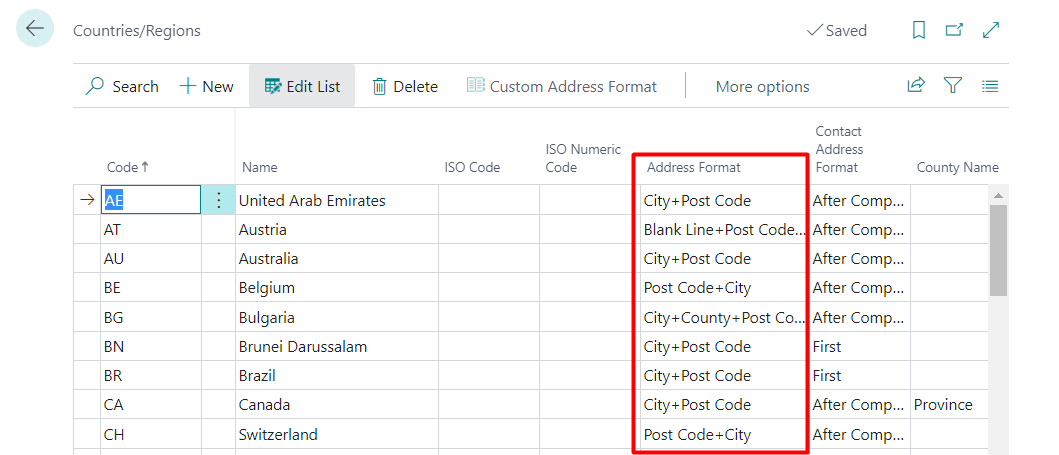
You can print the dates in the format determined by the region selected on the My Settings page. This formatting applies to all instances where dates are printed within the following reports:
- Sales - Order Conf. FDW (60100)
- Sales - Invoice FDW (60101)
- Sales - Shipment FDW (60102)
- CMR - Sales Shipment Laser (60103)
- Sales - Quote FDW (60104)
- Proforma Invoice FDW (60105)
- Sales - Return Order FDW (60106)
- Sales - Blanket Order FDW (60107)
- Sales - Credit Memo FDW (60108)
- Whse. Ship Bill of Lading (60109)
- Posted Warehouse Shipment Bill of Lading (60110)
- Trade Accrual Summary (60111)
- Trade Statement Summary (60112)
- Trade Statement Detailed (60113)
- Certificate of Analysis (60114)
- CMR - Transfer Shipment (60115)
- Purchase – Return Order (60116)
- Purchase Credit Memo (60117)
- Purchase Invoice (60118)
- Purchase Quote (60119)
- Transfer Shipment (60120)
- Purchase Order (60122)
- Production Order Report (60130)
- Batch Worksheet (60131)
- Print Transport Order (60132)
- Print Transport Order R3 (60133)
- Goods Received Not Invoiced (60134)
- Blanket Purchase Order (60135)
- Goods Shipped Not Invoiced (60140)
Sales reports
You can view the following information on reports such as Sales - Order Conf. FDW (60100), Sales – Invoice FDW (60101), Proforma Invoice FDW (60105), and Sales Credit Memo FDW (60108):
- Payment Method Code
- Shipping Agent Code
- Shipping Time (The shipping time is included in the Sales Credit Memo FDW (60108) report only when the sales credit memo is created through the Create Corrective Credit Memo function from the Posted Sales Invoice page.)
- Delivery Appointment Time
- Delivery Starting Time
- Delivery Ending Time
The Sales Credit Memo FDW (60108) report also includes the Applies to Doc No. field value from the Posted Sales Credit Memo page.
Purchase reports
You can view the following additional information from the purchase order on the Purchase Order (60122) report:
- Requested Receipt Date
- Promised Receipt Date
- Requested Receipt Date (from the purchase order line)
- Vendor Invoice No.