Business Central
Aptean Quality Control (QCL) uses the standard Dataverse Connection. For general information, click here. The configuration of both Business Central and Dataverse is described by Microsofthere and should be executed with an administrator account in both Business Central Online and Dataverse, if not already done. For more information about the User Setup,click here.
-
When setup is completed, enable the Dataverse Connection in Business Central.

A Dataverse Application User should now be present. -
Select Manage users in the Power Platform admin center to find them.
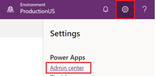
- Select the PowerApps environment,
A new window opens. -
Select See all users.
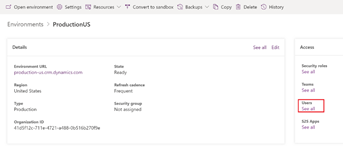
-
Select Manage users in Dynamics 365 in the new window.
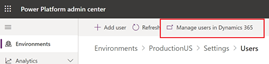
-
Select the view as Application Users instead of Enabled Users. The Business Central Integration User should be shown.
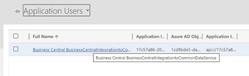
-
Select Manage Roles and check the extra role QualityCheckUser.

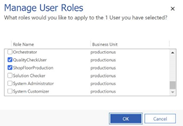
For more information on how to setup users and their roles, click here.