Planning warning
A warning can be given if the promised sales quantity or shipment date cannot be met by production. If a sales line has been planned for production and the sales line/production order line is being changed, it will prompt a warning message that implies to be more cautious when changing the sales line. These confirmations will only be shown if thePlanning Warning field is set to Yes.
- Select the Search icon
 , enter Manufacturing Setup, and then choose the related link.
, enter Manufacturing Setup, and then choose the related link.
The Manufacturing Setup page opens. - Turn on the Planning Warning toggle.
If the Planning Warning toggle is turned off, a notification will be shown when opening the Order Commitment page. - Click the link Run Wizard.
This will open the Assisted Setup to set the Planning Warning to Yes.
Confirmations in Sales Order
If a sales line has been planned for production and the quantity or the shipment date on the sales order line is being changed, it will prompt a confirmation dialog.
Changing the quantity on the Sales Order Line
When a production order line is reserved for a sales order line and the quantity on the sales line is changed, a confirmation dialog is shown.
- Select the Search icon
 , enter Sales Orders,and then choose the related link.
, enter Sales Orders,and then choose the related link.
The Sales Orders page opens. - Select the desired No.
The field Reserved Quantity on the Order Commitment page gives information about how many items on the sales line are reserved. When clicking on the field, the reservation entries open. This page shows how many items are reserved for the sales order and from which document they are reserved. - Change the quantity.
A confirmation dialog is displayed, indicating that the sales line is currently planned. - Select Details.
- The confirmation dialog shows the details of the output of the Production Order that is reserved for the sales order line.
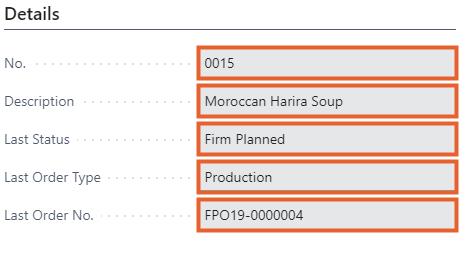
The dialog provides the options to cancel or to proceed with changing the quantity.
- Select Yes to record the changes.
If the user decides to continue changing the quantity, the production order is not changed and will still be carried out for a quantity that is now unequal to the reserved quantity.
Changing the Shipment Date on the Sales Order Line
When a production order line is reserved for a sales order line and the shipment date on the sales order line is changed, a confirmation dialog is shown.
- Select the Shipment Date on the Sales Order Line.
-
Select a date in the calendar.
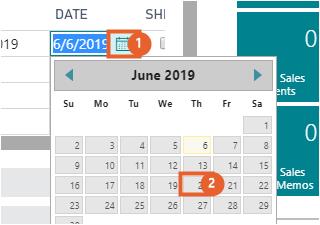
A confirmation dialog is displayed, indicating that the sales line is currently planned.
- Select Details.
The dialog presents the option to cancel or to proceed with changing the Shipment Date. - Select Yes to record the changes.
If the user proceeds to change the Shipment Date to a later day, the Due Date of the production order is not changed and will still be carried out. This could lead to items being produced too early which could cause that the produced items must be stored before they can be sent to the customer. If the Shipment Date is changed to a date that is before the Due Date of the production order, the system will display an error because it leads to a date conflict with the existing reservation.
Deleting the Sales Order
When a production order line is reserved for a sales order line, the system shows a confirmation dialog when the Sales Order is deleted.
-
Select the Delete action.

- Select Yes.
A confirmation dialog is displayed, indicating that the sales line is currently planned. - Select Details.
The dialog presents the options to cancel or to proceed with deleting the Sales Order. - Select No.
If the user clicks on No, the sales order is not deleted, and the reservations remain intact. If the user proceeds to delete the Sales Order, the reservation is deleted as well. However, the production order has not changed and will still be carried out if no action is taken.
Confirmations in Production Order
If a sales line has been planned for production and the quantity on the production order line is being changed or the production order (line) is deleted, it will prompt a confirmation dialog.
Changing the quantity on the Production Order Line
When a production order Line is reserved for a sales order line and the production order is not finished, the system shows a confirmation dialog when the quantity on the Production Order Line is changed.
- Select the Search icon
 ,enter Firm Planned Prod. Orders, and then choose the related link.
,enter Firm Planned Prod. Orders, and then choose the related link.
The Firm Planned Prod. Orders page opens. - Select the desired No.
- Change the quantity.
A confirmation dialog is displayed, indicating that the production order line is currently reserved for a sales order line. - Select Details.
- The confirmation dialog shows the item that is reserved for the sales order line.
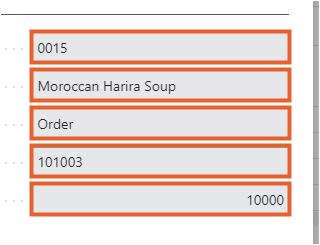
The dialog presents the options to cancel or to proceed with changing the quantity.
- Select Yes to record the changes.
If the user decides to continue changing the quantity, the sales order is not changed if no action is taken. If a lower quantity is filled than reserved, the sales order line is not reduced, and the production order will be carried out for too little quantities. If a higher quantity is filled, the sales order is not increased, and the production order will be carried out for too many quantities.
Deleting the Production Order Line
When a production order line is reserved for a sales line and the production order is not finished completely, the system prompts a confirmation dialog when the Production Order Line is deleted.
- Select the field Manage on the Order Tracking page.
- Select the action Delete Line.
- Select Yes.
A confirmation dialog is displayed, indicating that the production order line is currently reserved for a sales order line.
The dialog presents the options to cancel or to proceed with deleting the production order line. - Select No.
If the user clicks on No, the production order line is not deleted and the reservations remain intact. If the user proceeds to delete the production order line, the reservation is deleted as well. However, the sales order line has not changed and the required quantity will not be fully met. Action must be taken to supplement the reservation in a different way.
Deleting the Production Order
When a production order line is reserved for a sales line and the production order is not finished completely, the system prompts a confirmation dialog when the Production Order is deleted.
-
Select the Delete action.

- Select Yes.
A confirmation dialog is displayed, indicating that the production order line is currently reserved for a sales order line. - Select Details.
The dialog presents the options to cancel or to proceed with deleting the production order. - Select No.
If the user selects No, the production order is not deleted, and the reservations remain intact. If the user proceeds to delete the production order, the reservation is deleted as well. However, the sales order line has not changed and the required quantity will not be fully met. Action must be taken to supplement the reservation in a separate way.
Changing the status of the Production Order to Finished
When a production order line is reserved for a sales line and the production order is not finished completely, the system shows a confirmation dialog when the Status of the Production Order is changed to Finished.
- Select the Search icon
 ,enter Released Production Orders, and then choose the related link.
,enter Released Production Orders, and then choose the related link.
The Released Production Orders page opens. - Select the desired No.
- In the Change Status field,select Finished.
- Select Yes to change the status.
A confirmation dialog is displayed, indicating that the production order line is currently reserved for a sales order line. - Select Details.
The dialog gives the options to cancel or to proceed with changing the status of the production order to finished. - Select No.
If the user selects No, the status of the production order is not changed, and the reservations remain intact. If the user proceeds to change the status of the production order to finished, the reservation is deleted as well. However, the sales order line is not changed and the required quantity will not be fully met. Action must be taken to supplement the reservation in a separate way.