Mobile Scan Entries
Business Central maintains scan entries that are created each time you post a change to your inventory quantity due to a scan entry. For example, this change could result from the receipt of goods, a positive or negative quantity adjustment, or the consumption, or output due to production. These scan entries also include the item's tracking numbers, such as the lot number if one is assigned. When the Transfer Scan Data action is executed on the Warehouse Receipt page, the mobile scan entries are transferred to the document line.
The Mobile Scan Entries page lists down the scan entries that are created in the Aptean Mobile Warehouse application.
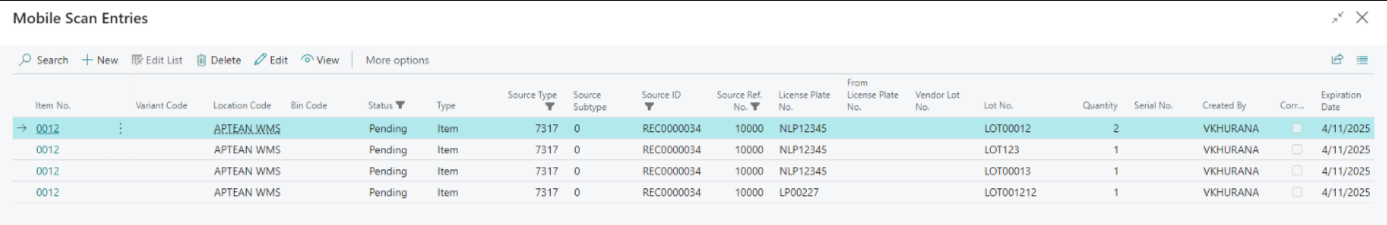
After the transfer of mobile scan entries, the warehouse receipt line has been updated with the Qty. to Receive and Lot Allocations.
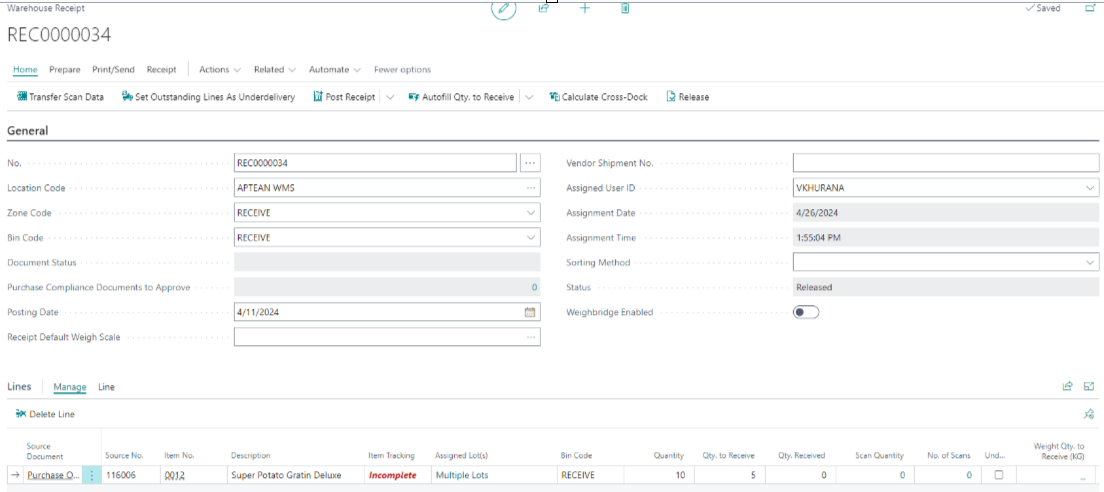
If you also use the Aptean Food and Beverage License Plating extension, the Mobile Scan Entries page will also display the license plate number of the scanned item.