Flush
Mobile Warehouse Registration
•
Article
•
4/29/2023
•
In scenarios where all of the items you wish to move share the same destination (for example, selected raw materials that are all being moved to a production order's consumption bin), you can move them all at once by using the flush option. This activity can be performed by clickingFlush button on the My Items tab. This will place the activity into the Flush phase.
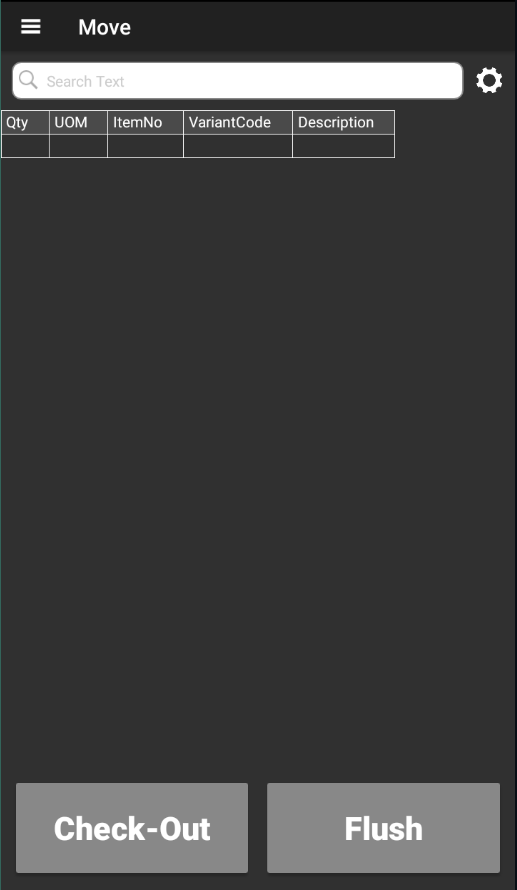
To complete the Flush phase, complete the following steps:
- In the Identifier field, enter or scan the warehouse bin into which items will be moved. The entry in this field must exist as a bin record within the assigned location.
- Go to My Items tab and click the Flush (F5) button on the screen or physically press either the Enter or F5 button on the handheld device.
All items that were selected for movement will be moved into the specified bin, and the activity is complete.