Create Consolidated Production Movement
The Create Consolidated Production Movement functionality helps you over-pick more than the outstanding quantity in an inventory movement. When the shipping container/pallet load is higher than the requested quantity, the entire container/pallet will be moved to the production bin.
Using this functionality, you can increase the quantity you want to handle in an inventory movement, even if it is more than the outstanding quantity. When you increase the quantity to handle, the total and outstanding quantities will also increase accordingly.
Dynamics 365 Business Central Activity
Over-pick in an inventory movement
Prerequisites
- On the Process Manufacturing Setup page, the Allowed Over pick Consolidated Movement toggle should be enabled.
- The relevant inventory movement should be created by using the Create Consolidated Production Movement functionality.
- On the Inventory Movement page, the Source Of Movement field should read Production.
Aptean Mobile Warehouse Registration Activity
To over-pick in an inventory movement:
-
On the Aptean Mobile Warehouse Registration Home page, select the Planned Movementsicon.
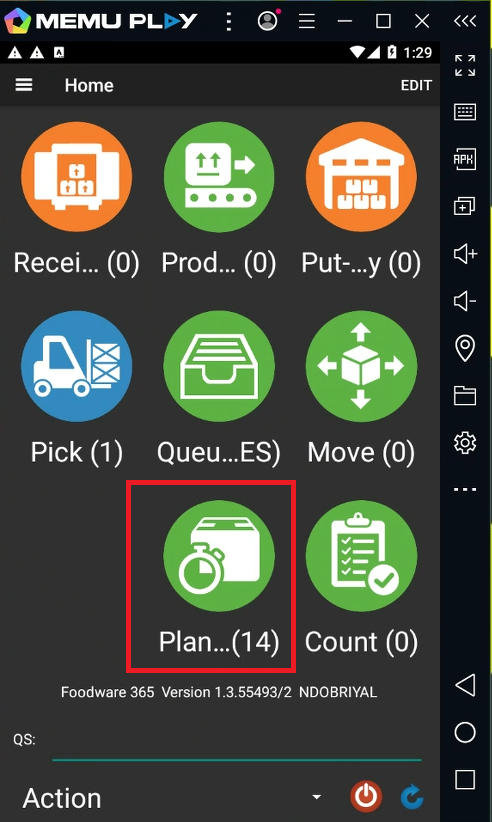
The Planned Movement List page opens. -
Select the relevant inventory movement created by using Create Consolidated Production Movement functionality.
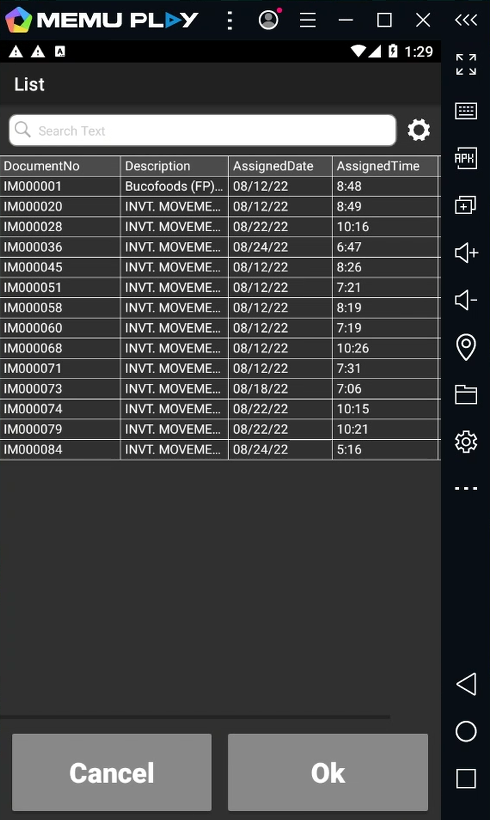
The Planned Movementpage opens. -
In the Identifier field, enter the relevant bin code and press Enter.
The page is processed.
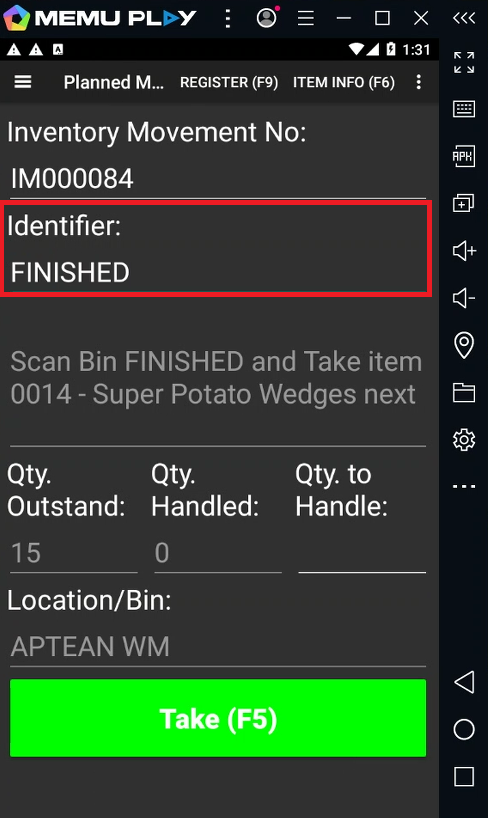
-
In the Identifier field, enter the relevant item number andpress Enter.
The page is processed.
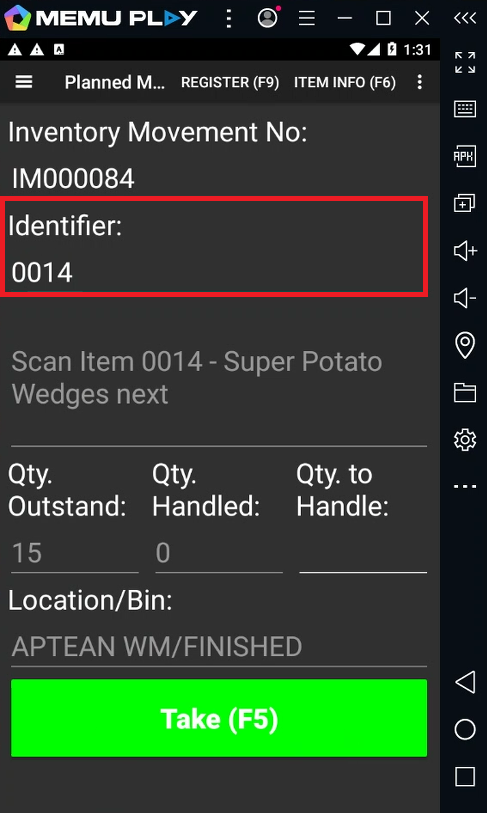
-
In the Identifier field, enter the relevant lot number andpress Enter.
The page is processed.
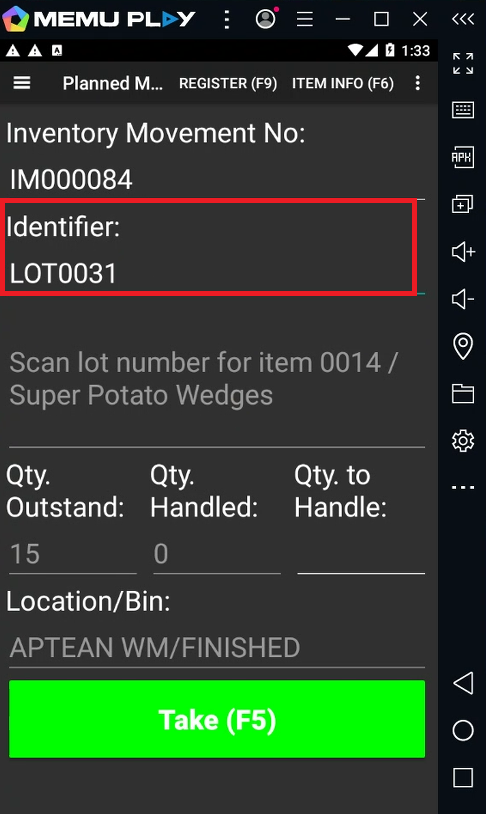
This step takes place only when the item is lot tracked.
-
In the Qty. to Handle field, enter the quantity you want to handle, which is greater than the outstanding quantity and press Enter.
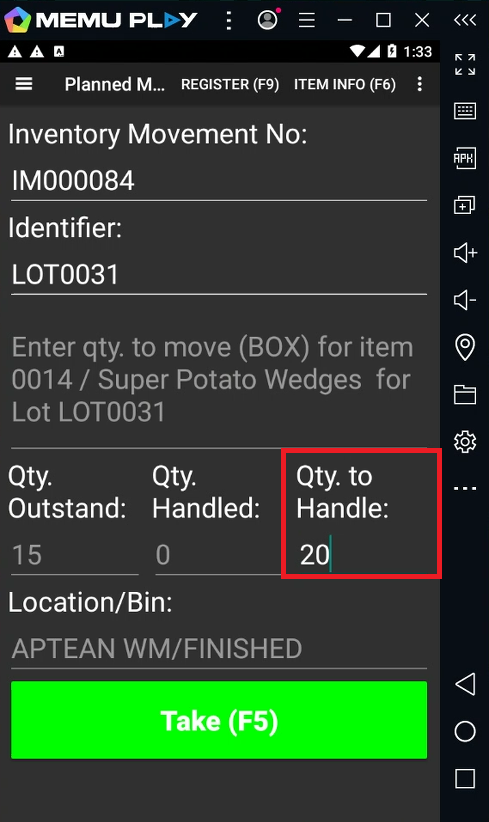
The page processes and displays the message “Item Handled”.
For license plate tracked items, you can directly scan the relevant license plate. The quantity on the scanned license plate can be greater than on the internal movement. As a result, the system creates the consolidated production movement for the internal movement.
On the Dynamics 365 Business Central, the values in the Quantity and Qty. Outstanding fields will change accordingly in the relevant inventory movement line. If the inventory movement has multiple take lines, the valueswill change only on the first take line.
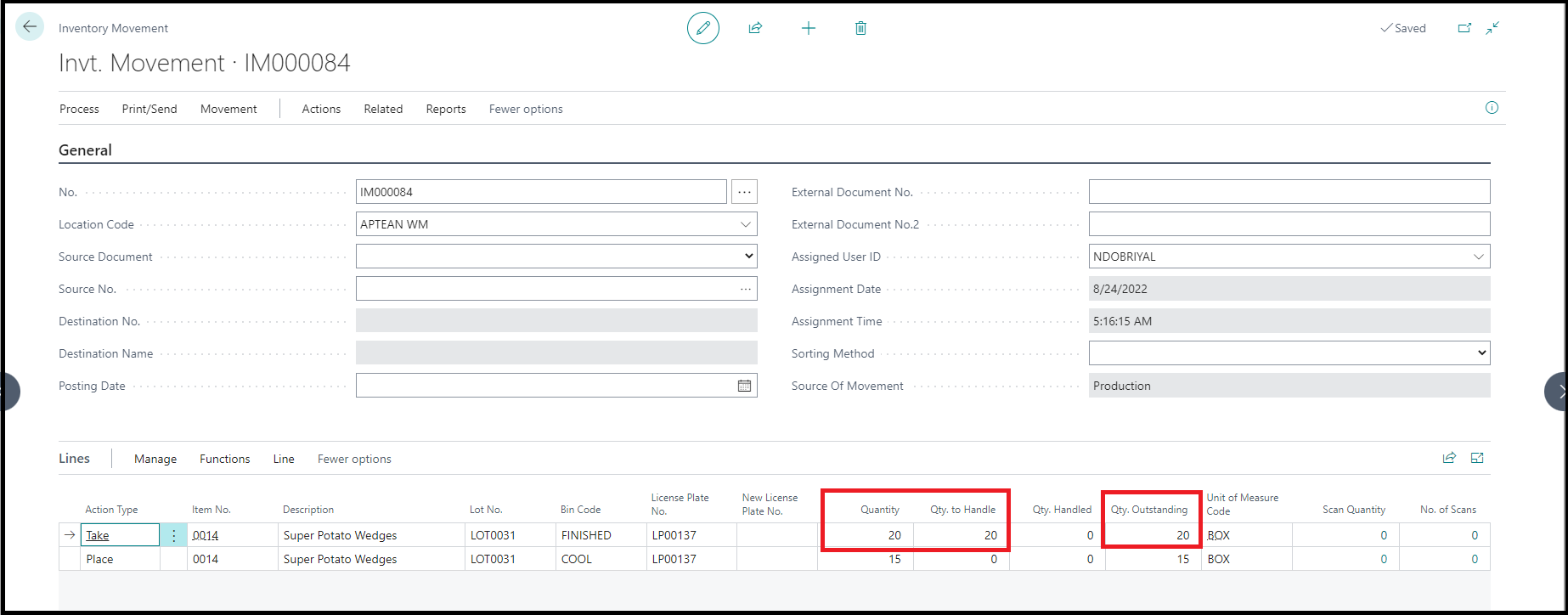
To over-pick in the place line, follow the same steps by entering the relevant bin code, item number, and lot number.