Aptean mobile warehouse activity for bin information
When opened, the Bin Information page allows the user to specify a bin code.
If the Bin Information page was opened via a quick scan, this information will already be populated. If not, both the bin and the location to which it is assigned must be manually entered in the Bin and Location fields. Clicking the F3 button on the screen or physically pressing the F3, Enter, or Tab buttons on the handheld device will instruct Aptean Mobile Warehouse Registration to obtain information about the bin's contents.
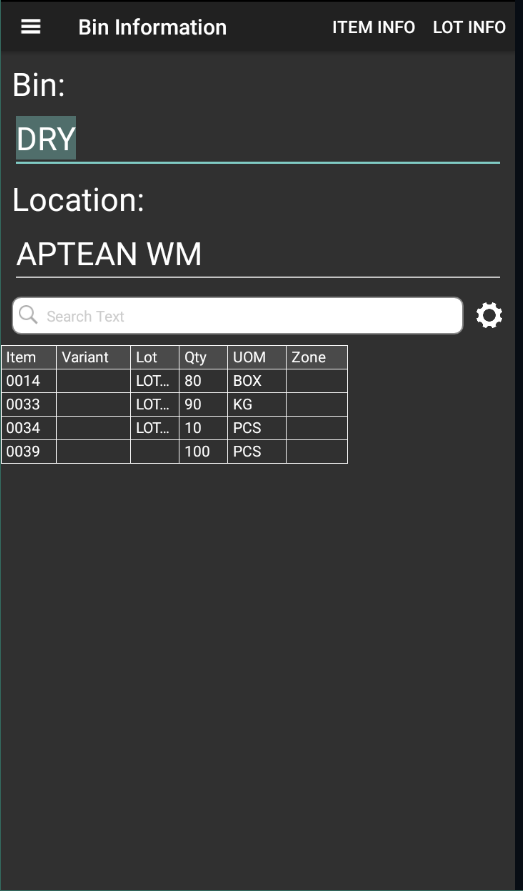
The Bin Information screen displays a separate line for each bin content record, including details such as variant, lot, and quantity on each line.
The value in the Put-Away Qty field is determined by the setup on the Item Units of Measure page associated with the item. If the Put-away Unit of Measure Code field value on the Item Card page is left blank or removed, the Put-Away Qty and Put-Away UoM fields will remain empty.