View lot origin details
To view origin details of lots after posting a document, follow these steps:
- Select the Search icon
 , enter Lot No. Information List, and then choose the related link.
, enter Lot No. Information List, and then choose the related link.
The Lot No. Information List page opens. - Select the Lot No. field of the relevant record.
The Lot No. Information Card page opens. -
On the Lot Origin Details FastTab, you can view the origin details of lots that have been posted in the following fields:
Field Description Vendor Lot No. Specifies the lot number that is supplied by the vendor. Production Date Specifies the original production date of the items in this lot. Grower Specifies the grower that has originally produced the items in this lot. Country of Origin Specifies the country where the item was manufactured, produced, or originally sourced. This value is automatically updated from the Country of Origin field on the Allowed Countries of Origin page associated with the selected vendor when creating a purchase order. For more information, see Manage the country of origin. Certificate Number Specifies the certificate number associated with the grower to indicate that the grower meets certain requirements, for example, a fairtrade certificate. Field Identification Specifies the identification number of the production location where the lot number was originally produced. Remark Specifies additional information related to the lot origin. Traceability Source Reference Specifies traceability information of the source, such as an address, URL, GLN, or phone number. This often represents the physical location that created the vendor lot number. - This field is visible only when the View Traceability Source Reference toggle on the Lot Management Setup page is turned on.
- The system inherits this field value from the Traceability Source Reference field value on the Item Tracking Lines page of the associated document. For more information, see Manage item tracking enhancements.
- For production journals, if the Copy Production Lot Details to Lot Origin Details toggle on the Lot Management Setup page is turned on and the Traceability Source Reference field value is blank on the item tracking lines, the system inherits the GLN field value from the associated location. For more information, see Add the Global Location Number.
- If the GLN field value is blank, the system inherits information from the Location Card page, such as the location name and address.
Additionally, the system displays the lot origin information on the Lot Origin Details page.
Manage the country of origin
The Country of Origin of a lot number can be assigned manually to the Lot Number Information card, but it is also automatically populated when a receipt is being posted, and when output for a production or assembly order is created. The Country of Origin is also copied to the Lot Number Information card when a new sublot is created by using the Aptean Food & Beverage Sublot Management extension.
The purchase process
The information about the Country of Origin is automatically added to the lot number when a lot-tracked item is being received due to a purchase.
The Country of Origin is automatically added to the Lot Origin Details when a new lot number is created during the purchase process, or an existing Lot No. Information Card is selected which doesn’t contain a Lot Origin Detail. The Country of Origin is assigned when the purchase order is posted for receipt, an inventory put-away is registered or when a warehouse receipt is posted.
- Select the Search icon
 , enter Purchase Orders and then choose the related link.
, enter Purchase Orders and then choose the related link. - On the Purchase Orders list page, on the action bar, click New to create a new entry.
- In the Vendor Name field, select and click the required vendor number.
- Click OK.
The Country/Region in the purchase header defines which country of origin will be added automatically to the Lot Origin Details when the Lot No. Information Card is created.
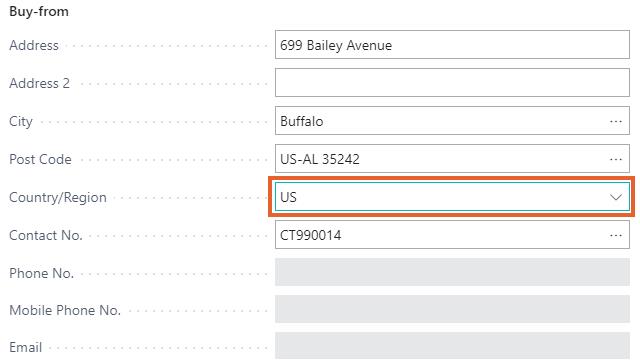
When changing the Country/Region Code in the purchase order and lot numbers have been selected in the purchase lines that contain a different Country of Origin, a message occurs. This mentions that when the selected Country/Region differs from at least one of the Country of Origin fields of the assigned lot(s), the country of origin field(s) on the Lot No. Information card(s) should be checked and updated manually if necessary.
The production/assembly process
The information about the Country of Origin is automatically added to the lot number when during the production and assembly process output is being posted for a lot-tracked item.
The Country of Origin is automatically added to the Lot Origin Details when a new lot number (which doesn’t have a Lot No. Information Card) is created when posting the output.
In this case, the Output Journal will be used as an example for posting production output.
-
Select the Search icon
 , enter Output Journals and then choose the related link.
, enter Output Journals and then choose the related link.
When posting the production output, the country of origin derives from the Location Code that is selected on the line.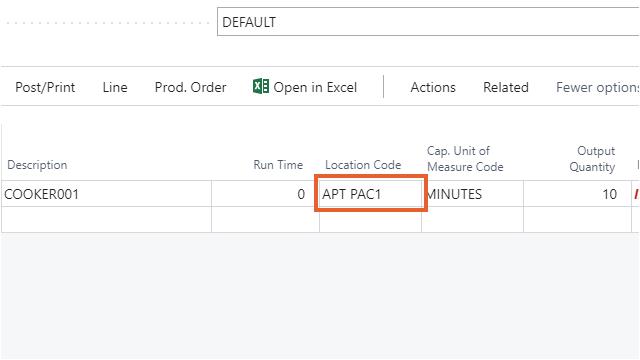
The Country/Region Code selected on the location card will be assigned as country of origin in the Lot Origin Detail. When the location code is empty on the line, the Country/Region Code of the Company Information will be used.
- Select the Search icon
 , enter Assembly Orders and then choose the related link.
, enter Assembly Orders and then choose the related link. - On the Assembly Orders page, select and click the required No. to open the Assembly Order card page.
-
When posting the assembly output, the country of origin derives from the Location Code that is selected on the assembly header.
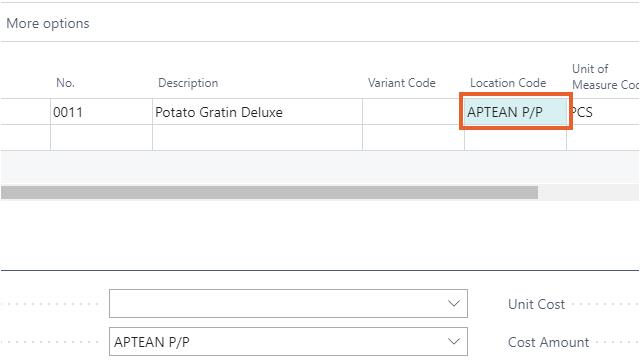
The Country/Region Code selected on the Location Card will be assigned as Country of Origin in the Lot Origin Detail. When the Location Code is empty on the line, the Country/Region Code of the Company Information will be used.