Reprint labels
It is possible to reprint labels that already are created. The Reprint function is available on the following pages:
- Sales Order Line
- Warehouse Shipment Line
- Posted Inventory Pick
- Posted Warehouse Shipment Line
- Purchase Order Line
- Posted Inventory Put-away
- Posted Warehouse Receipt Line
- Production Order Line
In the description below, an example is given of reprinting a label from the Sales Order Line.
- Select a sales order on the Sales Orders list page.
The Sales Order card page opens.
The difference between Print and Reprint, is that the first option will print labels containing the current information on the sales order, which might have changed since you last printed labels. The Reprint option will actually reprint the information that was available at the time of first printing.
- For the sales line, on the action bar, click Line > Print > Reprint Label(s).
The Label Output Files page opens. Filters are applied on the fields that are set on the Label Output Field Mapping page at the table from which the reprint is performed.
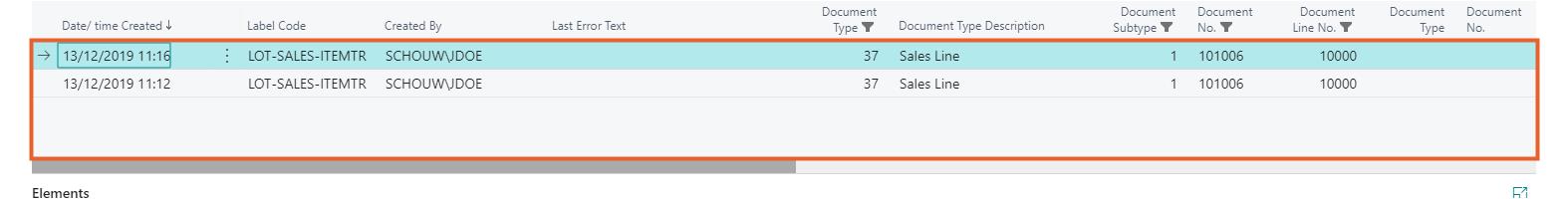
The already created labels for the document line are shown.
In this example, on the Label Output Field Mapping page with the Print From Table Filter set to Sales Line, the following mapping fields are set up: Document Type, Document Subtype, Document No., Document Line No., Variant Code and Item No.