Assigning Pallet ID as a License Plate Number
When you want to assign a license plate number based on the pallet ID, you can turn on the Use Grower ID toggle on either the Vendor Card or the Manifest page. When this toggle is turned on, the system generates the license plate number based on the pallet ID specified in the manifest lines. You can also turn on the toggle in the particular manifest record to assign a license plate number based on the pallet ID values from the manifest line for that document.
The License Plating Setup page configuration determines how the license plate number is assigned. It specifies whether only one item number and/or one lot number can be placed on a single license plate or if multiple item numbers and/or multiple lot numbers can be placed together on a single license plate.
This function and setup are only available if the Aptean License Plating extension is installed.
During the processing of the Manifest, if all the values in the manifest lines are the same except for the unique pallet ID for each line, different license plate numbers are assigned to each item with a unique pallet ID. The process of assigning the license plate number involves incrementing the pallet ID by 1 for each line in the lot level.
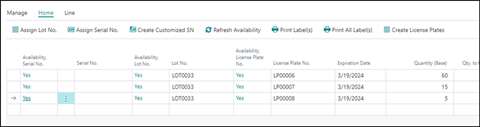
This same process applies even if the Use Grower ID toggle is turned off. In this case, when processing the Manifest, the lines are summarized, and on the Item Tracking page, you can see that a different license plate number is assigned for each line in the lot level based on the unique pallet ID.