Use visual view
Grower Return
•
Article
•
4/3/2023
•
In order to make it easier to see what has happened with a specific lot number and receipt, a visual presentation is provided. This gives you an intuitive overview of the flow of the lots that are purchased and produced. The illustration is based on the Network Diagram set up on the Grower Return Setup page. It allows you to view the settlement trace with multiple lot transactions involved in a specific purchase line receipt.
To view the visual:
On the Line Trace FastTab, select Visual > View.
Example Visual View for Grade Out
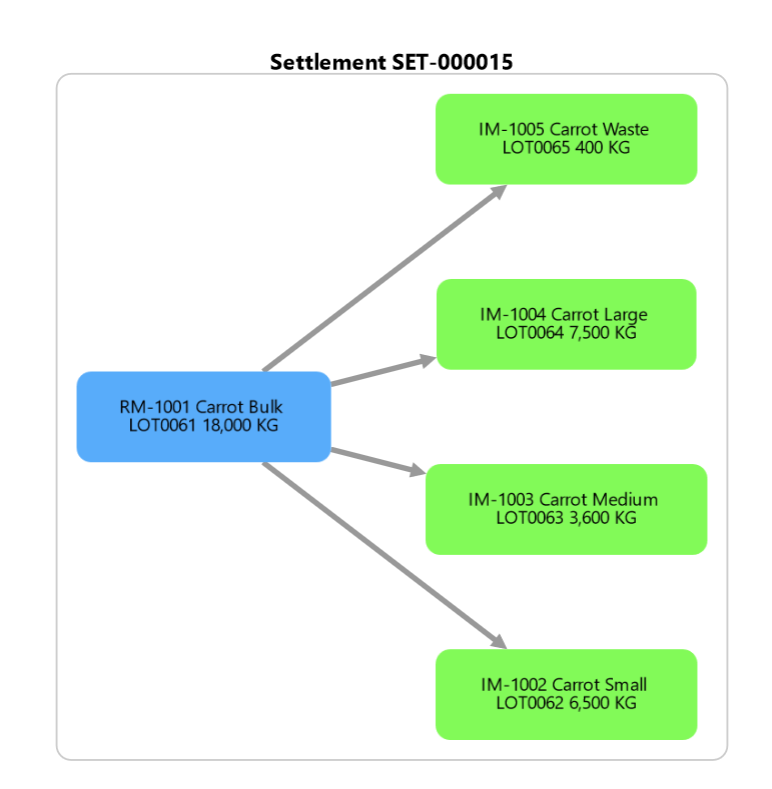
Example Visual View for Pack Out
