View line trace
After calculating the settlement, select the required settlement line and select Manage > Line Trace action to view the line trace.
These lines display the document number(s) in which the lot number was consumed including its relative contribution. The settlement line trace will be used to calculate settlement detail lines.
Example of line trace for Grade Out
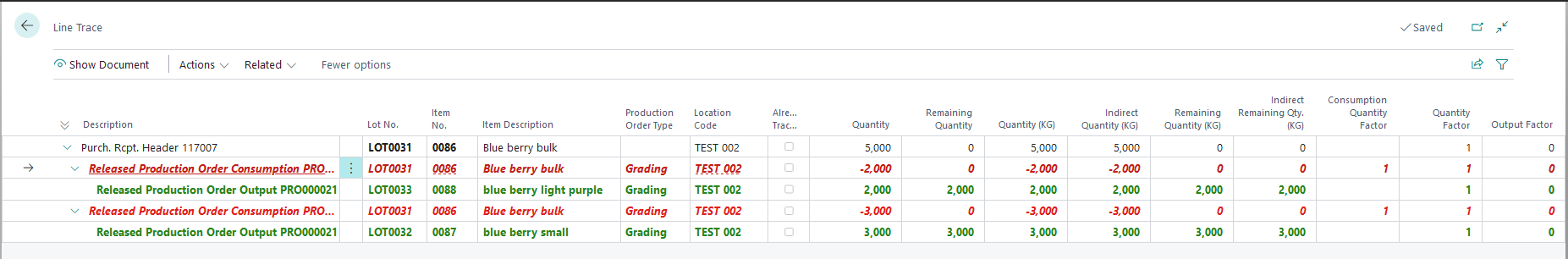
Example of line trace for Pack Out
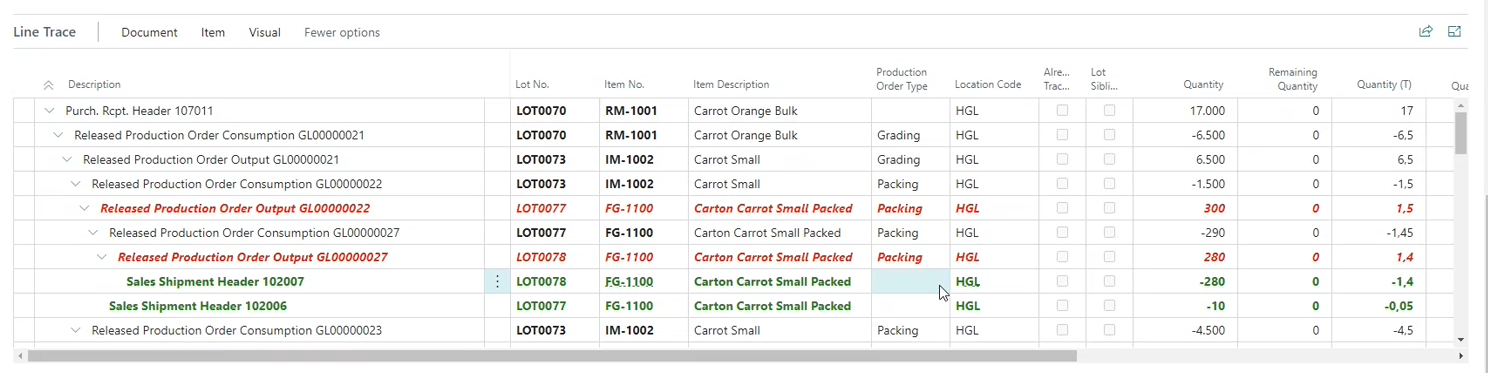
Relevant tracing lines are marked in red or green color. Red lines specify production order lines with the production order type that matches the selected accounting method. For Grade Out, the first consumption of production with the type Grading is marked in red, and for Pack Out all Packing outputs are marked in red. Green lines specify that they are used to calculate the Detail Lines. For Grade Out, the production outputs are shown in green, and the consumption lines are marked in red.
Fields on the Line Trace
| Field | Description |
|---|---|
| Description | Specifies the description of the transactional document within this trace. |
| Lot No. | Specifies the traced lot number. |
| Item No. | Specifies the number of the traced item. |
| Item Description | Specifies the description of the item. |
| Production Order Type | Specifies the type of production activity (grading, packing or blank). The field is only filled for lines with Entry Type Consumption or Output. |
| Location Code | Specifies the location of the traced item. |
| Already Traced | Specifies if additional transaction history under this line has already been traced by other lines above it. |
| Quantity | Specifies the quantity of the traced item in the line. |
| Remaining Quantity | Specifies the quantity that is remaining to be processed. |
| Quantity (KG) | Specifies the quantity expressed in the settlement unit of measure. |
| Indirect Quantity (KG) | Specifies the value of the Quantity field multiplied by the Quantity Factor and the Output Factor expressed in the settlement unit of measure. It represents the part of the Quantity field that should be considered as part of this trace, in case where multiple lot traces were involved. |
| Remaining Quantity (KG) | Specifies the value of the remaining quantity in the settlement unit of measure. |
| Indirect Remaining Qty. (KG) | Specifies the value of the Remaining Quantity field multiplied by the Quantity Factor and the Output Factor expressed in the settlement unit of measure. It represents the part of the Remaining Quantity field that should be considered part of this trace, in case where multiple lot traces were involved. |
| Consumption Quantity Factor | Specifies the value of the Consumption Factor field. In case an item ledger entry for a consumption is found in the trace for the same consumption line and different lot numbers were consumed, the consumption factor is filled. The value represents the percentage of the output of that production order which should fall into this lot number as opposed to the other lot number(s) involved. |
| Quantity Factor | The quantity factor is based on the consumption factor but keeps a running total of it in case lot numbers are consumed in multiple consecutive production orders, each with their own consumption factor. If the lot number originally received is first consumed for consumption factor 0.5 and the output lot number is once again consumed with a consumption factor of 0.4, the quantity factor will show 0.2 |
| Output Factor | In case an item ledger entry for an incoming line within a trace (e.g., a production output posting) is populated multiple times within a single settlement line trace (as indicated via the "already traced" field), the output factor represents the portion of the output that applies to this specific section of the trace. |
Additional information on indirect quantities and the factor fields
The Indirect quantities reflect the true quantity that is used by this specific lot in the trace. When packing is done with several consumption items from different vendors, the output product will be a mixture of products from different vendors.
For example: We have got a production order of the type Packing for 1,000 kg carrot shakers. The consumption is done from two different vendors, 400 kg of small carrots from the vendor that is traced in the settlement, and 600 kg from another vendor. Of these 1,000 kg carrot shakers, only 400 kg are from the traced vendor. In this case, the Quantity Factor will be 0.4, and the Indirect Quantity will be 400 kg, while the Quantity will be 1,000 kg.
In the case of partial deliveries, partial consumption, or partial output posting, the tracing will display the same entry multiple times. These entries are marked as Already Traced. In these cases, the _Output Facto_r is used to determine the factor of the line being traced. So, when the purchased order is partially delivered (900 kg carrots in the first delivery, and 100 kg in the second delivery) and this delivery has been used as a consumption of 1,000 kg for production, there will be two lines with 1,000 kg consumption, in which the second line is marked as Already Traced. The first line will have the Output Factor of 0.9, and the second line will have 0.1.
The indirect quantity is calculated by multiplying the quantity with both the Output Factor and the Quantity Factor.