Filter Groups
Filter Group Types
The Filter Group Types can be used to distinguish different types of filter groups.
-
Select the Search icon
 , enter Filter Group Types, and then choose the related link.
, enter Filter Group Types, and then choose the related link.
The Filter Group Types page opens.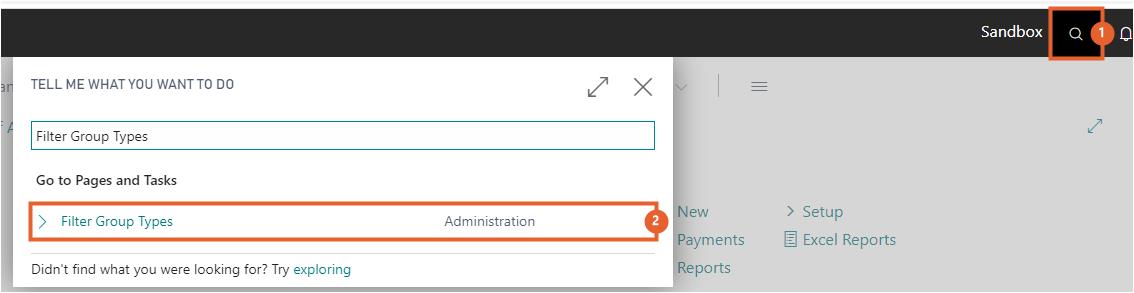
- In the Code field, enter a desired value.
- In the Description field, enter a description.
The Filter Group Types are now set up.
Filter Groups
The Filter Groups extension enables multiple filters to be set on tables in Business Central and allows these filter settings to be saved and reused, for example, when using the Status Management extension.
It is possible to set up multiple filters on the field numbers linked to the selected table number in the filter group header. These filter settings will be applied when the filter group is selected, for example, in a status management flow.
-
Select the Search icon
 , enter Filter Groups, and then choose the related link.
, enter Filter Groups, and then choose the related link.
The Filter Groups page opens.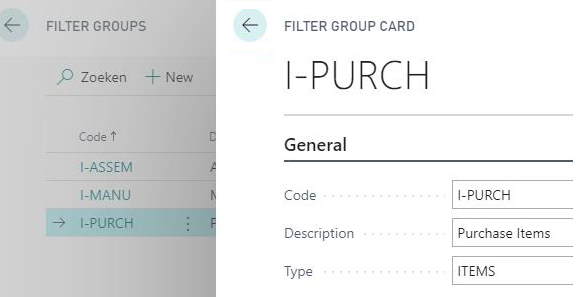
- In the Code field, enter a value to identify the filter group.
- In the Description field, enter a description.
- In the Type field, select a required value from the lookup table.
- In the Table No. field, select a required value from the lookup table. The Table No. specifies the number of the table to which the filter group applies.
The filter group can contain filters on the fields that are present in the earlier selected table. These filters will be applied when the filter group is used. - On the Lines FastTab, in the Field No. field, select a value from the lookup table.
- Select any row to select the number of the field to which the filter applies.
- Select the OK button.
Depending on the field that was selected, the filter can be filled manually or in this case, selected as an option. For fields that hold data, setup date or business data, you can set filters both by selecting data and by typing filter values, and you can use symbols to define advanced filter criteria. For fields of type option, however, you can only set a filter by selecting one or more options from a dropdown. - In the Filter field, select a value from the lookup table.
- Select any row to select the type of filter that applies to the field.
- Select the OK button.
The Filter Group is now set up.