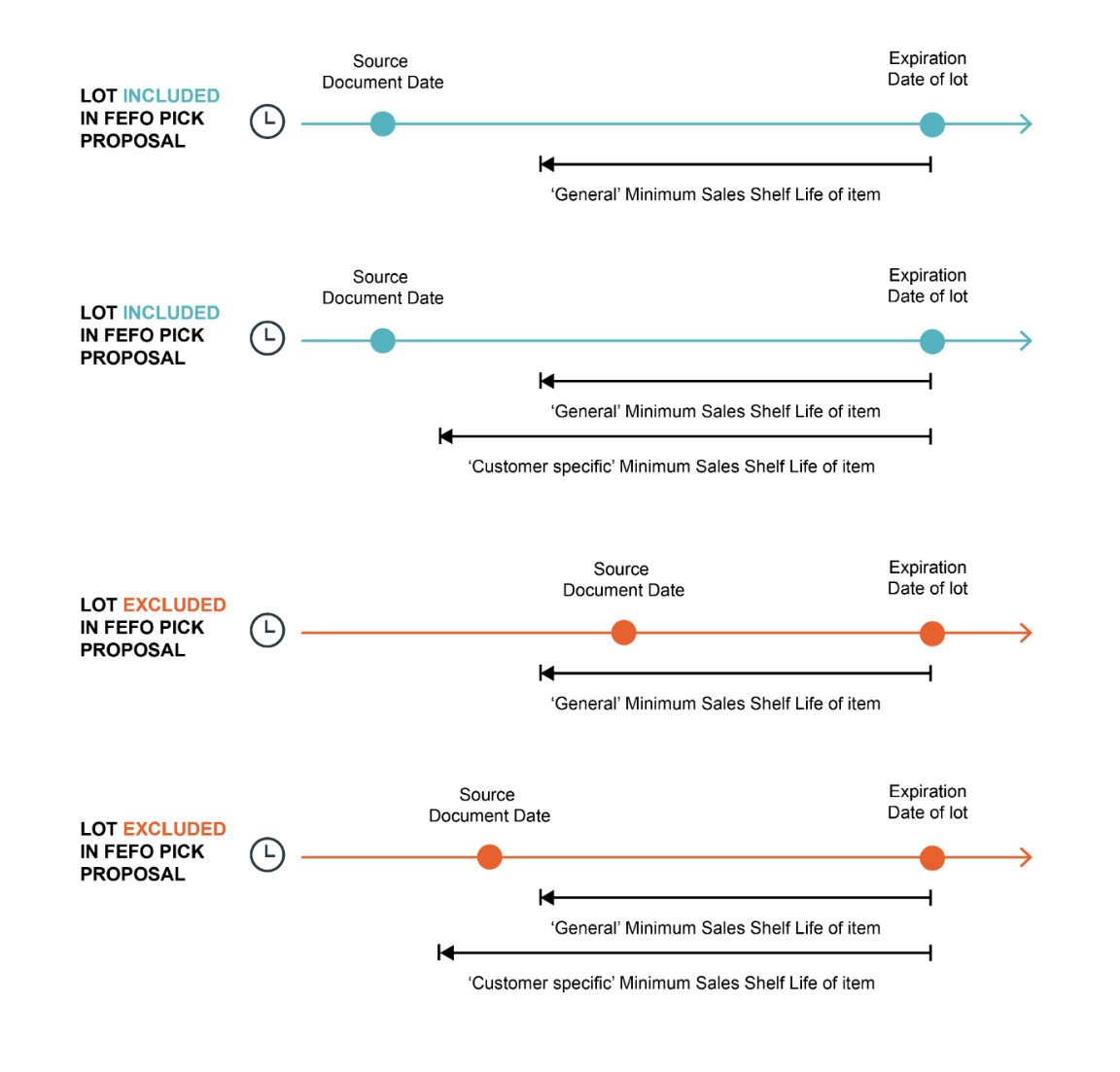Exclude lot numbers from FEFO Proposal
When creating an Inventory Pick or Warehouse Pick for a sales order, Dynamics 365 Business Central offers the possibility to pick items by FEFO. First-Expired-First-Out (FEFO) is a sorting method that ensures that the oldest items, those with the earliest expiration dates, are picked first. This functionality only works when the following criteria are met:
- The item must have a lot number.
- The item must be posted to inventory with an expiration date.
- If the Pick According to FEFO toggle on the location card is turned off, the Lot Specific Tracking and Strict Expiration Posting toggles on the relevant item tracking code setup must be turned on.
- If the Strict Expiration Posting toggle on the item tracking code card is turned off, the Require Pick Bin Mandatory toggle and Pick According to FEFO toggle on the Location Card must be turned on.
- The item can also be configured with the item attribute value on the Item Attribute Expiration Setup page.
To know how the expiration date is calculated, see Expiration Date.
The system considers the minimum sales shelf life value based on the hierarchy on the Expiration Setup page of the item. To know more about the hierarchy, see Minimum Shelf Life.
The required settings are shown in the image below:
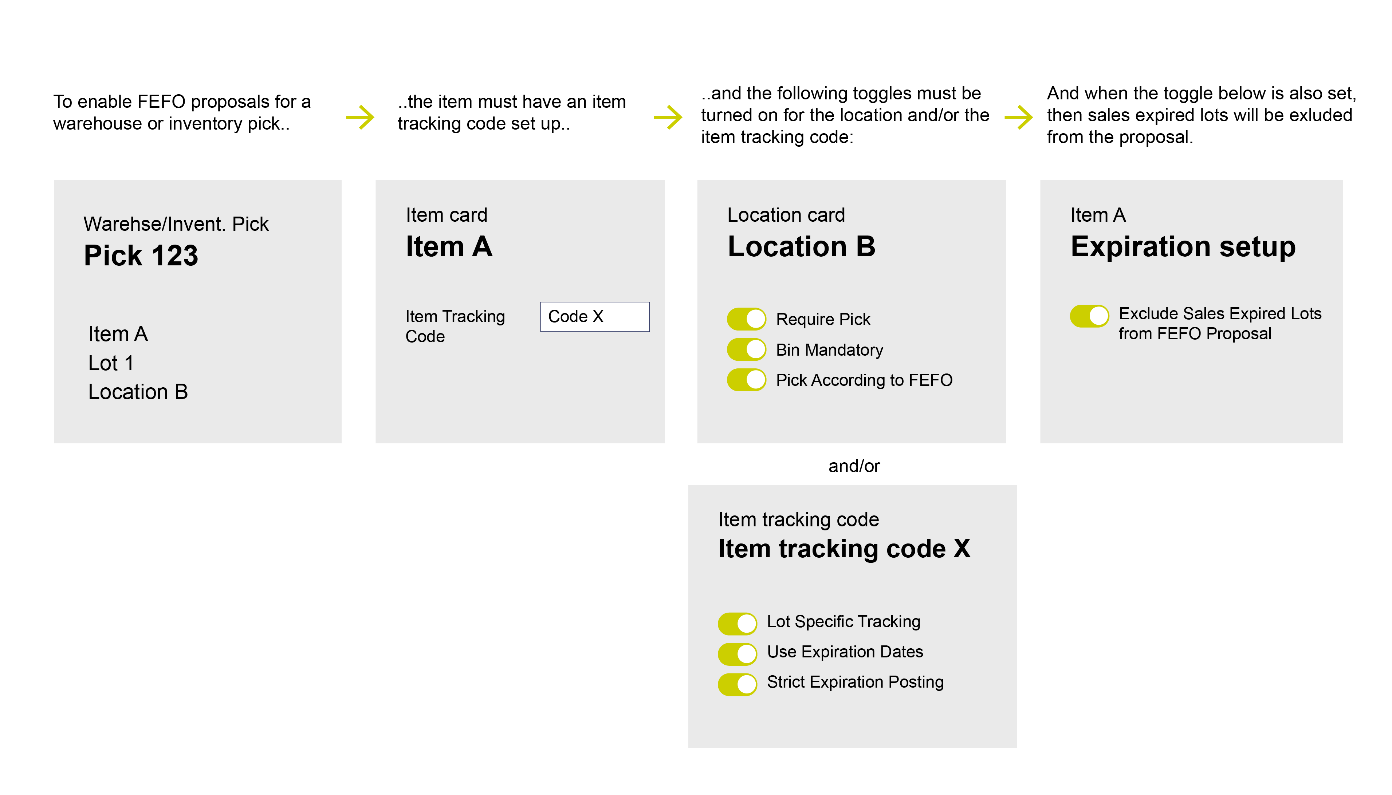
When the criteria are met, the system will skip lot numbers under certain circumstances when assigning a lot number on the pick line. If the Exclude Sales Expired Lots from FEFO Proposal toggle is turned on in the Expiration Management Setup page, lot numbers that don't meet the requirements concerning the minimum sales shelf life (set up for the item or item-customer combination) will be excluded. The next figure gives an explanation of how the exclusion of (sales) expired lot numbers from the FEFO proposal works.