Audit Trail
Expiration Management
•
Article
•
12/15/2023
•
The audit trail contains the records that chronologically log the changes made when inserting or changing the expiration dates. It provides a historical record of progression based on a sequence of events and it can be used for multiple purposes. The audit trail records contain details that include information about date, time, user information and type of change.
- Select the Search icon
 , enter Lot No. Information List and then choose the related link.
, enter Lot No. Information List and then choose the related link.
The Lot No. Information List page opens. - Select the required Lot No. to open the Lot No. Information Card page.
- On the action bar, click Related > Lot No. > Audit Trail Entries.
The Audit Trail Entries page opens.
The audit trail records contain details that include date, time, user information and type of change associated with the transaction.
- The column shows the Date and Time
- The column shows the Type of Change
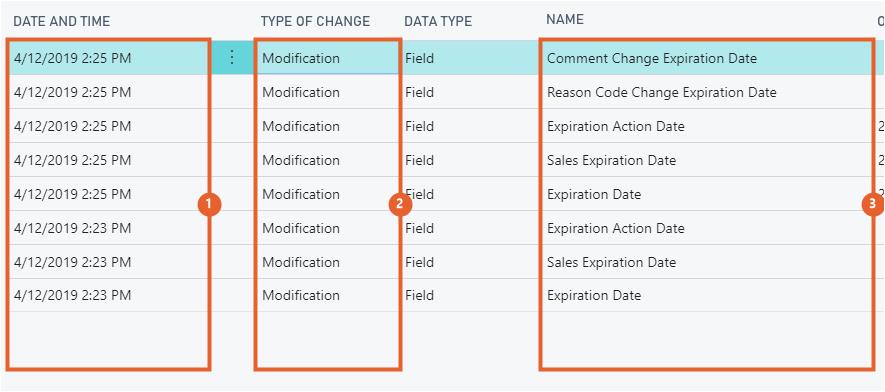
- The column shows the Name of the field that is changed
The audit trail records contain details that include the old value and new value associated with the transaction.
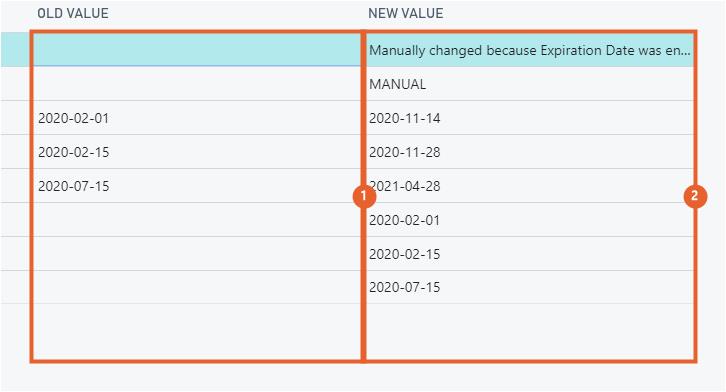
- The column shows the Old Value
- The column shows the New Value