Create environmental taxes
-
On the action bar, selectEnvironmental Tax Systems > Environmental Taxes >Environmental Taxes.
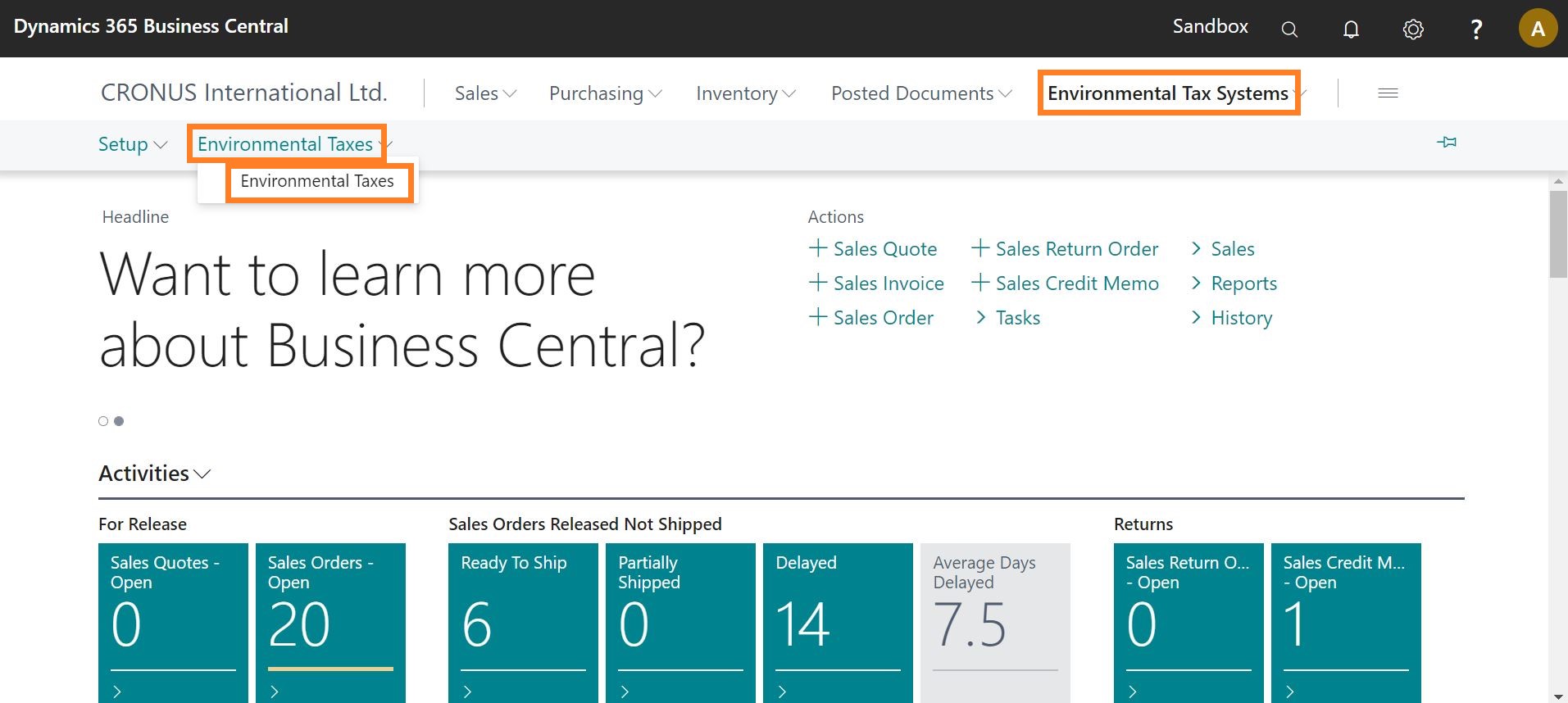
-
On the action bar, click New > New.
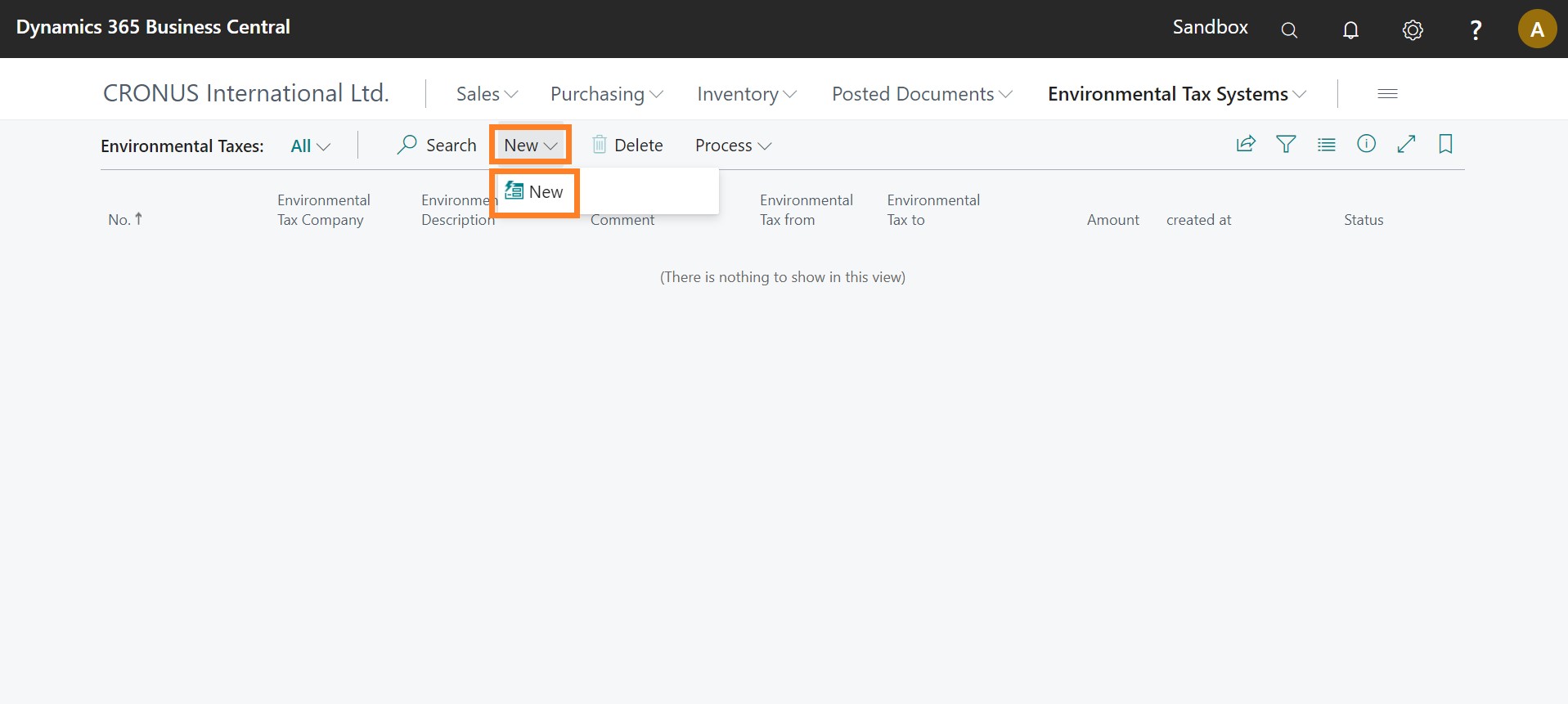
-
On the Create Entries page, on the Selection FastTab,click the Date from field and enter “01/03/2022”.
-
Click the Date to field and enter “03/02/2024”.
-
On the Create Entries page, on the Filter: Environmental Tax Company FastTab, click the dropdown menu in the Code field and select DSD.
-
Click OK.

Here you can see the Environmental Tax you have just created. You have the option to enter a Comment to your Environmental Tax.
-
Click the Comment field and enter “Your Comment”.
-
Click Close.

Here you see an overview of your created Environmental Taxes.