SPS Setup
Aptean EDI
•
Article
•
4/29/2023
•
When Aptean EDI is deployed on the SPS Commerce platform, the SPS Web service is used to facilitate the transfer of data. It is necessary to obtain a unique API key from SPS Commerce and enter it in Business Central. These settings are entered in the SPS Setup window, which can be accessed from the Electronic Data Interchange Setup menu by clicking SPS Setup.
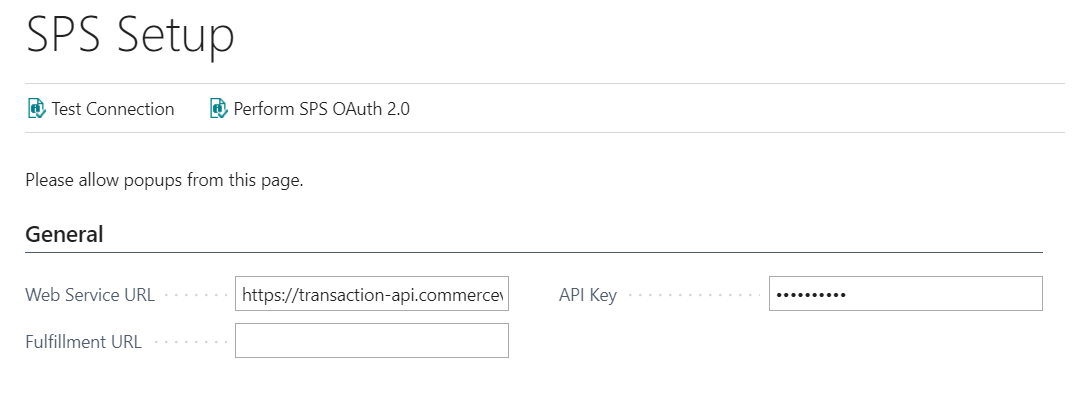
Fill in the fields as follows:
| Field | Description |
|---|---|
| Web Service URL | The URL for the Web service is https://transaction-api.commercevan.com/. By default, this value should already be present, but if for any reason it is not, enter it in this field. |
| API Key | Enter the Web service API key that will allow you to send and receive data via the SPS Web service. Contact SPS Commerce to obtain your API key. |
| Fulfillment URL | Specifies the URL of SPS Web Service where the files will be handled. |
Once the setup in the SPS Setup window has been completed, the user can ensure that these settings are configured correctly by selecting the Test Connection option in the ribbon.