Review and finalize your order
The Checkout page allows you to review your order details, add a custom purchase order (PO) or external document number, and submit your order. This is the final step before the order is processed and sent to Business Central.
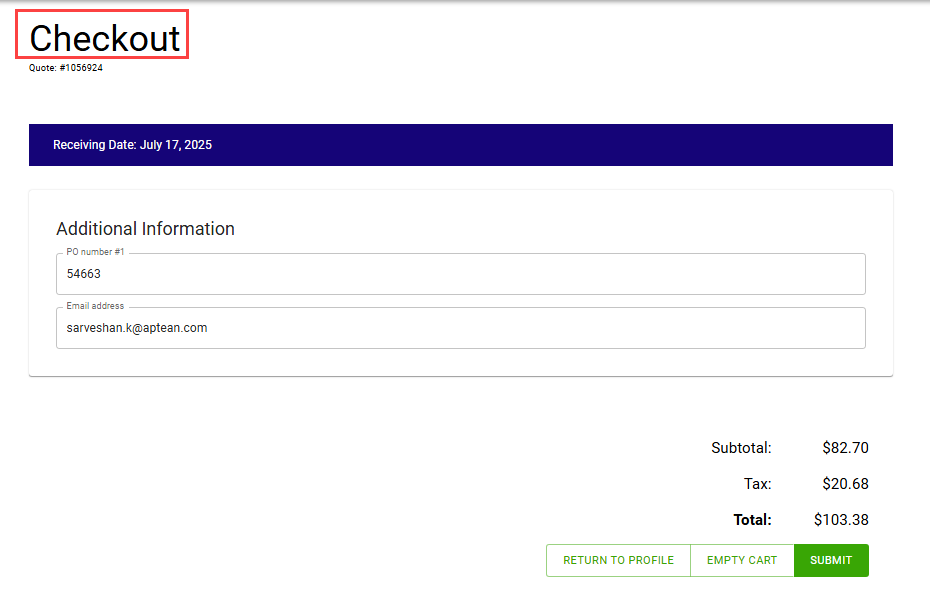
The system automatically directs you to the Checkout page when the quote has been created from the My Cart page. You can view the following details:
| Field | Description |
|---|---|
| Quote | Displays the sales quote number generated for the order in Business Central. |
| Receiving Date | Displays the selected delivery date for your order. |
In the Additional Information section, enter the required information in the following fields:
| Field | Description |
|---|---|
| PO number (Optional) | Enter your purchase order or external document number. |
| Email address | Specifies the email address linked to your account. This field is automatically populated with the associated email address, but the value can be changed if needed. The email address entered here is used to send the order confirmation email after the order is submitted. |
Based on the order summary, the system shows a breakdown of:
- Subtotal price
- Tax
- Total price
Select the SUBMIT button to finalize and submit the order to Business Central.
After the order is placed, a confirmation email is sent to the email address provided on the Checkout page.
To continue shopping, select the RETURN TO PROFILE button to go back to the Order Entry – My Profile page.
To remove all items from your cart, select EMPTY CART.