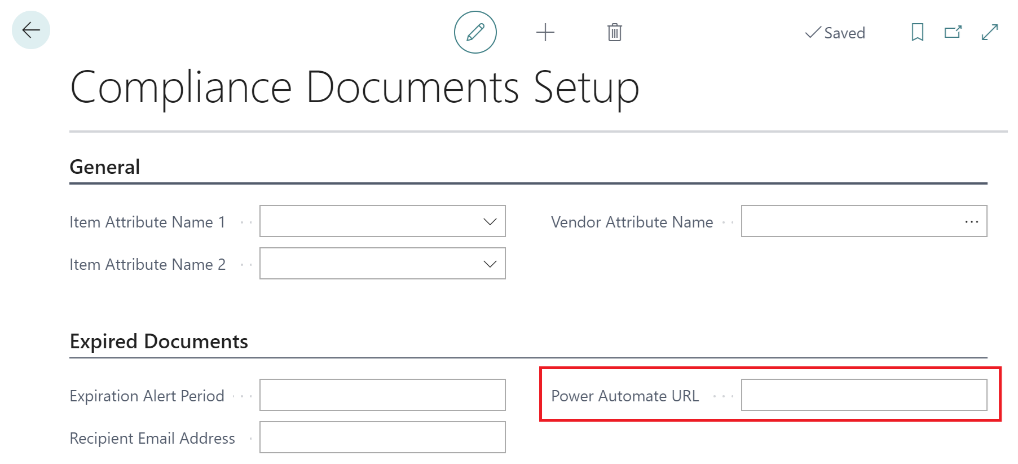Compliance Documents
Deployment Instructions
•
Article
•
5/23/2023
•
In order to perform deployment of the Aptean Compliance Documents extension, the following tools must be installed and the instructions must first be followed:
| Tool | Instructions |
|---|---|
| Prerequisites | Click here |
Power Automate
- To create the Power Automate environment, click here. The same environment can be used for Power Automate and Power Apps.
- To download the Compliance Documents Power Automate zip file, click here.
- To import the downloadsolution on the Power Automate, see here.
- To upgrade the solution on the Power Automate, see here.
- After importing and configuring Power Automate, set up the Power Automate URL in Business Central. For more information, click here.
The Power Automate URL is available after the Power Automate is saved and turned on.
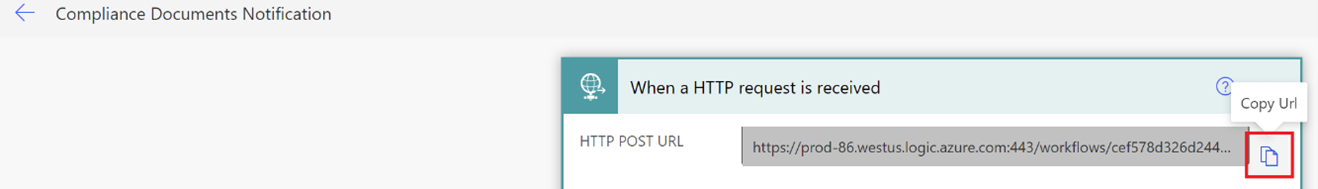
The URL to call the Power Automate should be set in the Compliance Documents Setup.