Set up utilities
Before the information can be used in Azure Application Insights, setup must be done in Microsoft Dynamics 365 Business Central. To get help with the installation please contact your local Aptean for Food & Beverage reseller.
-
Select the Search icon
 , enter Aptean Utilities Setup, and then choose the related link.
, enter Aptean Utilities Setup, and then choose the related link.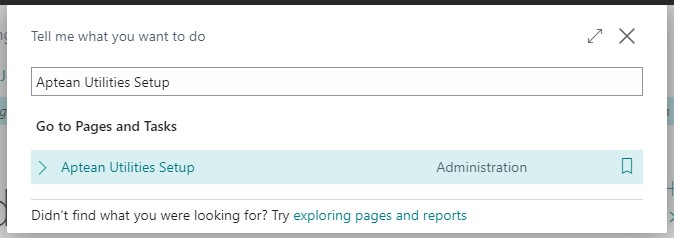
-
On the General FastTab, enter the URL in the App Insights Url field, for example “https://dc.services.visualstudio.com”.
The App Insights Url specifies the Application Insights URL where events are logged to the service by issuing an http POST request.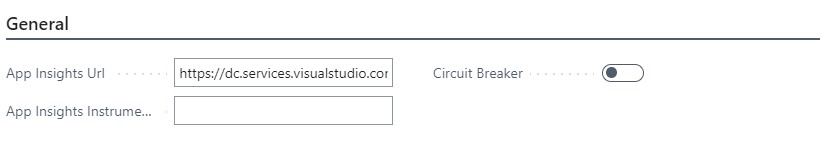
-
In the App Insights Instrumentation Key field, enter the application insights instrumentation key used for saving telemetry information.
The Circuit Breaker toggle specifies the status of the circuit breaker. If a telemetry API call fails, this toggle will be turned on. After 10 minutes the circuit breaker will be turned off and retries sending a telemetry API call. If the telemetry API call fails again, this toggle will be turned on and should be turned off manually.