Validations on the Quantity fields
From the Harvest Order page, you can create a Blanket Purchase Order, from which you can create a Commodity Receipt. As an alternative, we can directly create a Commodity Receipt from the Harvest Order. When Purchase Orders are created from the Blanket Purchase Order, the Purchase Order Number on the Commodity Receipt page is updated.
-
Navigate to the desired Harvest Order page.
-
Fill in the necessary fields on the General and Cultivation FastTabs.
-
On the Lines FastTab, select the desired line.
-
In the Expected Qty. to Harvest and Qty. to Harvest fields, enter the values.
-
On the action bar, select Create Blanket Purchase Order.
-
Select Yes to the confirmation message.
The Blanket Purchase Order is created. -
On the created Blanket Purchase Order page, on the action bar, select Actions > Create Commodity Receipts to create a Commodity Receipt.
You can also create Commodity Receipt directly from the Harvest Order page by selecting Create Commodity Receipts on the action bar.Weighbridge Ticket is also created, when you have turned on the Weighbridge Enabled toggle on the Commodity Receipt page.
-
On the action bar, select Actions > Other > Make Order to create a Purchase Order.
Alternatively, on the action bar, select Make Order.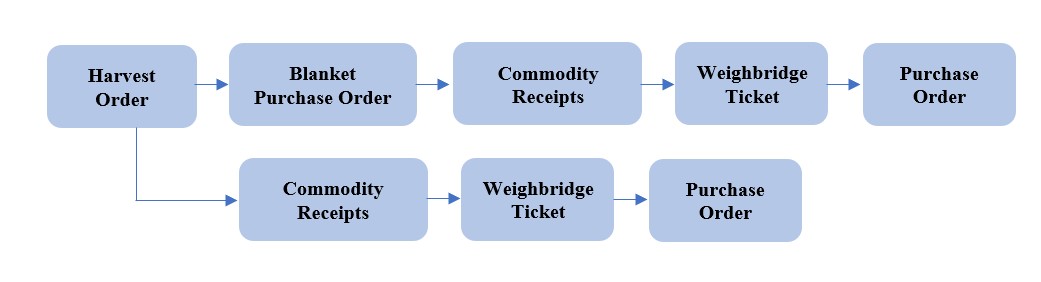
The quantity on all the documents mentioned remains the same.
In case, the quantity on the Blanket Purchase Order is changed before the creation of the Purchase Order, the changed quantity is updated on the purchase order and commodity receipt.
Similarly, when a Purchase Order created from the commodity receipt (created from Blanket Purchase Order) is posted with the same quantity, the system allows the process. When you change the quantity on the commodity receipt manually, an error appears while posting.
From the Harvest Order page, you can create a Blanket Purchase Order, from which you can create Purchase Order. When a Commodity Receipt is created from the Blanket Purchase Order, the associated purchase order numbers are updated on the Commodity Receipt page.
The Calc. Quantity to Receive value is calculated on the Commodity Receipt created from the Blanket Purchase Order. When a Purchase Order is created from the same Commodity Receipt, you can post the weighbridge ticket, Commodity Receipt, and Purchase Order. The Calc. Quantity to Receive value on the Commodity Receipt will be updated to the quantity fields of the Blanket Purchase Order and Purchase order.