Catch weight item in production line
The actual weight of an item may vary at certain points in the production. Using the Aptean Catch Weight extension, you can now easily identify the weight variations of each item in the production. Hence, it is easy to set and track the catch weight of each item produced, and the components used for production, which can also be the catch weight items.
The production process applies to catch weight items with and without costing by weight. For items with costing by weight, additional cost allocation and revaluation occur based on the actual weight.
Production order for catch weight item
You can create Document Weight Lines for the Production Order lines with a Catch Weight item using the following steps:
- Select the Search icon
 , enter Released Production Orders, and then choose the related link.
, enter Released Production Orders, and then choose the related link.
The Released Production Orders list page opens. - Select the required No. to open the Released Production Order card page. The Weight Quantity (KG), Finished Weight Quantity (KG) and Remaining Weight Quantity (KG) fields are updated.
The Weight Quantity (KG) and Remaining Weight Quantity (KG) fields are populated only after the Item Tracking Lines are defined.
While assigning the lot for the output of the Production Order, the system uses the net weight of the item to make the suggestions in the item tracking lines.
- On the Lines FastTab, select Line > Item Tracking Lines to open the Item Tracking Lines page. The Weight Quantity (KG) and the Weight Quantity to Handle (KG) fields on the Item Tracking Lines page are updated.
- Close the Item Tracking Lines Page.
The Document Weight Lines are created for the Production Order line.
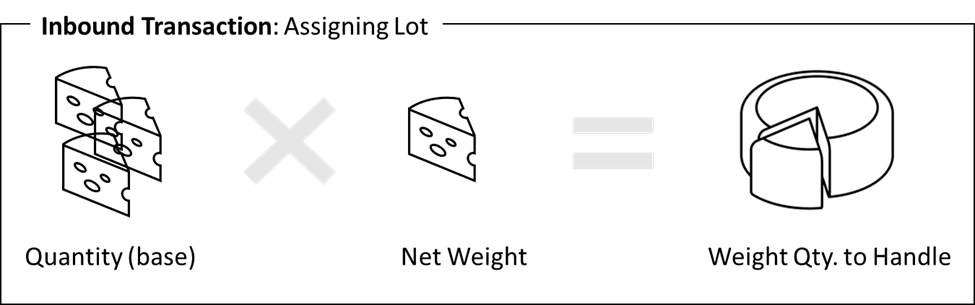
The Weight Quantity (KG), and Remaining Weight Quantity (KG) fields on the Released Production Orders line are updated based on the Net Weight Quantity of the item to give an idea of what is to be produced. At the same time, the Finished Weight Quantity shows the actual Weight Quantity produced as part of the output. Click the value in any fields to opens the Document Weight Lines for the Released Production Orders line.