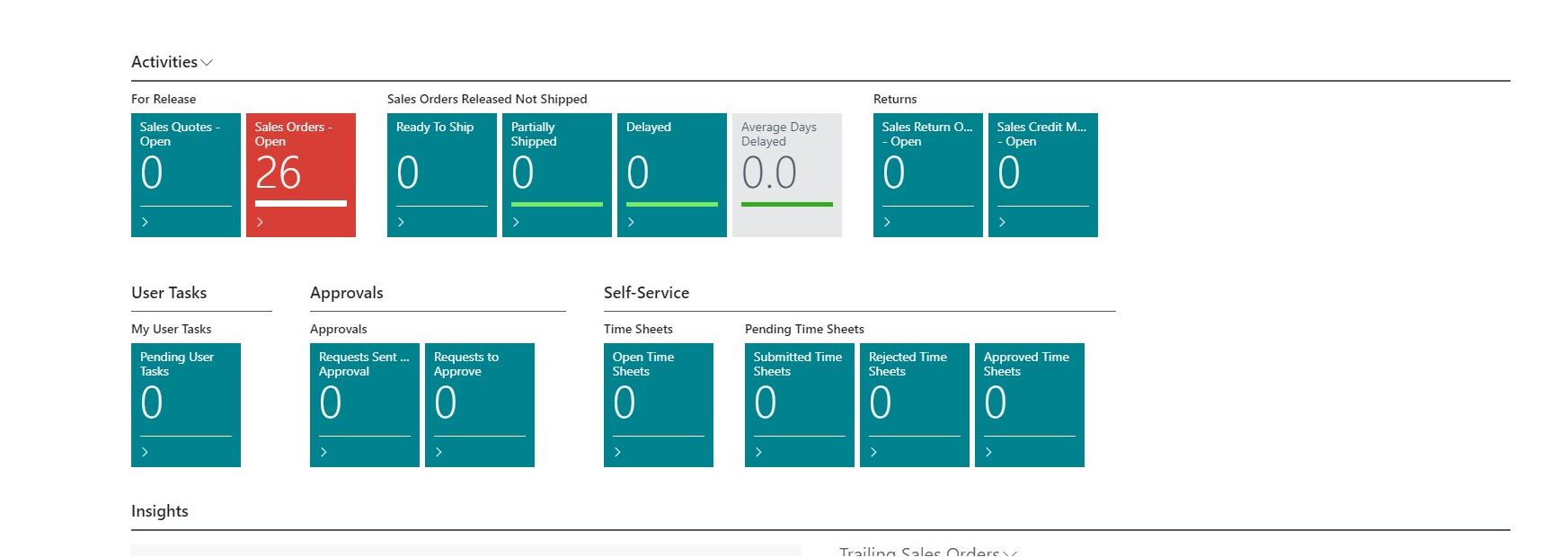Posted documents
When posting a sales document, the applied sales price and discount will be copied to the posted document. For example, when a sales invoice is posted, the sales invoice document itself will be deleted. Because the source of the price (and possible manual updates) should remain visible, the applied sales price and discount records are copied to the posted document for future reference.
When the sales credit memo is posted (by posting the credit itself or when posting the sales return order and credit memo at once), the applied sales price and discount from the sales credit memo or sales return order are copied to the posted credit memo line as well.
The Posted Applied Sales Price and Discount page can be opened from the posted document and an unposted sales document in the same manner.
For example, on a posted sales invoice, on the action bar, click Line > Applied Sales Price and Discount.
The Posted Applied Sales Price and Discount page can also be opened by clicking the Type field on a row > clicking the context menu ![]() > Applied Sales Price and Discount.
> Applied Sales Price and Discount.
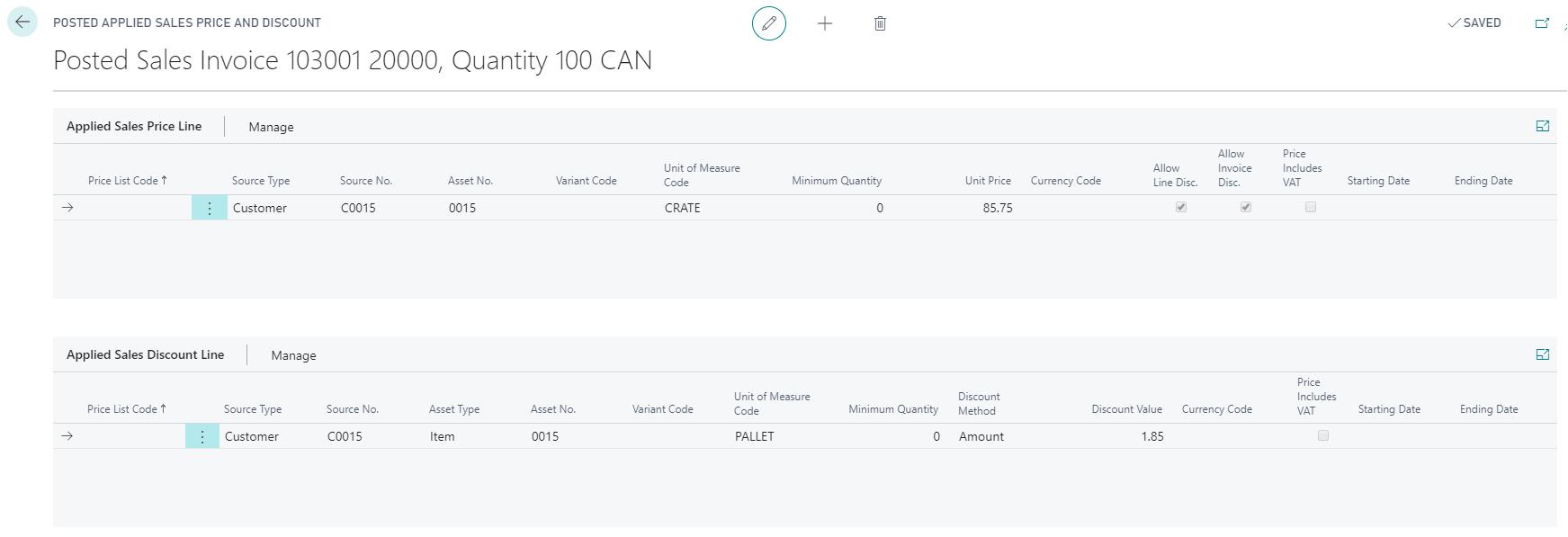
The Posted Applied Sales Price and Discount page contains the same information as an unposted sales document.