Copy and correct functions in sales documents
Multiple copy and correct functions exist in Dynamics 365 Business Central. In this topic, it is explained per function how the applied sales price and discount are handled. In each situation that is described in this topic, it is assumed that the pricing method on the document is set with Advanced Pricing.
Get shipment lines
In the sales order, the Applied Sales Price and Discount page gives insight into the source of a sales price and discount (e.g., customer-specific price, discount coming from a customer discount group, et cetera). When shipment lines are retrieved in a sales invoice, the person creating the sales invoice should get the same insights as this can be relevant within the invoicing process. Hence, the information is copied from the sales order to the sales invoice when the function Get Shipment Lines is executed.
In the sales return order, the Applied Sales price and the discount page gives insight into the source of a sales price and discount as well. In some cases, these records were copied from the original sales order, or the lines were created manually. Regardless, when the posted receipt lines are retrieved in a sales credit memo, the person creating the sales credit memo should get the same insights as this can be relevant within the crediting process. Hence, the information is copied from the sales return order to the sales credit memo.
Create a sales order for the customer C0015 and insert a sales price line on the Lines FastTab.
The sales price line shows that the unit price is "8.00" in the Unit Price Excl. VAT field.
- In the Type field, select the context menu
 , and then select Applied Sales Price and Discount.
, and then select Applied Sales Price and Discount.
The Applied Sales Price and Discount page shows that the Unit Price "8.00".

Create a sales invoice.
- Enter Customer No., "C0015".
- On the Lines FastTab, on the action bar, click Line > Functions > Get Shipment Lines.
-
On the Get Shipment Lines page, click on the link in the field Document No. on any row.

The sales invoice on the Lines FastTab shows that the unit price (Unit Price Excl. VAT field) is "8.00", same as the unit price on the related sales order. Even if the sales price is changed in the meantime, the sales invoice will always use the sales price from the sales order, when using the Get Shipment lines function.
-
Click the Type field for the selected line and click the Show more options button
 , and then select Applied Sales Price and Discount.
, and then select Applied Sales Price and Discount.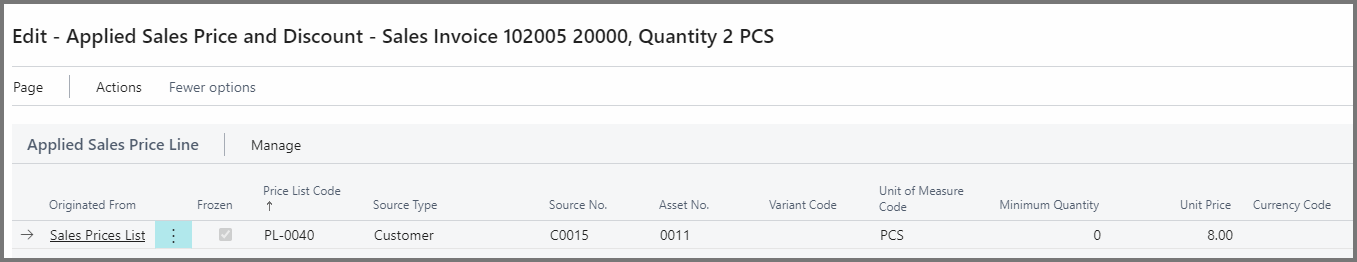
The Applied Sales Price and Discount page provides the same insight and shows that the Unit Price "8.00" for the specified line on the Applied Sales Price Line FastTab.
Get posted document lines to reverse
The Get Posted Document Lines to Reverse function can be used on the documents Sales Return Order and Sales Credit Memo when the sales prices and discounts must be an exact reversal of the original order. This means that when the function is executed, the prices and discounts on the original document are copied to the new document.
When using the function, there are several options to choose from. When the user selects the "Posted Shipment" option, the system checks whether the initial sales order still exists (since the document price list line is not copied to a posted shipment).
- If the initial sales order of the selected posted shipment line still exists, the document price list line of the sales order is copied to the document.
- If the initial sales order of the selected posted shipment line has been deleted, the document price list line of the corresponding posted sales invoice line is copied to the document.
When the Posted Invoice option is selected, then the applied sales price and discount of the posted sales invoice line will be used.
When the Posted Return Receipt option is selected, then the applied sales price and discount of the posted sales return order line will be used.
- If the initial sales return order of the selected posted return receipt line still exists, the document price list line of the sales return order is copied to the document.
- If the initial sales return order of the selected posted return receipt line has been deleted, the document price list line of the corresponding posted credit memo line is copied to the document.
When the Posted Credit Memo option is selected, then the Applied Sales Price and Discount of the posted credit memo line will be used.
Make order
When using the Make Order function from the document blanket sales order or sales quote, the applied prices and/or discounts on the document are included when converting the document to a sales order.
Manually select blanket order line in sales order line
Besides creating a sales order from a blanket sales order, it is also possible to refer to a blanket order when creating a sales price line. In this case, the price is retrieved from the specific blanket order line. The applied sales price and discount records on the blanket order line are copied to the sales order as well.
Move negative lines to another document
In various order types, the Move Negative Lines function can be used to copy order lines with a negative quantity to its counterpart. Sales order lines can for example be copied to either sales return order- or credit memo lines. When the line is copied, pricing information is also copied from the original order to its counterpart. The applied sales price and discount records are copied as well.
Make invoice from page sales quote
When using the Make Invoice function from the document sales quote, the applied prices and/or discounts are included when converting the document.
Correct
The Correct function on the posted sales invoice has a dual function: first, a sales credit memo is created that exactly reverses everything that was posted in the sales invoice. Second, a new sales invoice has been created so you can quickly register corrected quantities or prices. In both cases, the applied sales price and discount linked to the posted sales invoice are copied to the documents mentioned above.
Cancel
The Cancel function on the posted sales invoice creates a credit memo in which the transaction as registered in the posted sales invoice is reversed. After the creation, the sales credit memo is posted automatically. In this case, the applied sales price and discount that were linked to the posted sales invoice are copied to the sales credit memo and the posted sales credit memo.
Create corrective credit memo
The Create Corrective Credit Memo function on the posted sales invoice creates a credit memo in which the transaction as registered in the posted sales invoice is reversed. In contrast to the Correct and Cancel functions, the created sales credit memo is not posted automatically. In this case, the applied sales price and discount that were linked to the posted sales invoice are copied to the sales credit memo.
Copy document
The Copy Document function can be used on all sales related document types:
- Blanket sales order
- Sales quote
- Sales order
- Sales return order
- Sales invoice
- Sales credit memo
And the function can use all the documents mentioned below as source for another document (for example: a blanket sales order can be copied to a sales invoice):
- Blanket sales order
- Sales quote
- Sales order
- Sales return order
- Sales invoice
- Sales credit memo
- Posted shipment
- Posted Invoice
- Posted return receipt
- Posted credit memo
- Archived quote
- Archived sales order
- Archived blanket order
- Archived return order
When the function is used, the applied sales price and discount that were linked to the original document, are copied to the newly created document.