Example 9
Type: Advanced Notification
Department: Sales
Learning Objectives
Trigger for Workflow
The time when a Workflow shall take place can be controlled by the Trigger e.g. in the case of dataset change.
Reaction to changed Reference Type
If a dataset has been changed, further steps which will follow are defined in this field. The fields are connected to the Field Change Activity Log, this then narrows down the fields which will cause a reaction.
Field Change Activity Log
The Change Activity Log Field makes it possible to delete and recreate a Workflow in case that one of the selected fields have been changed (Combination Setup: Reaction to changed Reference Type Field: Delete when Field changes).
Business Process "Notification for Customer Changes"
The Sales Manager is informed on each and every change on the custumer cards via notification.
Aptean Advanced Workflow Diagram
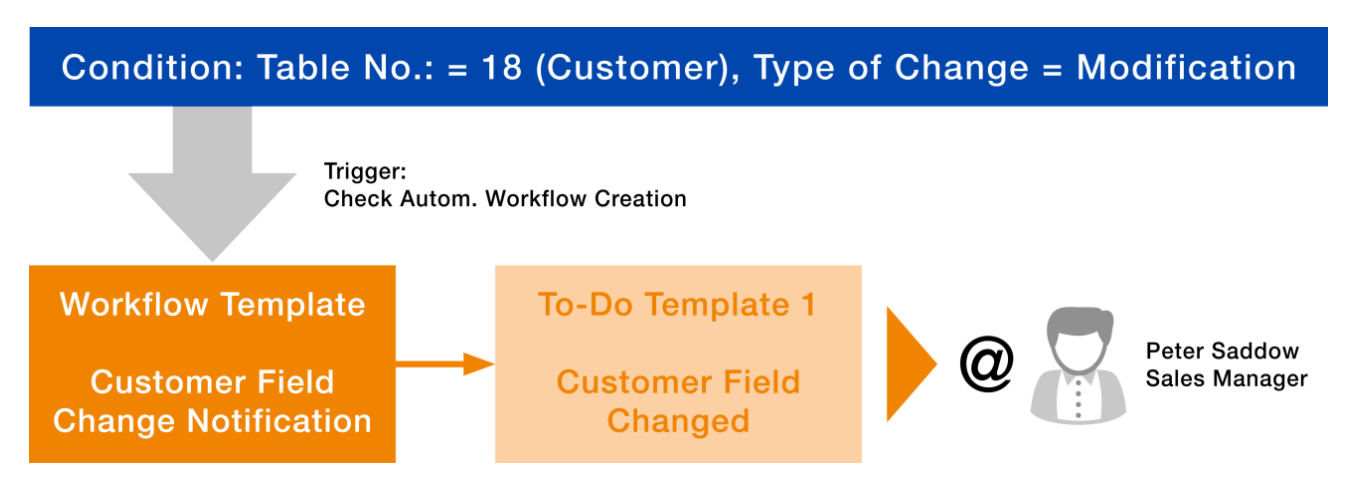
Aptean Advanced Workflow Setup
Reference Type
No.: 18 (Customer)
Editing Page ID: 21 (Customer)
Buffer Time on Function Call Server: 10 Seconds
Automatic Workflows: Yes
Keyword Definitions
Keyword Definitions Line 1
Table ID: 18 (Customer)
Field ID: 1 (No.)
Tick all Use Field
Keyword Definitions Line 2
Table ID: 18 (Customer)
Field ID: 2 (Name)
Tick all Use Field
To-Do Template
| To-Do Template 1 | Reference Type No.: 18 (Customer) Code: WF090-TD010 Description: Customer Field Change |
|---|---|
| WHO | Employee Code: PS |
| WHY | No Activation |
| WHEN | Source Type: Workflow Duration Date Calculation: 2D Critical Date Calculation: -1D |
| WHAT | Type: Manual Completion |
Workflow Template
Reference Type.: 18 (Customer)
Code: WF090
Description: Customer Field Change Notification
Reaction on Changed Source: Delete
Use Condition: WF090-C010
Additional: Yes
Condition
Table ID: 18 (Customer)
Code: WF090-C010
Description: Dummy Examination
Type: Workflow Template Use
Condition Line 1
Active: Yes
Type: Field
Table ID: 18 (Customer)
Field ID: 1 (No.)
Filter: <>‘‘
Workflow Line 1
Type: To-Do
Code: WF090-TD010
Trigger:
On Modify: Yes
Event Triggers
On Modify: Yes