Example 6
Type: Basic New Record Workflow
Department: Human Resources
Learning Objectives
Activation Condition
If an Activation Condition is met, the To-Do is created in regards to that specific condition. If the condition is not met, the task will be created admittedly but get the status of “no status”.
Decision (Document Examination)
In terms of a Document Examination, it is possible to tick off a ballot box which causes that a document is revised in regards to Decisions.
Absence Management
The Absence Management is a system created to shift the tasks of employees (e.g. Salesperson/Purchaser). This is required if an employee is momentary absent or the employee is away for a specific period of time. The tasks of that specific employee will be transmitted to a deputy. As soon as that person is returning, the task will be transmitted back.
Business Process "New Employee"
If a new employee is hired, the Secretary looks if all Mandatory Fields for the company are filled in (fields such as Name, Employment Date, Employee Contract Code and Social Security Number), then they attach the contract. The Human Resource Department revises the employment contract and the IT Manager takes care of the computer installation, setups and accesses needed by the New Employee (cell phone in addition). Simultaneously, the Financial Management reports the tax and superannuation forms and can requests a union membership number.
Aptean Advanced Workflow Diagram
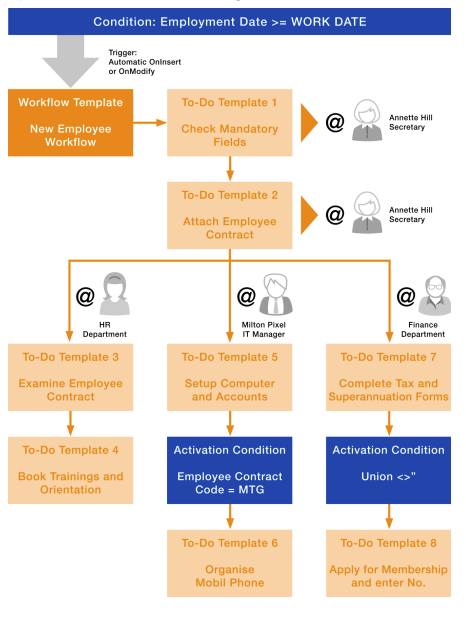
Aptean Advanced Workflow Setup
Reference Type
No.: 5200 (Employee)
Editing Page ID: 5200 (Employee Card)
Buffer Time on Function Call Server: 30 Seconds
Automatic Workflows: Yes
Keyword Definition Lines
Tick all Use Fields
Table ID: 5200 (Employee)
Tick all Use Fields
Keyword Definitions Line 1
Field ID: 1 (No.)
Keyword Definitions Line 2
Field ID: 2 (First Name)
Keyword Definitions Line 3
Field ID: 4 (Last Name)
To-Do Templates
| To-Do Template 1 | Reference Type No.: 5200 (Employee) Code: WF060-TD010 Description: Check Mandatory Fields |
|---|---|
| WHO | Employee Code: AH |
| WHY | No Activation |
| WHEN | Source Type: Workflow Duration Date Calculation: 1D |
| WHAT | Type: Field Examination Condition Code: WF060-C010 |
Condition
Table ID: 5200 (Employee)
Code: WF060-C010
Description: Check Mandatory Fields
Type: Field Examination
All Condition Lines
Active: Yes
Type: Field
Table ID: 5200 (Employee)
Editing Form ID: 5200 (Employee Card)
Condition Line 1
Field ID: 2 (First Name)
Filter: <>’’
Condition Line 2
Field ID: 4 (Last Name)
Filter: <>’’
Condition Line 3
Field ID: 29 (Employment Date)
Filter: <>’’
Condition Line 4
Field ID: 27 (Employmt. Contract Code)
Filter: <>’’
Condition Line 5
Field ID: 21 (Social Security No.)
Filter: <>’’
| To-Do Template 2 | Reference Type No.: 5200 (Employee) Code: WF060-TD020 Description: Attach Employee Contract |
|---|---|
| WHO | Employee Code: AH |
| WHY | No Activation |
| WHEN | Source Type: To-Do Source Code: WF060-TD010 Duration: 1D |
| WAS | Type: Document Storage |
| To-Do Template 3 | Reference Type No.: 5200 (Employee) Code: WF060-TD030 Description: Examine Employee Contract |
|---|---|
| WHO | Team Code: HR |
| WHY | No Activation |
| WHEN | Source Type: To-Do Source Code: WF060-TD020 Duration Date Calculation: 2D Duration Date Calculation: -1D |
| WHAT | Type: Decision Decision Option Set Code: Code: EXAMINATION Description: Examination Option Examination option Line 1 Value: OK Description: Ok Examination Option Line 1 Value: NOT OK Description: Not Ok Decision Option Code: EXAMINATION Document Examination Activate: Yes Document Storage To-Do Template: WF060-TD020 |
| To-Do Template 4 | Reference Type No.: 5200 (Employee) Code: WF060-TD040 Description: Book Trainings and Orientation |
|---|---|
| WHO | Team Code: HR |
| WHY | No Activation |
| WHEN | Source Type: To-Do Source Code: WF060-TD030 Duration Date Calculation: 2D Critical Date Calculation: -1D |
| WHAT | Type: Manual Completion |
| To-Do Template 5 | Reference Type No.: 5200 (Employee) Code: WF060-TD050 Description: Setup Computer and Accounts |
|---|---|
| WHO | Employee Code: MP |
| WHY | No Activation |
| WHEN | Source Type: To-Do Source Code: WF060-TD020 Duration Date Calculation: 2D Critical Date Calculation: -1D |
| WHAT | Type: Manual Completion |
| To-Do Template 6 | Reference Type No.: 5200 (Employee) Code: WF060-TD060 Description: Organize Mobile Phone |
|---|---|
| WHO | Employee Code: MP |
| WHY | Activation Condition Code: Table ID: 5200 (Employee) Code: WF060-C020 Description: Management Employee Type: Activation Condition Line 1 Active: Yes Art: Field Table ID: 5200 (Employee) Field ID: 27 (Employmt. Contract Code) Filter: Management Condition Code: WF060-C020 |
| WHEN | Source Type: To-Do Source Code: WF060-TD050 Duration Date Calculation: 2D Critical Date Calculation: -1D |
| WHAT | Type: Field Examination |
Field Examination
Table ID: 5200 (Employee)
Code: WF060-C030
Description: Check Mobile Phone No.
Type: Field Examination
Condition Line 1
Active: Yes
Art: Field
Table ID: 5200 (Employee)
Editing Form ID: 5200 (Employment Card)
Field ID: 14 (Mobile Phone No.)
Filter: <>’’
| To-Do Template 7 | Reference Type No.: 5200 (Employee) Code: WF060-TD070 Description: Complete Tax and Super Forms |
|---|---|
| WHO | Team Code: Pay Role |
| WHY | No Activation |
| WHEN | Source Type: To-Do Source Code: WF060-TD020 Duration Date Calculation: 2D Critical Date Calculation: -1D |
| WHAT | Type: Manual Completion |
| To-Do Template 8 | Reference Type No.: 5200 (Employee) Code: WF060-TD080 Description: Apply for Union Membership and enter No. |
|---|---|
| WHO | Team Code: Pay Role |
| WHY | Activation Condition Code: Table ID: 5200 (Employee) Code: WF060-C040 Description: Union Type: Activation Condition Line 1 Active: Yes Art: Field Table ID: 5200 (Employee) Field ID: 22 (Union Code) Filter: <>’’ Condition Code: WF060-C040 |
| WHEN | Source Type: To-Do Source Code: WF060-TD070 Duration Date Calculation: 2D Critical Date Calculation: -1D |
| WHAT | Type: Field Examination |
Field Examination Condition
Table ID: 5200 (Employee)
Code: WF060-C050
Description: Check Union Membership No.
Type: Field Examination
Condition Line 1
Active: Yes
Type: Field
Table ID: 5200 (Employee)
Editing Form ID: 5200 (Employee Card)
Field ID: 23 (Union Membership No.)
Filter: <>’’
Workflow Template
Reference Type No.: 5200 (Employee)
Code: WF060
Description: New Employee Workflow
Use Condition: WF060-C060
Condition
Table ID: 5200 (Employee)
Code: WF060-C060
Description: New Employee
Type: Workflow Template Use
Condition Line 1
Active: Yes
Type: Field
Table ID: 5200 (Employee)
Field ID: 29 (Employment Date)
Wild Card Values
Wild Card No.: 1
Value Type: System Value
System Value: Workdate
Filter: >=%1
Workflow Lines
Type: To-Do
Code: To-Do 1-8