Example 5
Type: Basic New Record Workflow
Department: Sales (Customer)
Learning Objectives
To-Do Group Template
To-Dos can be defined as group tasks (To-Do Group) within this template.
Field Modification
Field values can be changed automatically depending on the status of a Workflow, To-Dos or the To-Do Groups.
Team Responsibility
It is in the option to assign a To-Do either to a particular person or to an entire team.
Document Group
The system allows to subordinate several document types within one Document Group (e.g. document types such as “Item Specification” and “Quality Log” can be part of a Document Group e.g. named “Item Documents”).
Document Type
The document for attachment is specified in the Document Type and is matched to a Data Table (Reference Type). Furthermore, the default file names are set to automate the location of a document.
Business Process "New Costumer"
When a new customer is created, Mandatory Fields will be checked and the Credit Contract attached by the secretary. Subsequently, approvals by various departments will take place: The setup of the Dimension and Posting Group as well as the creditworthiness of the new costumer are verified by the Finance Department. Furthermore, the Warehouse Department arranges all steps which are necessary for shipping. Once this has been done, the new costumer needs to be confirmed by an employee before the contract can be sent out by the secretary.
Aptean Advanced Workflow Diagram
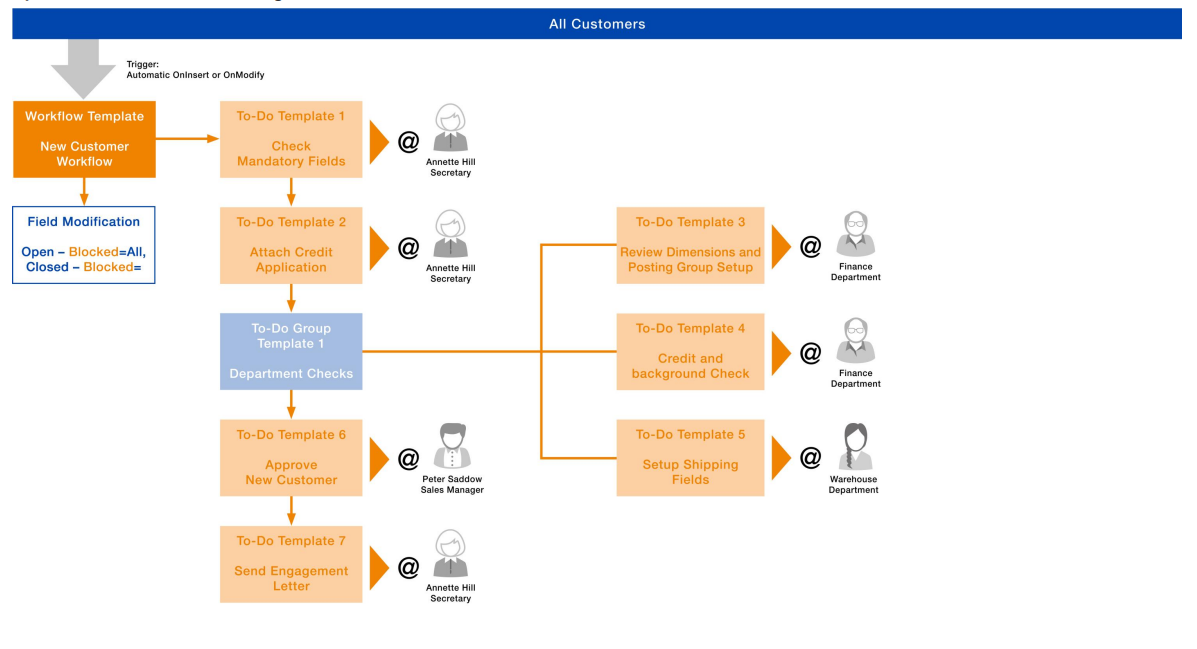
Aptean Advanced Workflow Setup
Reference Type
No.: 18 (Customer)
Editing Page ID: 21 (Customer Card)
Buffer Time on Function Call Server: 30 Seconds
Automatic Workflows: Yes
Default Workflow Template Code: WF050
Keyword Definitions Line 1
Table ID: 18 (Customer)
Field ID: 1 (No.)
Tick all Use Fields
Keyword Definitions Line 2
Table ID: 18 (Customer)
Field ID: 2 (Name)
Tick All Use Fields
To-Do Templates
| To-Do Template 1 | Reference Type No.:18 (Costumer) Code: WF050-TD010 Description: Check Mandatory Fields |
|---|---|
| WHO | Employee Code: AH |
| WHY | No Activation |
| WHEN | Source Type: Workflow Duration Date Calculation: 1D |
| WHAT | Type: Field Examination Condition Code: WF050-C010 |
Condition
Table ID: 18 (Customer)
Code: WF050-C010
Description: Check Mandatory Fields
Type: Field Examination
All Condition Lines
Active: Yes
Type: Field
Table ID: 18 (Customer)
Process Time ID: 21 (Customer Card)
Condition Line 1
Field ID: 2 (Name)
Filter: <>’’
Condition Line 2
Field ID: 21 (Customer Posting Group)
Filter: <>’’
Condition Line 3
Field ID: 88 (Gen. Bus. Posting Group)
Filter: <>’’
Condition Line 4
Field ID: 110 (VAT. Bus. Posting Group)
Filter: <>’’
Condition Line 5
Field ID: 20 (Credit Limit (LCY))
Filter: >0
| To-Do Template 2 | Reference Type No.:18 (Costumer) Code: WF050-TD020 Description: Attach Credit Application |
|---|---|
| WHO | Employee Code: AH |
| WHY | No Activation |
| WHEN | Source Type: To-Do Source Code: WF050-TD010 Duration Date Calculation: 1D |
| WHAT | Type: Document Storage Att. Document Type Code : Credit application |
Document Group
Code: CONTRACT
Description: Contracts
Directory Path Name: C:\Temp\
Insert Record Link Yes
File Filter:
Display Order: 1
File Filter Code: PDF
File Filter
Code: PDF
Description: PDF
Filter: *PDF
Document Type
Reference Type: 18 (Customer)
Code: CREDIT APPLICATION
Description: Credit Application
Document Group: CONTRACT
Table Join (automatic request)
Table ID: 5128007 (Workflow)
Table ID to join: 18 (Customer)
Table Join Line 1
Field ID: 1 (No.)
Value Type: Field
Value: 26 (Assigned To No.)
| To-Do Template 3 | Reference Type No.:18 (Costumer) Code: WF050-TD030 Description: Review Dimensions and Posting Group Setup |
|---|---|
| WHO | Team Code: FINANCE |
| WHY | No Activation |
| WHEN | Source Type: To-Do Source Code: WF050-TD020 Duration Date Calculation: 2D Critical Date Calculation: -1D |
| WHAT | Type: Manual Completion |
| To-Do Template 4 | Reference Type No.:18 (Costumer) Code: WF050-TD040 Description: Credit and Background Check |
|---|---|
| WHO | Team Code: ACCOUNTS |
| WHY | No Activation |
| WHEN | Source Type: To-Do Source Code: WF050-TD020 Duration Date Calculation: 2D Critical Date Calculation:-1D |
| WHAT | Type:Manual Completion |
| To-Do Template 5 | Reference Type No.:18 (Costumer) Code: WF050-TD050 Description: Setup Shipping Fields |
|---|---|
| WHO | Team Code: Warehouse |
| WHY | No Activation |
| WHEN | Source Type: To-Do Source Code: WF050-TD020 Duration Date Calculation: 2D Critical Date Calculation:-1D |
| WHAT | Type: Manual Completion |
To-Do Group Template
Reference Type No.: 18 (Customer)
Code: WF050-TG010
Description: Examination by Departments
To-Do Group Line 1
Type: To-Do
Code: WF050-TD030
To-Do Group Line 2
Type: To-Do
Code: WF050-TD040
To-Do Group Line 3
Type: To-Do
Code: WF050-TD050
| To-Do Template 6 | Reference Type No.:18 (Costumer) Code: WF050-TD060 Description: Approve New Customer |
|---|---|
| WHO | Employee Code: PS |
| WHY | No Activation |
| WHEN | Source Type: To-Do Group Source Code: WF050-TDG010 Duration Date Calculation: 2D Critical Date Calculation:-1D |
| WHAT | Type: Manual Completion |
| To-Do Template 7 | Reference Type No.:18 (Costumer) Code: WF050-TD070 Description: Send Engagement Letter |
|---|---|
| WHO | Employee Code: AH |
| WHY | No Activation |
| WHEN | Source Type: To-Do Source Code: WF050-TD060 Duration Date Calculation: 1D |
| WHAT | Type: Document Storage Att. Document Type Code: Customer Contract |
Document Group
Code: CONTRACT
Description: Contracts
Directory Path Name: C:\Temp\
Insert Record Link: Yes
File Filter:
Display Order: 1
File Filter Code: PDF
File Filter
Code: PDF
Description: PDF
Filter: *.PDF
Document Type
Reference Type: 18 (Customer)
Code: CUSTOMER CONTRACT
Description: Customer Contract
Document Group: Contract
Workflow Template
Reference Type No.: 18 (Customer)
Code: WF050
Description: New Customer
Use Condition: None (Default Workflow Template on Reference Type)
Workflow Line 1
Type: To-Do
Code: WF050-TD010
Workflow Line 2
Type: To-Do
Code: WF050-TD020
Workflow Line 3
Type: To-Do Group
Code: WF050-TG010
Workflow Line 4
Type: To-Do
Code: WF050-TD060
Workflow Line 5
Type: To-Do
Code: WF050-TD070
Field Modification Line 1:
Old Status Level Filter: 0..14
New Status Level Filter: <>2
Field ID: 39 (Blocked)
Fix Value Input: All
Field Modification Line 2:
Old Status Level Filter: 0..14
New Status Level Filter: 2
Field ID: 39 (Blocked)
Fix Value Input: [Option Value is empty]
Fix Value: 0