Example 2
Type: Basic Notification
Department: Inventory
Learning Objectives
Use Condition
It is important to setup the conditions of a Workflow due to the fact that the condition is the actual trigger of a Workflow. When any change in the business occurs which matches the condition setup, this will trigger the Workflow.
Field Examination Condition
It is necessary to determine all the fields required on the Field Examination Condition. This setup regulates an automatic completion.
Wild Card (Field Value) Condition
A Wild Card is a tool which allows you to make a comparison between the values of two fields.
Field Examination
The Field Examination is completed when all the Mandatory Fields (fields which must be entered) are filled in. The required fields have been set up on the Field Examination Condition before.
Reaction on Condition Discontinuation
In the case that a condition which triggers a Workflow is not given anymore, this is the field where the steps which will follow are setup and defined.
Business Process "Inventory"
If the inventory falls below the Reorder Point, the Purchase Manager will be notified by default (critical stock).
Aptean Advanced Workflow Diagram
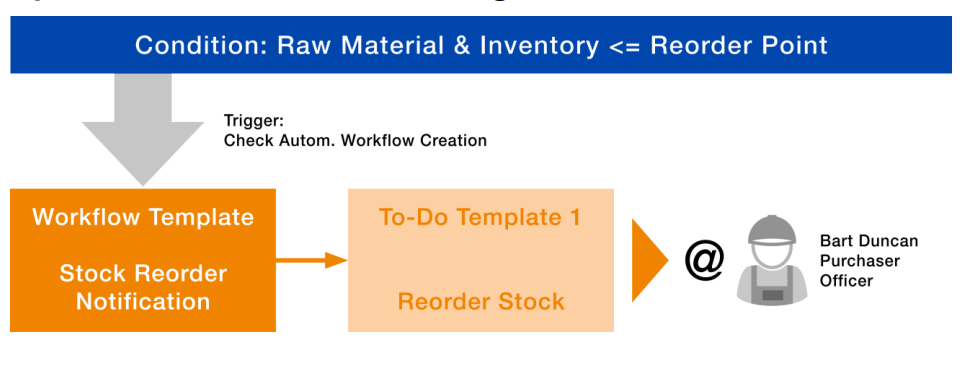
Aptean Advanced Workflow Setup
Reference Type
No.: 27 (Item)
Editing Page ID: 30 (Item Card)
Buffer Time on Function Call Server: 30 Seconds
Automatic Workflows: Yes
Keyword Definition Lines
Tick all Use Fields
Table ID: 27 (Item)
Tick all Use Fields
Keyword Definitions Line 1
Field ID: 1 (No.)
Keyword Definitions Line 2
Field ID: 3 (Description)
To-Do Templates
| To-Do Template 1 | Reference Type No.: 27 (Item) Code: WF020-TD010 Description: Reorder Stock |
|---|---|
| WHO | Employee Code: BD |
| WHY | No Activation |
| WHEN | Source Type: Workflow Duration Date Calculation: 1D |
| WHAT | Type: Field Examination Condition Code: WF020-C010 |
Condition
Table ID: 27 (Item)
Code: WF020-C010
Description: Reorder Stock
Type: Field Examination
All Condition Lines
Active: Yes
Type: Field
Table ID: 27 (Item)
Condition Line 1
Field ID: 68 (Inventory)
Wild Card Values
Wild Card No.: 1
Value Type: Field Value
Field Value Table ID: 27 (Item)
Field Value Field ID: 34 (Reorder Point)
Filter: >%1
Workflow Template
Reference Type No.: 27 (Item)
Code: WF020
Description: Stock Reorder Notification
Reaction on Condition Discontinuation: Keep active
Workflow Line 1
Type: To-Do
Code: WF020-TD010
Use Condition: WF020-C020
Condition
Table ID: 27 (Item)
Code: WF020-C020
Description: Reorder Stock
Type: Workflow Template Use
All Condition Lines:
Active: Yes
Type: Field
Table ID: 27 (Item)
Condition Line 1
Field ID: 11 (Inventory Posting Group)
Filter: RAW MAT
Condition Line 2
Field ID: 68 (Inventory)
Wild Card Values:
Wild Card No.: 1
Value Type: Field Value
Table ID Field Value: 27 (Item)
Field ID Field Value: 34 (Reorder Point)
Filter: <=%1