Example 10
Example 10
Type: Advanced Notification
Department: Sales
Learning Objectives
Priorities (To-Do)
With the use of priorities, To-Dos can be further differentiated which then supports the determination of status levels.
Priorities (Condition)
After the Priorities had been defined, the conditions are revised. As soon as a condition matches the highest Priority, a Workflow is created. If the condition does not match the highest Priority, the condition is compared with the second highest Priority, the third highest priority and so forth.
Status Change Notification
Once the status of a To-Do has changed, an employee or a team will be informed via an e-mail notification. This can be that a notification is setup on the Status Change Notification.
Date Monitoring
The To-Do Type Date Monitoring allows the examination of two data fields within a specified period of time. If the examination results negatively, the To-Dos will open up.
Reaction on Condition Discontinuation
If the data set which triggers a Workflow has been deleted, further steps of the process are defined in this field.
Keywords on To-Do Templates
Keywords on To-Do Templates control the field information of a data set which are shown on selected To-Dos, this information can also be sent through e-mails.
Business Process "Notification on Delivery Date"
The Sales Manager is on notice on Requested Delivery Dates which cannot be met via notification. So therefore the Sales Manager will be able to inform the correlating costumer in this matter.
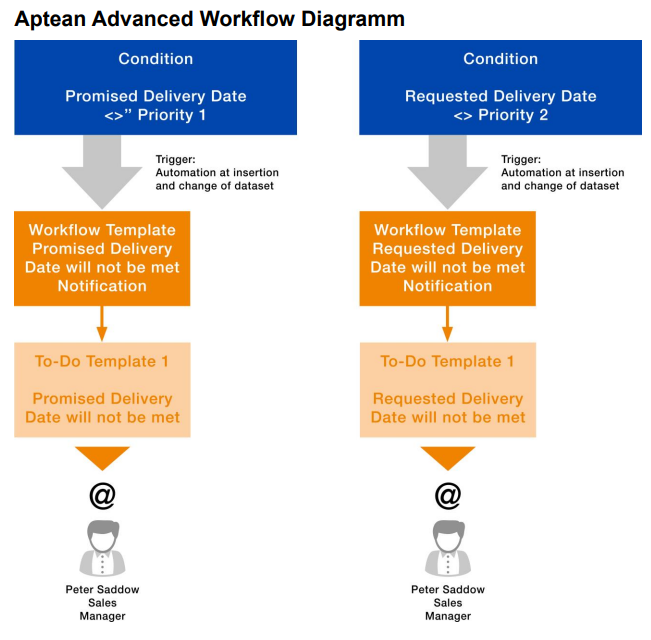
Aptean Advanced Workflow Setup
Table Join
Table ID: 37 (Sales Line)
Table ID to join: 36 (Sales Header)
Table Join Line 1
Field ID: 1 (Document Type)
Value Type: Field
Value: 1 (Document Type)
Table Join Line 2
Field ID: 3 (No.)
Value Type: Field
Value: 3 (Document No.)
Reference Type
No.: 37 (Sales Line)
Buffer Time on Function Call Server: 10 Seconds
Automatic Workflows: Yes
Keyword Definition Lines
Tick all Use Fields
Keyword Definitions Line 1
Table ID: 37 (Sales Line)
Field ID: 3 (Document Type)
Keyword Definitions Line 2
Table ID: 36 (Sales Header)
Field ID: 79 (Sell-to Customer Name)
Keyword Definitions Line 3
Table ID: 37 (Sales Line)
Field ID: 11 (Description)
To-Do Template
| To-Do Template 1 | Reference Type No: 37 (Sales Line) Code: WF100-TD010 Description: Promised Del. Date will be not met Priority: High |
|---|---|
| WHO | Employee Code: PS |
| WHY | No Activation |
| WHEN | Source Type: Reference Table Source Field: 5791 (Promised Delivery Date) Source Offset Date Calculation: -2D Duration Date Calculation: -7D Critical Date Calculation: -3D |
| WHAT | Type: Date Monitoring Date to monitor Table ID: 37 (Sales Line) Field ID: 5794 (Planned Delivery Date) Reference Date Source Type: Reference Table Source Table ID: 37 (Sales Line) Source Field ID: 5791 (Promised Delivery Date) Time Frame Source Offset Date Calculation Date Monitoring): -2D Time Frame: 2D |
Status Change Notification
Status Change Notification Line 1
Old Status Level Filter: 0..14
New Status Level Filter: <>2
E-Mail Responsible Team/ Person: Yes
Employee Code: TZ
Keyword Definitions
Keyword Definition Lines
Tick all Use Fields
Table ID: 37 (Sales Line)
Keyword Definitions Line 1
Field ID: 5794 (Planned Delivery Date)
Keyword Definitions Line 2
Field ID: 5791 (Promised Delivery Date)
Workflow Template
Reference Type No.: 37 (Sales Line)
Code: WF100
Description: Promised Del. Date will not be met
Reaction on Condition Discontinuation: Hold
Reaction on Deleted Source: Hold
Use Condition: WF100-C010
Priority Level: 1 (show column)
Condition
Table ID: 37 (Sales Line)
Code: WF100-C010
Description: Order Promise
Type: Workflow Template Use
All Condition Lines
Table ID: 37 (Sales Line)
Condition Line 1
Active: Yes
Type: Field
Field ID: 1 (Document Type)
Filter: Order
Condition Line 2
Active: Yes
Type: Field
Field ID: 5791 (Promised Delivery Date)
Filter: <>’’
Workflow Line 1
Type: To-Do
Code: WF100-TD010
Editing Page ID: 42 (Sales Order)
Differing Table ID (Editing Table): 36 (Sales Header)
To-Do Template
| To-Do Template 1 | Reference Type No: 37 (Sales Line) Code: WF105-TD010 Description: Requested Del. Date will be not met |
|---|---|
| WHO | Employee Code: PS |
| WHY | No Activation |
| WHEN | Source Type: Reference Table Source Field: 5790 (Requested Delivery Date) Source Offset Date Calculation: -3D Duration Date Calculation: -7D Critical Date Calculation: -3D |
| WHAT | Type: Date Monitoring Date to monitor Table ID: 37 (Sales Line) Field ID: 5794 (Planned Delivery Date) Reference Date Source Type: Reference Table Source Table ID: 37 (Sales Line) Source Field ID: 5790(Requested Delivery Date) Time Frame Source Offset Date Calculation (Date Monitoring): -3D Time Frame: 5D |
Keyword Definitions
Keyword Definition Lines:
Tick all use Fields
Table ID: 37 (Sales Line)
Keyword Definitions Line 1
Field ID: 5794 (Planned Delivery Date)
Keyword Definitions Line 2
Field ID: 5790 (Requested Delivery Date)
Workflow Template
Reference Type No.: 37 (Sales Line)
Code: WF105
Description: Requested Del. Date will not be met
Use Condition: WF105-C010
Priority Level: 2
(make field visible via "choose columns")
Condition
Table ID: 37 (Sales Line)
Code: WF105-C010
Description: Order Request
Type: Workflow Template Use
All Condition Lines
Table ID: 37 (Sales Line)
Condition Line 1
Active: Yes
Type: Field
Field ID: 1 (Document Type)
Filter: Order
Condition Line 2
Active: Yes
Type: Field
Field ID: 5790 (Requested Delivery Date)
Filter: <>’’
Workflow Line 1
Type: To-Do
Code: WF105-TD010
Editing Page ID: 42 (Sales Order)
Differing Table ID (Editing Table): 36 (Sales Header)