Example 1
Type: New Dataset
Department: Purchase
Learning Objectives
Workflow Template
The Workflow Template is a superior system created to structure and display business processes within the company. Individual tasks as well as group tasks are specified on the template to ensure full completion of tasks.
Reference Type
A Reference Type assists to define the possible charts and tables based on a Workflow.
To-Do Template
The tasks which have been mentioned above are defined on the To-Do Template, this means specific tasks are linked to specific employees or teams considering various conditions.
Manual Completion
If a task is a Manual Completion, the person responsible for the task must complete the task through one click by hand.
Document Storage
As soon as the Document needed is attached by the person who is responsible for, the task will be completed by default and the document will be stored.
Default Template
Once a Workflow is set as a Basic Template within a Reference Type, every regeneration of a new dataset of the same Reference Type will trigger the same Workflow.
Business Process "New Vendor"
The secretary has to make a new folder and create a new vendor for it furthermore, they need to attach the vendor contract. Once this has been done, the contract is controlled of the right Dimensions and Posting Groups by a member of the Financial Management Team.
Aptean Advanced Workflow Diagram
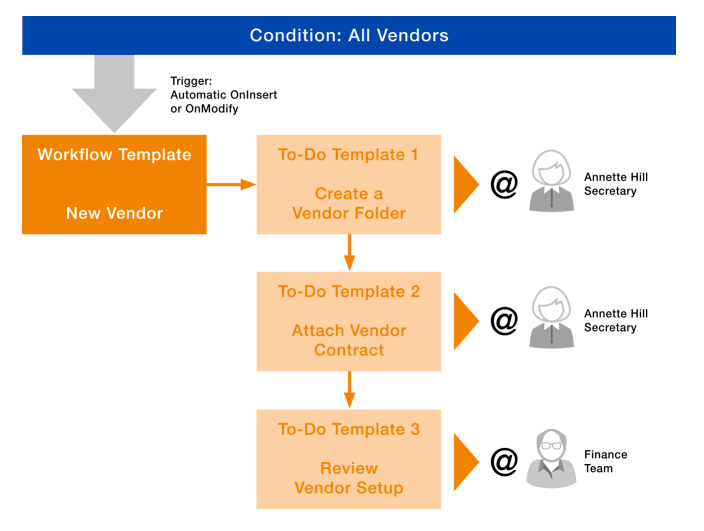
Aptean Advanced Workflow Setup
Reference Type
No.: 23 (Vendor)
Editing Page ID: 26 (Vendor Card)
Buffer Time on Function Call Server: 10 Seconds
Automatic Workflows: Yes
Keyword Definition Lines
Tick all Use Fields
Table ID: 23 (Vendor)
Keyword Definition Line 1
Field ID: 1 (No.)
Keyword Definition Line 2
Field ID: 2 (Name)
To-Do Templates
| To-Do Template 1 | Reference Type No.: 23 (Vendor) Code: WF010-TD010 Description: Create Vendor Folder |
|---|---|
| WHO | Employee Code: AH |
| WHY | No Activation |
| WHEN | Source Type: Workflow Duration Date Calculation: 1D |
| WHAT | Type: Manual Completion |
| To-Do Template 2 | Reference Type No.: 23 (Vendor) Code: WF010-TD020 Description: Attach Vendor Contract |
|---|---|
| WHO | Employee Code: AH |
| WHY | No Activation |
| WHEN | Source Type: To-Do Source Code: WF010-TD010 Duration Date Calculation: 1D |
| WHAT | Type: Document Storage |
| To-Do Template 3 | Reference Type No.: 23 (Vendor)Code: WF010-TD030Description: Review Dimensions and Posting Group Setup |
|---|---|
| WHO | Team Code: Finance |
| WHY | No Activation |
| WHEN | Source Type: To-DoSource Code : WF010-TD020Duration Date Calculation: 1D |
| WHAT | Type: Manual Completion |
Workflow Template
Reference Type No: 23 (Vendor)
Code: WF010
Description: New Vendor
Use Condition: None (Default Template on Reference Type)
Workflow Line 1
Type: To-Do
Code: WF010-TD010
Workflow Line 2
Type: To-Do
Code: WF010-TD020
Workflow Line 3
Type: To-Do
Code: WF010-TD030
Reference Type
Default Template: WF010